使用Aspose.words根据图片位置批量生成新的文档
> 最近在弄自己工作上的一个小工具,大概流程就是:我们会拿到一张含有二维码的word文档,这一张word文档等于时一个模板,右下角会有一个二维码,代表着不同的人,从001-032这种格式,同时每张word中的表格内人名也是不同的,以往的流程时:复制出来需要数量的文档副本,更改文件名字,按照001-032这样排序,然后替换掉内部的001二维码为002-032这样子,同时还要把表格内的人名替换掉,需要和二维码对应起来,于是就有了这款小工具(目前还在测试中,目前还没有投入实际使用中)。## 001写这个贴子的目的
当初在着手开发的时候去找Aspose.words获取图片指定位置的时候,在各大博客和论坛都没找到,甚至去了stackoverflow寻找答案,依然没有找到,后面是自己摸索了一个下午才知道怎么样去做的,也希望将来有同样需求的人会搜索到我的贴子,也希望可以帮到他。
## 002原理
写的小工具原理很简单,加载Word之后寻找word内的二维码图片,找到以后获取图片的**Bounds**信息。
在Apose的[官方文档](https://docs.aspose.com/words/net/working-with-images/)中给出了一个在指定位置插入图片的Example,所以我觉得应该也是支持提取一个图片的所在位置的
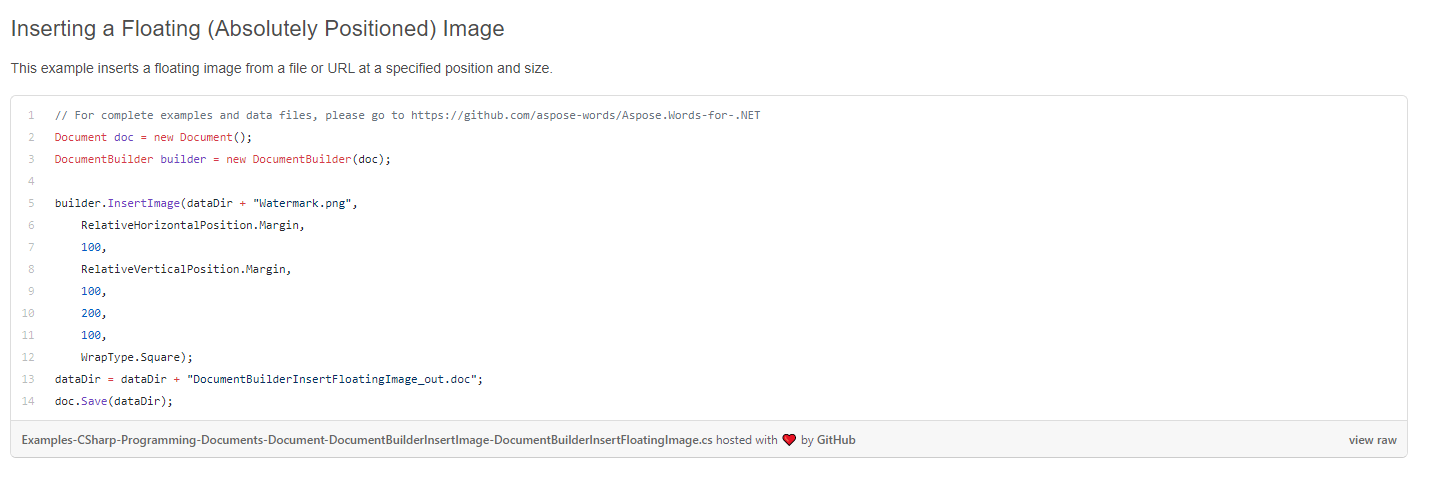
于是我就开始搜索Aspose的(https://apireference.aspose.com/words/net/aspose.words.drawing/shape),锁定了这三个属性,其描述就是为一个Shape的位置和大小,所以猜测着三个属性就是图片的位置信息,只是三个属性使用的单位不同,最终我的测试结果锁定了第一个**Bounds**属性,因为根据这个属性取出来并且插入的二维码位置是正确的。
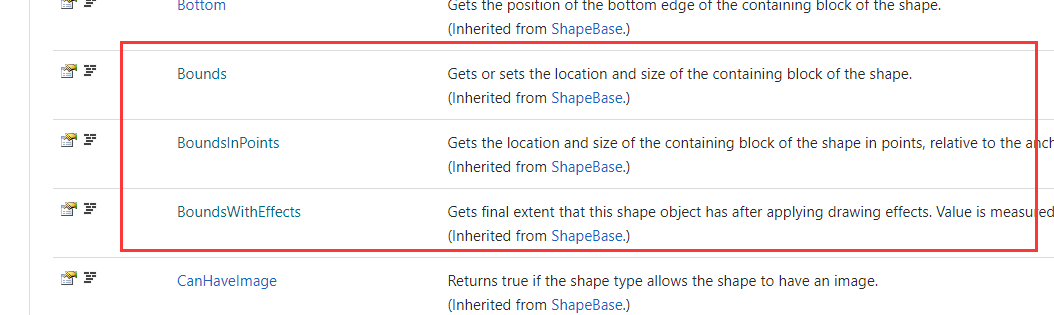
扫一眼[**Bounds**属性的简介](https://apireference.aspose.com/words/net/aspose.words.drawing/shapebase/properties/bounds),首先看一下他的结构信息
```c#
public RectangleF Bounds { get; set; }
```
可以看出是一个RectangleF类型,接着看一下官方给的Demo:
```
Document doc = new Document();
DocumentBuilder builder = new DocumentBuilder(doc);
Shape shape = builder.InsertShape(ShapeType.Line, RelativeHorizontalPosition.LeftMargin, 50,
RelativeVerticalPosition.TopMargin, 50, 100, 100, WrapType.None);
shape.StrokeColor = Color.Orange;
// Even though the line itself takes up little space on the document page,
// it occupies a rectangular containing block, the size of which we can determine using the "Bounds" properties.
Assert.AreEqual(new RectangleF(50, 50, 100, 100), shape.Bounds);
Assert.AreEqual(new RectangleF(50, 50, 100, 100), shape.BoundsInPoints);
// Create a group shape, and then set the size of its containing block using the "Bounds" property.
GroupShape group = new GroupShape(doc);
group.Bounds = new RectangleF(0, 100, 250, 250);
Assert.AreEqual(new RectangleF(0, 100, 250, 250), group.BoundsInPoints);
// Create a rectangle, verify the size of its bounding block, and then add it to the group shape.
shape = new Shape(doc, ShapeType.Rectangle)
{
Width = 100,
Height = 100,
Left = 700,
Top = 700
};
Assert.AreEqual(new RectangleF(700, 700, 100, 100), shape.BoundsInPoints);
group.AppendChild(shape);
// The group shape's coordinate plane has its origin on the top left-hand side corner of its containing block,
// and the x and y coordinates of (1000, 1000) on the bottom right-hand side corner.
// Our group shape is 250x250pt in size, so every 4pt on the group shape's coordinate plane
// translates to 1pt in the document body's coordinate plane.
// Every shape that we insert will also shrink in size by a factor of 4.
// The change in the shape's "BoundsInPoints" property will reflect this.
Assert.AreEqual(new RectangleF(175, 275, 25, 25), shape.BoundsInPoints);
doc.FirstSection.Body.FirstParagraph.AppendChild(group);
// Insert a shape and place it outside of the bounds of the group shape's containing block.
shape = new Shape(doc, ShapeType.Rectangle)
{
Width = 100,
Height = 100,
Left = 1000,
Top = 1000
};
group.AppendChild(shape);
// The group shape's footprint in the document body has increased, but the containing block remains the same.
Assert.AreEqual(new RectangleF(0, 100, 250, 250), group.BoundsInPoints);
Assert.AreEqual(new RectangleF(250, 350, 25, 25), shape.BoundsInPoints);
doc.Save(ArtifactsDir + "Shape.Bounds.docx");
```
在Aspose.words中,每一个图片、或者图表这种信息,都是属于一个Shape,而且Shape中有一个属性叫做Hasimage,就是这个Shape中是否存在图片,所以只需要判断是否为图片,然后获取**Bounds**信息存到一个公共类中,之后在进行插入图片的时候,从公共类中取出位置信息,根据位置进行插入图片即可。
## 003开始编写代码
PublicDataArea.cs:在这里定义好将来会被其他类调用的变量,这些变量的值会在其他地方执行完成以后被写入,而且设计的时候需要按步骤来,否则按钮是被禁用的,所以可以减少判断null值的情况(不过也是自用,不太需要这个判断)
```
using Aspose.Words.Drawing;
using System;
using System.Collections;
using System.Collections.Generic;
using System.Linq;
using System.Text;
using System.Threading.Tasks;
namespace MakeSignleDocumentByTemplate
{
static class PublicDataArea
{
public struct FilesInfo
{
public static ArrayList Doc_FilesCollect;
public static ArrayList BMP_FileCollect;
public static float Template_XPoint;
public static float Template_YPoint;
public static float Template_Width;
public static float Template_Height;
public static RelativeHorizontalPosition Template_RH;
public static RelativeVerticalPosition Template_RV;
}
}
}
```
获取文档中右下角二维码的位置信息(做模板):
```
using System;
using System.Collections.Generic;
using System.Linq;
using System.Text;
using System.Threading.Tasks;
using System.IO;
using System.Diagnostics;
using Aspose.Words;
using Aspose.Words.Drawing;
using System.Drawing;
using System.Collections;
namespace MakeSignleDocumentByTemplate
{
class GetTemplateSignlePicPoints:MainForm//获取word中单人表的相对位置信息
{
private struct ErrorCode//错误代码
{
public static int PagesNumberError;//页数错误
public static int PicNumberError;//图片数量错误
public static int SignPicCountError;//单人码数量错误
public static int ShapeCountError;//shape数量错误
};
public GetTemplateSignlePicPoints()
{
ErrorCode.PagesNumberError = -3;
ErrorCode.PicNumberError = -4;
ErrorCode.SignPicCountError = -5;
ErrorCode.ShapeCountError = -6;
}
private Document GetDocumentObject()//返回一个Document对象
{
Stream TemplateStream = new SelectTemplateFile().GetFileNameStream();//获取模板数据流
if (TemplateStream != null)
{
Document Template_Document = new Document(TemplateStream);
if (Template_Document != null)
{
TemplateStream.Close();//释放资源
return Template_Document;
}
else
{
TemplateStream.Close();
return null;
}
}
else
{
return null;
}
}
public void GetSignlePicPoint(out ArrayList Return_List,out int errorcode)//获取表中单人码的图片
{
Document Template_D = GetDocumentObject();
Return_List = new ArrayList();
errorcode = 0;
int ToatlImageCount = 0;
if (Template_D != null)
{
NodeCollection Template_Shapes = Template_D.GetChildNodes(NodeType.Shape, true);
int PageCount = Template_D.PageCount;//获取页数
//Debug.WriteLine(PageCount);
int SignPicCount = 0;
if (PageCount <= 1)//处理一页
{
if (Template_Shapes.Count > 0)
{
foreach (Shape T_Shape in Template_Shapes)
{
if (T_Shape.HasImage)
{
ToatlImageCount++;//获取图片总数
Image Temp_Pic = T_Shape.ImageData.ToImage();
Bitmap Temp_Bitmap = new Bitmap(Temp_Pic);
int BitMap_Width = Temp_Pic.Width;
int BitMap_Height = Temp_Pic.Height;
if ((BitMap_Width == 196 && BitMap_Height == 256) || (BitMap_Width == 108 && BitMap_Height == 141))
{
SignPicCount++;//此处探寻单人码图片并且计算
RectangleF SignlePicRect = T_Shape.Bounds;
RelativeHorizontalPosition R_H = T_Shape.RelativeHorizontalPosition;//水平相对位置方式
RelativeVerticalPosition R_V = T_Shape.RelativeVerticalPosition;//垂直相对位置方式
Return_List.Insert(0,SignlePicRect);
Return_List.Insert(1,R_H);
Return_List.Insert(2,R_V);
}
}
}
Debug.WriteLine(SignPicCount);
if (SignPicCount != 1)
{
errorcode = ErrorCode.SignPicCountError;
Return_List = null;
//单人码数量错误
}
else if (ToatlImageCount < 3)
{
errorcode = ErrorCode.PicNumberError;
Return_List = null;
}
}
else
{
errorcode = ErrorCode.ShapeCountError;
Return_List = null;
//处理没有shape的情况
}
}
else
{
errorcode = ErrorCode.PagesNumberError;
Return_List = null;
//多于一页的情况
}
}
else
{
Return_List = null;
errorcode = -1;
}
}
}
}
```
接着根据模板信息将模板的位置等等写入公共类中:
```
using System;
using System.Collections;
using System.Collections.Generic;
using System.Linq;
using System.Text;
using System.Threading.Tasks;
using System.Windows.Forms;
using System.Drawing;
using Aspose.Words.Drawing;
namespace MakeSignleDocumentByTemplate
{
class GetTemplateInfo:MainForm
{
public void GetStart()
{
ArrayList TempaltePicPointsInfo;
int TemplateErrorCode;
new GetTemplateSignlePicPoints().GetSignlePicPoint(out TempaltePicPointsInfo, out TemplateErrorCode);
if (TempaltePicPointsInfo == null)
{
//M_Frm.StatusLabel.ForeColor = Color.Red;
switch (TemplateErrorCode)
{
case -3://页数错误
//M_Frm.StatusLabel.Text = "模板页数不正确,只能选择单页的文档进行操作";
MessageBox.Show("模板页数不正确,只能选择单页的文档进行操作","错误",MessageBoxButtons.OK,MessageBoxIcon.Error);
break;
case -4://图片数量错误
//M_Frm.StatusLabel.Text = "图片数量不正确,请检查是否不符合单人表标准";
MessageBox.Show("图片数量不正确,请检查是否不符合单人表标准", "错误", MessageBoxButtons.OK, MessageBoxIcon.Error);
break;
case -5://单人码数量错误
//M_Frm.StatusLabel.Text = "单人码数量错误,请检查";
MessageBox.Show("单人码数量错误,请检查", "错误", MessageBoxButtons.OK, MessageBoxIcon.Error);
break;
case -6://没有图片
//M_Frm.StatusLabel.Text = "所选模板中没有图片";
MessageBox.Show("所选模板中没有图片", "错误", MessageBoxButtons.OK, MessageBoxIcon.Error);
break;
case -1:
break;
default:
//M_Frm.StatusLabel.Text = "遇到未定义错误,可能是出现bug";
MessageBox.Show("遇到未定义错误,可能是出现bug", "错误", MessageBoxButtons.OK, MessageBoxIcon.Error);
break;
}
}
else
{
//M_Frm.StatusLabel.ForeColor = Color.DarkGreen;
RectangleF TemplateRectangle = (RectangleF)TempaltePicPointsInfo;
RelativeHorizontalPosition RH_T_Pic = (RelativeHorizontalPosition)TempaltePicPointsInfo;//对齐方式
RelativeVerticalPosition RV_T_Pic = (RelativeVerticalPosition)TempaltePicPointsInfo;//对齐方式
M_Frm.TemplateCheckBox.Checked = true;
/***模板图片的位置和宽高信息(Word中)***/
PublicDataArea.FilesInfo.Template_XPoint = TemplateRectangle.X;
PublicDataArea.FilesInfo.Template_YPoint = TemplateRectangle.Y;
PublicDataArea.FilesInfo.Template_Width = TemplateRectangle.Width;
PublicDataArea.FilesInfo.Template_Height = TemplateRectangle.Height;
PublicDataArea.FilesInfo.Template_RH = RH_T_Pic;
PublicDataArea.FilesInfo.Template_RV = RV_T_Pic;
//M_Frm.StatusLabel.Text = $"模板配置正确,单人码X轴坐标为:{X_Point}|Y轴坐标为{Y_Point},图片宽度为:{Template_Pic_Width}|高度为:{Template_Pic_Height}";
M_Frm.ClickBtn2.Enabled = true;
}
}
}
}
```
中间还有很多处理过程,我就不一一描述了,有了前面两部操作,就可以开始插入图片了,接下来就是读取位置信息,插入图片:
```
private void StartRun_Click(object sender, EventArgs e)
{
Search_Replace.RegexStr = SearchBox.Text;
int status = -1;
string Path__ = new SelectFloder().GetSaveFloder();
if (Path__ != String.Empty)
{
for (int i = 0; i < PublicDataArea.FilesInfo.Doc_FilesCollect.Count; i++)
{
Document Temp_Doc = new Document(PublicDataArea.FilesInfo.Doc_FilesCollect.ToString());//加载Word文档
DocumentBuilder DB = new DocumentBuilder(Temp_Doc);
string ReStr = Search_Replace.RegexStr;
switch (ReStr)
{
case "-3"://不进行内容替换
DB.InsertImage(PublicDataArea.FilesInfo.BMP_FileCollect.ToString(), PublicDataArea.FilesInfo.Template_RH, PublicDataArea.FilesInfo.Template_XPoint, PublicDataArea.FilesInfo.Template_RV, PublicDataArea.FilesInfo.Template_YPoint, PublicDataArea.FilesInfo.Template_Width, PublicDataArea.FilesInfo.Template_Height, WrapType.None);
Temp_Doc.Save(Path__ + "\\" + System.IO.Path.GetFileName(PublicDataArea.FilesInfo.Doc_FilesCollect.ToString()));
status = 0;
break;
default://进行内容替换
DB.InsertImage(PublicDataArea.FilesInfo.BMP_FileCollect.ToString(), PublicDataArea.FilesInfo.Template_RH, PublicDataArea.FilesInfo.Template_XPoint, PublicDataArea.FilesInfo.Template_RV, PublicDataArea.FilesInfo.Template_YPoint, PublicDataArea.FilesInfo.Template_Width, PublicDataArea.FilesInfo.Template_Height, WrapType.None);
Debug.WriteLine(Search_Replace.ReplaceStrs);
Temp_Doc.Range.Replace(ReStr,Search_Replace.ReplaceStrs.ToString().Trim());
Temp_Doc.Save(Path__ + "\\"+System.IO.Path.GetFileName(PublicDataArea.FilesInfo.Doc_FilesCollect.ToString()));
status = 1;
break;
}
}
switch (status)
{
case 0:
MessageBox.Show("图片插入完成", "提示", MessageBoxButtons.OK, MessageBoxIcon.Information);
break;
case 1:
MessageBox.Show("内容替换和图片插入完成", "提示", MessageBoxButtons.OK, MessageBoxIcon.Information);
break;
}
}
else
{
label5.Text = "";
}
SearchBox.Enabled = true;
LoadFile.Enabled = true;
StartRun.Enabled = true;
}
```
因为涉及到表格的内容替换,所以我还在软件中增加了支持正则表达式搜索替换的功能,只是替换的信息是通过加载文本文档方式执行顺序替换的。
**以上代码我写完的时候自己已经看不懂了,写的很烂,大佬忽视我的烂代码,这里提取出来获取图片和插入图片的两处关键代码**:
```c#
foreach (Shape T_Shape in Template_Shapes)
{
if (T_Shape.HasImage)
{
ToatlImageCount++;//获取图片总数
Image Temp_Pic = T_Shape.ImageData.ToImage();
Bitmap Temp_Bitmap = new Bitmap(Temp_Pic);
int BitMap_Width = Temp_Pic.Width;
int BitMap_Height = Temp_Pic.Height;
if ((BitMap_Width == 196 && BitMap_Height == 256) || (BitMap_Width == 108 && BitMap_Height == 141))
{
SignPicCount++;//此处探寻单人码图片并且计算
RectangleF SignlePicRect = T_Shape.Bounds;
RelativeHorizontalPosition R_H = T_Shape.RelativeHorizontalPosition;//水平相对位置方式
RelativeVerticalPosition R_V = T_Shape.RelativeVerticalPosition;//垂直相对位置方式
Return_List.Insert(0,SignlePicRect);
Return_List.Insert(1,R_H);
Return_List.Insert(2,R_V);
}
}
//上方是获取图片位置信息的过程
DB.InsertImage(PublicDataArea.FilesInfo.BMP_FileCollect.ToString(), PublicDataArea.FilesInfo.Template_RH, PublicDataArea.FilesInfo.Template_XPoint, PublicDataArea.FilesInfo.Template_RV, PublicDataArea.FilesInfo.Template_YPoint, PublicDataArea.FilesInfo.Template_Width, PublicDataArea.FilesInfo.Template_Height, WrapType.None);
Temp_Doc.Save(Path__ + "\\" + System.IO.Path.GetFileName(PublicDataArea.FilesInfo.Doc_FilesCollect.ToString()));
//上面代码是对指定位置进行插入图片的操作
```
## 004将Aspose.dll嵌入到exe
最让人头疼的应该是这个,当初第一次用Aspose的时候根据网上的方法尝试将dll嵌入到exe中,但是单独拿出来使用就会直接触发appcash,搜索了很多结果都无解,今天搜索这个内容的时候,在StackOverflow搜索到,只要使用nuget下载并引用Costura.Fody这个库再生成就可以自动将dll打包进exe,而且还不会引发appcash。也可以使用命令行输入`Install-Package Costura.Fody`便会自动引入,直接生成就可打包。
## 005Word文档和软件截图
文档截图:实际情况是只有这一个有这个二维码,其他的文档除了这个位置没有二维码,其余内容都是相同的
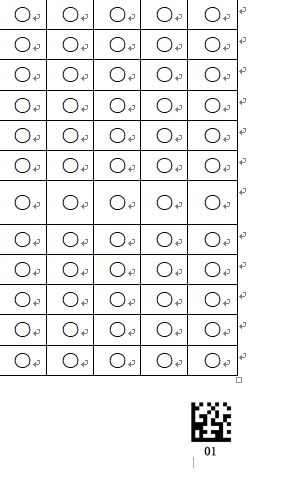
软件截图:。。。不知道为什么win10显示的是这个样子,在win7上面是正常的
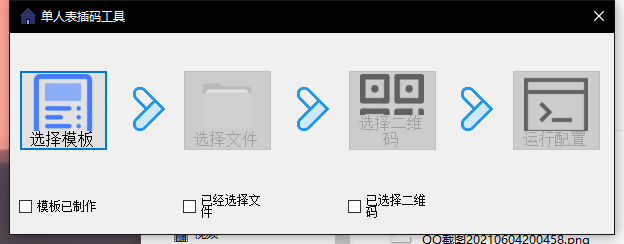
## 006Github地址
本着学习的心态,所有的项目全是开源的,但是代码写的很随性,随性到我看了一遍都不记得这是我的垃圾代码,让大家见笑了
地址:https://github.com/jidesheng6/MakeSignleDocumentByTemplate
其实还有个姊妹项目,就是根据做好的单人表,进行识别验证二维码插入的是否正确(代替人工进行复查),地址:https://github.com/jidesheng6/SignleDocumentVerifity
谢谢大家啦,也当作是自己的笔记啦。 很不错,能参考~~ nb大神 收下我的膜拜 奈何本领不高 只好减能看懂的部分 学习了~ 感谢分享,学习使人进步!
页:
[1]