dumpdecrypted.dylib 原理分析
在 iOS 平台上,从 App Store 下载的 App 会被 Apple 使用 `FairPlay` 技术加密,使得程序无法在其他未登录相同 AppleID 的设备上运行,起到 `DRM` 的作用。这样的文件同样也无法使用 IDA Pro 等工具进行分析。不管是出于安全研究还是再次分发的目的,都需要获取未加密的二进制文件,这一过程俗称砸壳。</br>砸壳工具林林总总,核心原理其实一致:
</br>iOS/macOS 系统中,可执行文件、动态库等,都使用 `DYLD` 加载执行。在 iOS 系统中使用 DYLD 载入 App 时,会先进行 DRM 检查,检查通过则从 App 的可执行文件中,选择适合当前设备架构的 Mach-O 镜像进行解密,然后载入内存执行。dumpdecrypted 等脱壳工具,就是利用这一原理,从内存中将已解密的镜像 “dump” 出来,再生成新的镜像文件,从而达到解密的效果。其实 FairPlay 算法依托硬件设备足够强大,迄今为止还没有能够脱离 iDevice 解密的工具。
</br>(https://github.com/stefanesser/dumpdecrypted.git) 是由德国安全专家“树人”开发的一款砸壳工具,通过 `DYLD_INSERT_LIBRARIES` 的方式简单地完成砸壳工作。不过我这里分析的是 AloneMonkey 的[修改版本](https://github.com/AloneMonkey/dumpdecrypted.git),他在原有代码的基础上,把部分 `print` 改成了 `NSLog`,生成的 `.decrypted` 文件放到了 `Documents` 目录,最主要的是,替换了 `_exit(1)` 为 `return`,这样,就不止会处理可执行程序的镜像文件,随后加载的 fremework、Dylib 也会被一同 `Decrypt`。
</br>dumpdecrypted源码十分简单,带注释一共只有230行,三个 C 函数。下边就来分析一下它的实现原理。
## 入口
眼尖的同志可能一眼就发现了,源码里没有 `main` 函数(废话,毕竟编译出来就是个 dylib)。代码的入口是:
``` c
__attribute__((constructor))
static void dumpexecutable() {
printf("mach-o decryption dumper\n\n");
printf("DISCLAIMER: This tool is only meant for security research purposes, not for application crackers.");
_dyld_register_func_for_add_image(&image_added);
}
```
`__attribute__` 这个关键字由 GCC 引入的,用于为函数设置特殊属性,具体可见[这里](https://gcc.gnu.org/onlinedocs/gcc-4.6.4/gcc/Function-Attributes.html)。这里的 `__attribute__((constructor))`修饰的 `dumpexecutable` 函数,会在(目标App的)+load 方法之后, `main` 函数执行之前被自动调用。在函数里,除了输出两行提示消息以外,就是调用了一个 `_dyld_register_func_for_add_image()` 方法。
## **_dyld_register_func_for_add_image**
`_dyld_register_func_for_add_image` 这个函数声明在 `mach-o/dyld.h` 文件里,如下:
```
/*
* The following functions allow you to install callbacks which will be called
* by dyld whenever an image is loaded or unloaded.During a call to _dyld_register_func_for_add_image()
* the callback func is called for every existing image.Later, it is called as each new image
* is loaded and bound (but initializers not yet run).The callback registered with
* _dyld_register_func_for_remove_image() is called after any terminators in an image are run
* and before the image is un-memory-mapped.
*/
extern void _dyld_register_func_for_add_image(void (*func)(const struct mach_header* mh, intptr_t vmaddr_slide)) __OSX_AVAILABLE_STARTING(__MAC_10_1, __IPHONE_2_0);
extern void _dyld_register_func_for_remove_image(void (*func)(const struct mach_header* mh, intptr_t vmaddr_slide)) __OSX_AVAILABLE_STARTING(__MAC_10_1, __IPHONE_2_0);
```
从注释中可以知道,通过`_dyld_register_func_for_add_image` 注册的回调函数会在每次 dyld 加载镜像之后被调用。传递给回调函数的参数有两个:载入镜像的文件头:mach_header 和内存数量:vmaddr_slide。在本例中,dumpexecutable 函数中通过 _dyld_register_func_for_add_image 函数向 dyld 注册一个回调函数 `image_added`,每当 dyld 载入一个镜像(可以是可执行程序、动态库、Plugin等),dyld 会调用 image_added 函数,并将相应的 Mach-O header 和 vmaddr_slide 传递给 image_added。那么,image_added 里又干了啥呢?
## image_added
image_added 方法依旧很短,只有三行,如下:
``` c
static void image_added(const struct mach_header *mh, intptr_t slide) {
Dl_info image_info;
int result = dladdr(mh, &image_info);
dumptofile(image_info.dli_fname, mh);
}
```
`Dl_info` 结构体用于存储一些镜像的信息,比如路径,基址等等,它定义在 `dlfcn.h` 文件中,如下:
``` c
typedef struct dl_info {
const char*dli_fname; /* Pathname of shared object */
void *dli_fbase; /* Base address of shared object */
const char*dli_sname; /* Name of nearest symbol */
void *dli_saddr; /* Address of nearest symbol */
} Dl_info;
```
之后通过调用 `dladdr` 函数,从 Mach-O Header 中填充 Dl_info 结构体。接着把镜像路径和 Mach-O header传给了 `dumptofile` 方法,然后就没有了。
## dumptofile
这是整个程序中最后也是最长的一个函数,在看这个函数的内容之前,我们先看看在它之前定义的一个宏:
```c
#define swap32(value) (((value & 0xFF000000) >> 24) | ((value & 0x00FF0000) >> 8) | ((value & 0x0000FF00) << 8) | ((value & 0x000000FF) << 24) )
```
以 `value=0x12345678` 为例,简单说明下这个宏的作用:
0x12345678 写成二进制位的形式如下:
```
|31 24|23 16|15 8|7 bit 0|
+---------------+---------------+---------------+---------------+
|0 0 0 1 0 0 1 0|0 0 1 1 0 1 0 0|0 1 0 1 0 1 1 0|0 1 1 1 1 0 0 0|
+---------------+---------------+---------------+---------------+
```
0xFF000000 如下:
```
+---------------+---------------+---------------+---------------+
|1 1 1 1 1 1 1 1|0 0 0 0 0 0 0 0|0 0 0 0 0 0 0 0|0 0 0 0 0 0 0 0|
+---------------+---------------+---------------+---------------+
```
0x12345678 & 0xFF000000 按位与的结果:
```
+---------------+---------------+---------------+---------------+
|0 0 0 1 0 0 1 0|0 0 0 0 0 0 0 0|0 0 0 0 0 0 0 0|0 0 0 0 0 0 0 0|
+---------------+---------------+---------------+---------------+
```
然后右移24位:
```
+---------------+---------------+---------------+---------------+
|0 0 0 0 0 0 0 0|0 0 0 0 0 0 0 0|0 0 0 0 0 0 0 0|0 0 0 1 0 0 1 0|
+---------------+---------------+---------------+---------------+
```
结果就是,0x12345678 的高8位被移动到了低8位。之后的类似:
```
0x12345678
& 0xFF000000
------------
0x12000000 >> 24 = 0x00000012
0x12345678
& 0x00FF0000
------------
0x00340000 >> 8= 0x00003400
0x12345678
& 0x0000FF00
------------
0x00005600 << 8= 0x00560000
0x12345678
& 0x000000FF
------------
0x00340000 >> 24 = 0x78000000
| -----------
= 0x78563412
```
所以这个宏的功能就是:**把数字从小端序转成大端序**
回到正题:
首先是定义了一波要使用的变量:
```objc
struct load_command *lc;
struct encryption_info_command *eic;
struct fat_header *fh;
struct fat_arch *arch;
char buffer;
char rpath,npath; /* should be big enough for PATH_MAX */
unsigned int fileoffs = 0, off_cryptid = 0, restsize;
int i,fd,outfd,r,n,toread;
char *tmp;
```
然后是从传入的镜像路径中,获取镜像文件名,并输出。
```c
if (realpath(path, rpath) == NULL) {
strlcpy(rpath, path, sizeof(rpath));
}
/* extract basename */
tmp = strrchr(rpath, '/');
printf("\n\n");
if (tmp == NULL) {
printf("[-] Unexpected error with filename.\n");
_exit(1);
} else {
printf("[+] Dumping %s\n", tmp+1);
}
```
做完了前边的定义和判断,下边就要开始真正地工作了,首先是通过文件头判断二进制文件架构:
```objc
/* detect if this is a arm64 binary */
if (mh->magic == MH_MAGIC_64) {
lc = (struct load_command *)((unsigned char *)mh + sizeof(struct mach_header_64));
NSLog(@"[+] detected 64bit ARM binary in memory.\n");
} else { /* we might want to check for other errors here, too */
lc = (struct load_command *)((unsigned char *)mh + sizeof(struct mach_header));
NSLog(@"[+] detected 32bit ARM binary in memory.\n");
}
```
mh 是一个 `struct mach_header` 结构体的指针,其定义如下:
```C
/*
* The 32-bit mach header appears at the very beginning of the object file for
* 32-bit architectures.
*/
struct mach_header {
uint32_t magic; /* mach magic number identifier */
cpu_type_tcputype; /* cpu specifier */
cpu_subtype_t cpusubtype; /* machine specifier */
uint32_t filetype; /* type of file */
uint32_t ncmds; /* number of load commands */
uint32_t sizeofcmds; /* the size of all the load commands */
uint32_t flags; /* flags */
};
/* Constant for the magic field of the mach_header (32-bit architectures) */
#define MH_MAGIC 0xfeedface/* the mach magic number */
#define MH_CIGAM 0xcefaedfe/* NXSwapInt(MH_MAGIC) */
/*
* The 64-bit mach header appears at the very beginning of object files for
* 64-bit architectures.
*/
struct mach_header_64 {
uint32_t magic; /* mach magic number identifier */
cpu_type_tcputype; /* cpu specifier */
cpu_subtype_t cpusubtype; /* machine specifier */
uint32_t filetype; /* type of file */
uint32_t ncmds; /* number of load commands */
uint32_t sizeofcmds; /* the size of all the load commands */
uint32_t flags; /* flags */
uint32_t reserved; /* reserved */
};
/* Constant for the magic field of the mach_header_64 (64-bit architectures) */
#define MH_MAGIC_64 0xfeedfacf /* the 64-bit mach magic number */
```
这里通过检查 `magic` 字段来检查当前镜像架构,之后是
```c
lc = (struct load_command *)((unsigned char *)mh + sizeof(struct mach_header));
```
`lc` 是一个指向 `struct load_command` 结构体的指针,如下图所示,在Mach-O 文件中,LoadCommands位于 Header 之后,所以这里以 Header 的大小作为偏移算出来 LoadCommand 的起始地址并赋值给 `lc`
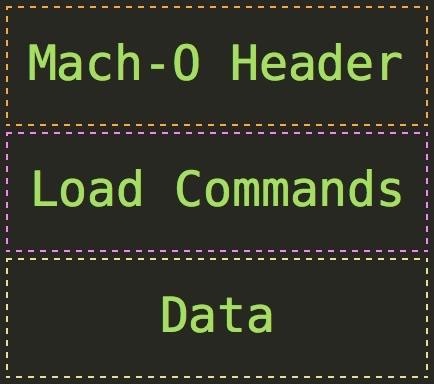
之后的这段有点儿长,我们从外向里看:循环遍历每一个 LoadComand,如果存在 `LC_ENCRYPTION_INFO` 这个 Command,说明当前镜像是进行过加密的,执行解密操作。否则代表当前镜像未加密,无需解密,程序结束运行。
```objc
/* searching all load commands for an LC_ENCRYPTION_INFO load command */
for (i=0; i<mh->ncmds; i++) {
/*printf("Load Command (%d): %08x\n", i, lc->cmd);*/
if (lc->cmd == LC_ENCRYPTION_INFO || lc->cmd == LC_ENCRYPTION_INFO_64) {
...
return;
}
lc = (struct load_command *)((unsigned char *)lc + lc->cmdsize);
}
NSLog(@"[-] This mach-o file is not encrypted. Nothing was decrypted.\n");
return;
```
循环体中,在找到 `LC_ENCRYPTION_INFO` 之后,将 lc 强转为 `struct encryption_info_command *` 并赋值给 eic, 之后判断 cryptid 是否 0, 0 则表示未加密,跳出循环,程序结束。
```c
eic = (struct encryption_info_command *)lc;
/* If this load command is present, but data is not crypted then exit */
if (eic->cryptid == 0) {
break;
}
```
如果 cryptid 为 1,说明镜像是加密的,接着执行:
首先计算 cryptid 距镜像开始的偏移:
```objc
off_cryptid = (off_t)((void*)&eic->cryptid - (void*)mh;
NSLog(@"[+] offset to cryptid found: @%p(from %p) = %x\n", &eic->cryptid, mh, off_cryptid);
NSLog(@"[+] Found encrypted data at address %08x of length %u bytes - type %u.\n", eic->cryptoff, eic->cryptsize, eic->cryptid);
NSLog(@"[+] Opening %s for reading.\n", rpath);
```
然后以只读模式打开镜像文件,读入镜像文件头信息:
```objc
fd = open(rpath, O_RDONLY);
if (fd == -1) {
NSLog(@"[-] Failed opening.\n");
return;
}
NSLog(@"[+] Reading header\n");
n = read(fd, (void *)buffer, sizeof(buffer));
if (n != sizeof(buffer)) {
NSLog(@" Warning read only %d bytes\n", n);
}
NSLog(@"[+] Detecting header type\n");
fh = (struct fat_header *)buffer;
```
这里又出现了一个新的结构体: `struct fat_header`。FAT Bianry 是 iOS/macOS 系统上特有的一种文件格式,可以同时包含多种架构的二进制镜像,其文件结构如下:
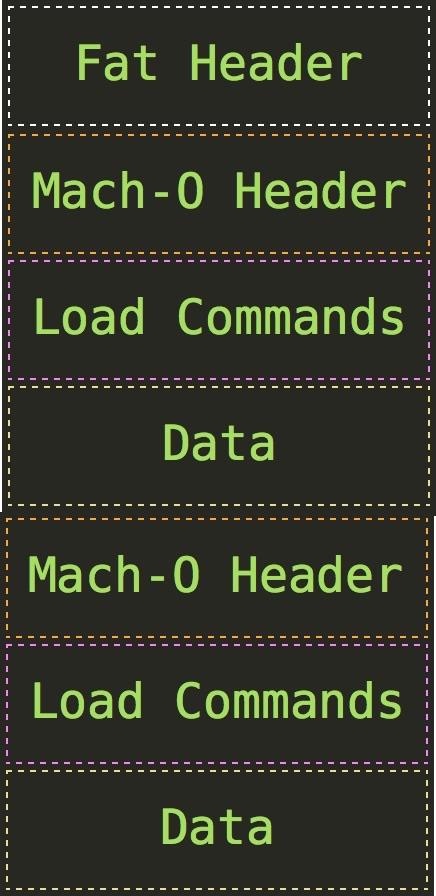
可以看到,FAT Binary 就是将多个 Mach-O 镜像拼到一起之后,在最前边加了个 Fat Header。
可能你要问了,之前不是传进来一个 `(struct mach_header *)mh` 了嘛,这里为嘛还要自己读入一个呢?这里要注意了,传入的那个是 FAT Binary 中真正要读入到内存中执行的镜像的 Mach-O Header,而我们读入的,是整个 FAT Binary 的 FAT Header。FAT Header 定义如下:
```c
#define FAT_MAGIC 0xcafebabe
#define FAT_CIGAM 0xbebafeca /* NXSwapLong(FAT_MAGIC) */
struct fat_header {
uint32_t magic; /* FAT_MAGIC or FAT_MAGIC_64 */
uint32_t nfat_arch; /* number of structs that follow */
};
struct fat_arch {
cpu_type_t cputype; /* cpu specifier (int) */
cpu_subtype_t cpusubtype; /* machine specifier (int) */
uint32_t offset; /* file offset to this object file */
uint32_t size; /* size of this object file */
uint32_t align; /* alignment as a power of 2 */
};
```
其中 `nfat_arch` 字段,表示在 fat_header 之后,包含多少个 fat_arch 结构体,也就是包含多少个 Mach-O 镜像。
接着判断读出来的 FAT Header 中的 magic 字段,如果是 `FAT_CIGAM`,则表明当前镜像是一个 FAT Binary。否则判断是否是一个纯 Mach-O 镜像。如果都不是,则文件格式错误,程序结束。
如果镜像是 FAT Binary,循环遍历每一个 fat_arch,如果找到一个 fat_arch 中 cputype 和 subcputype 与传入的 mach_header(mh) 一致,则表明找到了当前加载镜像在 FAT Binary 中的位置。此时设置 fileoffs = (arch->offset)。注意,此处的 cputype、subcputype 和 offset 需要使用之前定义的 swap32 宏转为大端序再进行判断。
```objc
/* Is this a FAT file - we assume the right endianess */
if (fh->magic == FAT_CIGAM) {
NSLog(@"[+] Executable is a FAT image - searching for right architecture\n");
arch = (struct fat_arch *)&fh;
for (i=0; i < swap32(fh->nfat_arch); i++) {
if ((mh->cputype == swap32(arch->cputype)) && (mh->cpusubtype == swap32(arch->cpusubtype))) {
fileoffs = swap32(arch->offset);
NSLog(@"[+] Correct arch is at offset %u in the file\n", fileoffs);
break;
}
arch++;
}
if (fileoffs == 0) {
NSLog(@"[-] Could not find correct arch in FAT image\n");
_exit(1);
}
} else if (fh->magic == MH_MAGIC || fh->magic == MH_MAGIC_64) {
NSLog(@"[+] Executable is a plain MACH-O image\n");
} else {
NSLog(@"[-] Executable is of unknown type\n");
return;
}
```
之后就是要生成解密之后的镜像了:
首先是要生成目标文件路径,如果在 `Documents` 目录下生成失败,则换个文件名重新生成,如果还失败,报错退出。
```objc
NSString *docPath = NSSearchPathForDirectoriesInDomains(NSDocumentDirectory, NSUserDomainMask, YES);
strlcpy(npath, docPath.UTF8String, sizeof(npath));
strlcat(npath, tmp, sizeof(npath));
strlcat(npath, ".decrypted", sizeof(npath));
strlcpy(buffer, npath, sizeof(buffer));
NSLog(@"[+] Opening %s for writing.\n", npath);
outfd = open(npath, O_RDWR|O_CREAT|O_TRUNC, 0644);
if (outfd == -1) {
if (strncmp("/private/var/mobile/Applications/", rpath, 33) == 0) {
NSLog(@"[-] Failed opening. Most probably a sandbox issue. Trying something different.\n");
/* create new name */
strlcpy(npath, "/private/var/mobile/Applications/", sizeof(npath));
tmp = strchr(rpath+33, '/');
if (tmp == NULL) {
NSLog(@"[-] Unexpected error with filename.\n");
return;
}
tmp++;
*tmp++ = 0;
strlcat(npath, rpath+33, sizeof(npath));
strlcat(npath, "tmp/", sizeof(npath));
strlcat(npath, buffer, sizeof(npath));
NSLog(@"[+] Opening %s for writing.\n", npath);
outfd = open(npath, O_RDWR|O_CREAT|O_TRUNC, 0644);
}
if (outfd == -1) {
NSLog(@"[-] Failed opening\n");
return;
}
}
```
开始写入文件,首先计算加密数据在新文件中的偏移:
```objc
/* calculate address of beginning of crypted data */
n = fileoffs + eic->cryptoff;
restsize = lseek(fd, 0, SEEK_END) - n - eic->cryptsize;
```
然后把文件指针设置到文件开头,写入 FAT Binary 的前 n 字节
```objc
lseek(fd, 0, SEEK_SET);
NSLog(@"[+] Copying the not encrypted start of the file\n");
/* first copy all the data before the encrypted data */
while (n > 0) {
toread = (n > sizeof(buffer)) ? sizeof(buffer) : n;
r = read(fd, buffer, toread);
if (r != toread) {
NSLog(@"[-] Error reading file\n");
return;
}
n -= r;
r = write(outfd, buffer, toread);
if (r != toread) {
NSLog(@"[-] Error writing file\n");
return;
}
}
```
接着把已解密的部分写入到文件中:
```objc
/* now write the previously encrypted data */
NSLog(@"[+] Dumping the decrypted data into the file\n");
r = write(outfd, (unsigned char *)mh + eic->cryptoff, eic->cryptsize);
if (r != eic->cryptsize) {
NSLog(@"[-] Error writing file\n");
return;
}
```
把剩下的部分(其他架构的镜像)写入到文件中:
```objc
/* and finish with the remainder of the file */
n = restsize;
lseek(fd, eic->cryptsize, SEEK_CUR);
NSLog(@"[+] Copying the not encrypted remainder of the file\n");
while (n > 0) {
toread = (n > sizeof(buffer)) ? sizeof(buffer) : n;
r = read(fd, buffer, toread);
if (r != toread) {
NSLog(@"[-] Error reading file\n");
return;
}
n -= r;
r = write(outfd, buffer, toread);
if (r != toread) {
NSLog(@"[-] Error writing file\n");
return;
}
}
```
最后,把已解密架构的 Mach-O header 中的 cryptid 字段置为 0, 表示未加密:
```objc
if (off_cryptid) {
uint32_t zero=0;
off_cryptid+=fileoffs;
NSLog(@"[+] Setting the LC_ENCRYPTION_INFO->cryptid to 0 at offset %x\n", off_cryptid);
if (lseek(outfd, off_cryptid, SEEK_SET) != off_cryptid || write(outfd, &zero, 4) != 4) {
NSLog(@"[-] Error writing cryptid value\n");
}
}
```
关闭文件,程序退出:
```
NSLog(@"[+] Closing original file\n");
close(fd);
NSLog(@"[+] Closing dump file\n");
close(outfd);
return;
```
Enjoy.
我的博客: (https://www.tylinux.com) lz 可以给我破解一个安卓app的点赞协议么,请求数据已加密,你破解它并做个点赞程序,能就联系我。 欢迎大佬来到吾爱,期待您更多作品! 期待您更多作品! 膜拜大佬先 一点一点学 mark一下,感谢分享~ 多学一点,感谢分享~ 不知所云{:1_911:} mark一下感谢分享 感谢大佬分享教程 - -还是想找找有没有静态砸壳,动态好得找手机好麻烦