好友
阅读权限40
听众
最后登录1970-1-1
|
 brack
发表于 2015-12-3 23:09
brack
发表于 2015-12-3 23:09
初涉IOS逆向,蓄势待发,偶然被一好友无限抖动的头疼,所以就去想去看看IOS QQ是否也能无限抖动.就当练手了.
当然了,作为一只菜鸟,仅是分享自己的学习过程,大牛勿喷,么么哒.
所需工具:Reveal,IDA,theos
QQ版本:6.0.0
测试环境:ios8.4,iPhone 5s
备注:QQ为App Store安装已提前砸壳并导出头文件
首先打开QQ界面,并打开Reveal选择iphone看QQ界面的控件.因为点击抖一抖图片才会发送抖动,所以在控件的头文件或者Controller里面有响应事件.

发现控件类是QQRichControl,转至头文件去看一下.
[Objective-C] 纯文本查看 复制代码 #import "UIButton.h"
#import "AvatarServiceDelegate.h"
[url=home.php?mod=space&uid=341152]@Class[/url] NSString, UIImageView;
@interface QQRichControl : UIButton <AvatarServiceDelegate>
{
NSString *_controlKey;
unsigned long long _flag;
id _userData;
_Bool _shouldShowRedPoint;
int _xo;
NSString *_imageName;
UIImageView *_redPoint;
}
+ (id)buttonWithFlag:(unsigned long long)arg1;
+ (id)buttonWithFlag:(unsigned long long)arg1 title:(id)arg2 icon:(id)arg3;
+ (id)buttonWithFlag:(unsigned long long)arg1 title:(id)arg2 icon:(id)arg3 userData:(id)arg4;
- (void)dealloc;
- (void)didLoadImage:(id)arg1 identity:(id)arg2 type:(int)arg3 size:(int)arg4 shape:(int)arg5 avatarInfo:(id)arg6;
- (struct CGRect)imageRectForContentRect:(struct CGRect)arg1;
- (id)initWithFrame:(struct CGRect)arg1;
- (void)loadImageWithImageName:(id)arg1 defaultImage:(id)arg2;
- (id)redPoint;
@property(nonatomic) _Bool shouldShowRedPoint; // [url=home.php?mod=space&uid=422403]@Dynamic[/url] shouldShowRedPoint;
- (struct CGRect)titleRectForContentRect:(struct CGRect)arg1;
// Remaining properties
@property(retain, nonatomic) NSString *controlKey; // @dynamic controlKey;
@property(readonly, copy) NSString *debugDescription;
@property(readonly, copy) NSString *description;
@property(nonatomic) unsigned long long flag; // @dynamic flag;
@property(readonly) unsigned long long hash;
@property(readonly) Class superclass;
@property(retain, nonatomic) id userData; // @dynamic userData;
@end
QQRichControl继承自UIButton,但是在头文件里面并没有发现有跟点击相关的 去Controller的头文件里面去看看 去Controller的头文件里面去看看

[Objective-C] 纯文本查看 复制代码 //
// Generated by class-dump 3.5 (64 bit).
//
// class-dump is Copyright (C) 1997-1998, 2000-2001, 2004-2013 by Steve Nygard.
//
#import "QQBaseChatViewController.h"
#import "GetTroopMemberProtocol.h"
#import "GetTroopRemarkProtocol.h"
#import "UIAlertViewDelegate.h"
@class NSDictionary, NSMutableArray, NSMutableDictionary, NSString, QC2CRoamMessageService, QCCallEntry, QQAIOTipModel, QQBlueTimer, QQEncounterChatSettingController, QQMessageModel, QQNetWorkTipsView, QQPublicAccountLoadingView, QQRichMsgPreviewDialog, UIActionSheet, UIActivityIndicatorView, UIButton, UILabel, UIProgressView, UIView;
@interface QQChatViewController : QQBaseChatViewController <UIAlertViewDelegate, GetTroopMemberProtocol, GetTroopRemarkProtocol>
{
UIButton *_historyButton;
UIButton *_voiceModal;
UIButton *_cardButton;
QQBlueTimer *timer;
QQBlueTimer *processTimer;
UIProgressView *progress;
UIActivityIndicatorView *act;
NSDictionary *Imagedict;
NSMutableDictionary *identDic;
_Bool ifint;
_Bool KeyBoard;
int _displayMsgCount;
_Bool _flagMsgBarInfoGroup;
int _flagMsgTmp;
NSString *_flagMsgBarValueUin;
_Bool _isReqVideActionSheetShow;
_Bool _supportInterfaceRote;
............
}
- (void)ActionSelectVideoFromAlbum;
- (void)ActionShakeWindowMsg;
- (_Bool)Confirmation;
........
@end
发现了个可疑的函数 - (void)ActionShakeWindowMsg; {:1_897:} Shake的意思是抖动的意思.(事实其实是我刚开始也不确定是不是这个,用lldb挂载QQ后下断后才确定就是抖动函数:).undefined
在IDA中 转到 [QQChatViewController ActionShakeWindowMsg];

[Asm] 纯文本查看 复制代码 __text:00000001003F3990 MOV X19, X0
__text:00000001003F3994 BL _CFAbsoluteTimeGetCurrent
__text:00000001003F3998 ADRP X8, #qword_10368B8F8@PAGE
__text:00000001003F399C LDR D1, [X8,#qword_10368B8F8@PAGEOFF]
__text:00000001003F39A0 FSUB D1, D0, D1
__text:00000001003F39A4 FCMP D0, #0.0
__text:00000001003F39A8 FMOV D2, #10.0
__text:00000001003F39AC FCCMP D1, D2, #8, PL
__text:00000001003F39B0 B.MI loc_1003F3C24
CFAbsoluteTimeGetCurrent 看函数名就猜出是获取当前时间
__text:00000001003F39A8 FMOV D2, #10.0
这句赋值给D2一个常量10,而QQ的抖动间隔正是10S的时间.
分析到这其实修改跳转就已经理论实现无间隔抖动了(经测试手机抖动有效果,Windows下还是一样,应该是接收消息的函数有判断).
但是并不会用Tweak修改App的二进制内存,在Windows下直接劫持补丁或者WriteProcesMemory就ok了.被难到了.
于是苦逼的去逆了那段间隔大于10S才执行的函数.(具体过程就不贴了)
直接贴代码,英文太渣,大牛看见命名一笑而过就好了...
Tweak.xm
[Objective-C] 纯文本查看 复制代码 #import "QQShakeOffImpose.h"
%hook QQChatViewController
- (void)ActionShakeWindowMsg
{
QQMessageModel *message = [%c(QQMessageModel) new];
[message setLoadingState:YES];
[message setTime:[[%c(CIMEngine) GetInstance] GetServerTimeDiff]];
[message setContent:@"抖一抖"];
[message setInOut:NO];
[message setRead:1];
[message setMsgType:157];
[message setMsgState:1];
QQBaseChatModel *TchatModel = [self GetBaseChatModel];
NSString* Tuin = [TchatModel uin];
[message setUin:Tuin];
[message setGroupCode:nil];
unsigned int random = [[%c(QQMsgSyncManager) sharedInstance] getC2CSendMessageRandom];
unsigned short msgseq = [[%c(QQMsgSyncManager) sharedInstance] getC2CSendMessageSeq:[message uin].longLongValue];
[message setMsgSeq:msgseq];
[message setMessageRandom:random];
[message setMsgUid:[%c(QQMessageModel) randomToUid:random]];
QQPlatform *Tplatform = [%c(QQPlatform) sharedPlatform];
QQServiceCenter* TserviceCenter = [Tplatform QQServiceCenter];
C2CDBService_MultiTable *multiTablwDB =[TserviceCenter C2CMultiTableDB];
[multiTablwDB insertSendMessage:message];
QQAIOMsgModel *msgModel = [%c(QQAIOMsgModel) createAIOModelWithMessageModel:message];
QQChatListManager* listManager = [[%c(QServiceFactory) sharedFactory] getMessageListService];
[listManager addMessage:message];
[self appendMessage:msgModel];
[[%c(QQF2FMessageSender) getInstance] SendPbShakeWindowMessage:message];
}
%end
QQShakeOffImpose.h
[Objective-C] 纯文本查看 复制代码 @interface QServiceFactory : NSObject
+ (id)sharedFactory;
- (id)getMessageListService;
@end
@interface C2CDBService_MultiTable : NSObject
- (_Bool)insertSendMessage:(id)arg1;
@end
@interface QQServiceCenter : NSObject
{
C2CDBService_MultiTable *m_c2cMultiTableDB;
}
- (id)C2CMultiTableDB;
@end
@interface CIMEngine : NSObject
+ (id)GetInstance;
- (int)GetServerTimeDiff;
@end
@interface QQPlatform : NSObject
+ (id)sharedPlatform;
- (id)QQServiceCenter;
@end
@interface QQMsgSyncManager : NSObject
+ (id)sharedInstance;
- (unsigned int)getC2CSendMessageRandom;
- (unsigned short)getC2CSendMessageSeq:(long long)arg1;
@end
@interface QQChatListManager : NSObject
- (void)addMessage:(id)arg1;
@end
@interface QQAIOModel : NSObject
+ (id)createAIOModelWithMessageModel:(id)arg1;
@end
@interface QQAIOMsgModel : QQAIOModel
{
}
@end
@interface QQPbMsgSenderBase : NSObject
- (int)SendPbShakeWindowMessage:(id)arg1;
@end
@interface QQF2FMessageSender : QQPbMsgSenderBase
+ (id)getInstance;
@end
@interface QQBaseChatModel : NSObject
@property(retain, nonatomic) NSString *uin;
@end
@interface QQMessageModel : NSObject
@property(nonatomic) _Bool loadingState;
@property(nonatomic) unsigned long long time;
@property(retain, nonatomic) id content;
@property(nonatomic) _Bool inOut;
@property(nonatomic) int read;
@property(nonatomic) int msgType;
@property(nonatomic, getter=msgState) int msgState;
@property(retain, nonatomic) NSString *uin;
@property(retain, nonatomic) NSString *groupCode;
@property(nonatomic) long long msgSeq;
@property(nonatomic) long long messageRandom;
@property(nonatomic) long long msgUid;
+ (unsigned long long)randomToUid:(unsigned int)arg1;
@end
@interface QQBaseChatViewController : NSObject
{
QQBaseChatModel *_chatModel;
}
- (void)appendMessage:(id)arg1;
- (id)GetBaseChatModel;
@end
@interface QQChatViewController : QQBaseChatViewController
@end
Makefile
[C] 纯文本查看 复制代码 THEOS_DEVICE_IP = 192.168.0.100 [color=#ff00ff]//此行为make package install使用 生成deb可删除[/color]
ARCHS = armv7 arm64
TARGET = iPhone:latest:7.0
include theos/makefiles/common.mk
TWEAK_NAME = QQShakeOffImpose
QQShakeOffImpose_FILES = Tweak.xm
include $(THEOS_MAKE_PATH)/tweak.mk
after-install::
install.exec "killall -9 QQ"
control
[Objective-C] 纯文本查看 复制代码 Package: com.brack.qqshakeoffimpose
Name: QQShakeOffImpose
Depends: mobilesubstrate
Version: 0.0.1
Architecture: iphoneos-arm
Description: An awesome MobileSubstrate tweak!
Maintainer: brack
Author: brack
Section: Tweaks
最后给想玩的朋友一个deb自行安装.{:1_914:}
效果图:

|
免费评分
-
查看全部评分
|
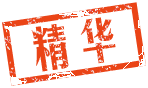
 发表于 2015-12-3 23:09
发表于 2015-12-3 23:09
 发表于 2015-12-4 13:06
发表于 2015-12-4 13:06
 发表于 2015-12-3 23:23
发表于 2015-12-3 23:23
 发表于 2015-12-3 23:11
发表于 2015-12-3 23:11
 发表于 2015-12-3 23:11
发表于 2015-12-3 23:11
 发表于 2015-12-4 00:12
发表于 2015-12-4 00:12