Since Embarcadero introduced touch screen support, the way gestures are being handled has evolved. Now that we are in the RAD Studio XE8 days, it has become pretty straightforward as documented in their “Gesturing Overview” article.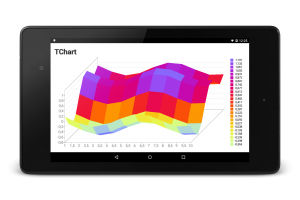 That article lays out the foundation on how to work with touch gestures and controls. Applying that to TeeChart, means we’ll need TChart and TGestureManager components. TGestureManager, which manages all the gestures that can be used by the control, will have to be associated to TChart’s Touch property. There you can choose which gestures will be associated with the control. There are three kinds of gestures: standard, custom and interactive. The example discussed is based on Delphi’s interactive gestures example.Here you can download the full project used for the article. Now I’ll explain how to create it. Before starting to write code, please do the following at design-time: add a TChart component, add a TGestureManger component, passing the gesture manager to TChart‘s Touch property and enable Zoom, Pan and DoubleTap interactive gestures on it.Once this is done, it’s time to start typing code. First of all we’ll deactivate some TeeChart standard interactions so they don’t interfere with the functionality gestures will implement. So we will disable default zoom and panning in form’s OnCreate event: That article lays out the foundation on how to work with touch gestures and controls. Applying that to TeeChart, means we’ll need TChart and TGestureManager components. TGestureManager, which manages all the gestures that can be used by the control, will have to be associated to TChart’s Touch property. There you can choose which gestures will be associated with the control. There are three kinds of gestures: standard, custom and interactive. The example discussed is based on Delphi’s interactive gestures example.Here you can download the full project used for the article. Now I’ll explain how to create it. Before starting to write code, please do the following at design-time: add a TChart component, add a TGestureManger component, passing the gesture manager to TChart‘s Touch property and enable Zoom, Pan and DoubleTap interactive gestures on it.Once this is done, it’s time to start typing code. First of all we’ll deactivate some TeeChart standard interactions so they don’t interfere with the functionality gestures will implement. So we will disable default zoom and panning in form’s OnCreate event:[Delphi] 纯文本查看 复制代码 procedure TForm1.FormCreate(Sender: TObject);
var
Series1: TSurfaceSeries;
begin
Series1 := TSurfaceSeries.Create(Self);
Series1.FillSampleValues(10);
Series1.UseColorRange := False;
Series1.UsePalette := True;
Series1.PaletteStyle := psStrong;
Chart1.AddSeries(Series1);
Chart1.Zoom.Allow := False;
Chart1.Panning.Active := False;
Chart1.Chart3DPercent := 50;
with TFlatTheme.Create(Chart1) do
try
Apply;
finally
Free;
end;
end;[Delphi] 纯文本查看 复制代码 procedure TForm1.Chart1Gesture(Sender: TObject;
const EventInfo: TGestureEventInfo; var Handled: Boolean);
begin
if EventInfo.GestureID = igiZoom then
handleZoom(EventInfo)
else if EventInfo.GestureID = igiPan then
handlePan(EventInfo)
else if EventInfo.GestureID = igiDoubleTap then
handleDoubleTap(EventInfo);
Handled := True;
end;[Delphi] 纯文本查看 复制代码 procedure TForm1.handleZoom(EventInfo: TGestureEventInfo);
var
LObj: IControl;
chart: TChart;
zoom: Double;
begin
LObj := Self.ObjectAtPoint(ClientToScreen(EventInfo.Location));
if LObj is TChart then
begin
if not(TInteractiveGestureFlag.gfBegin in EventInfo.Flags) then
begin
chart := TChart(LObj.GetObject);
zoom := (EventInfo.Distance / FLastDIstance) * chart.Aspect.ZoomFloat;
chart.Aspect.ZoomFloat := Max(10, zoom);
end;
end;
FLastDIstance := EventInfo.Distance;
end;[Delphi] 纯文本查看 复制代码 procedure TForm1.handlePan(eventInfo: TGestureEventInfo);
var
LObj: IControl;
chart: TChart;
begin
LObj := Self.ObjectAtPoint(ClientToScreen(EventInfo.Location));
if LObj is TChart then
begin
if not(TInteractiveGestureFlag.gfBegin in EventInfo.Flags) then
begin
chart := TChart(LObj.GetObject);
chart.Aspect.Orthogonal := False;
chart.Aspect.RotationFloat := chart.Aspect.RotationFloat + (EventInfo.Location.X - FLastPosition.X);
chart.Aspect.ElevationFloat := chart.Aspect.ElevationFloat - (EventInfo.Location.Y - FLastPosition.Y);
end;
FLastPosition := EventInfo.Location;
end;
end;[Delphi] 纯文本查看 复制代码 procedure TForm1.handleDoubleTap(eventInfo: TGestureEventInfo);
var
LObj: IControl;
begin
LObj := Self.ObjectAtPoint(ClientToScreen(EventInfo.Location));
if LObj is TChart then
ResetChart(TChart(LObj.GetObject));
end;
procedure TForm1.ResetChart(chart: TChart);
begin
chart.Aspect.Orthogonal := True;
chart.Aspect.ZoomFloat:=100;
chart.Aspect.ElevationFloat:=345;
chart.Aspect.RotationFloat:=345;
end;[Delphi] 纯文本查看 复制代码 unit Unit1;
interface
uses
System.SysUtils, System.Types, System.UITypes, System.Classes, System.Variants,
FMX.Types, FMX.Controls, FMX.Forms, FMX.Graphics, FMX.Dialogs,
FMX.Controls.Presentation, FMX.StdCtrls, FMXTee.Engine, FMXTee.Procs,
FMXTee.Chart, FMXTee.Series, FMXTee.Commander, FMX.Gestures,
FMXTee.Series.Surface, FMXTee.Themes;
type
TForm1 = class(TForm)
Chart1: TChart;
GestureManager1: TGestureManager;
procedure FormCreate(Sender: TObject);
procedure Chart1Gesture(Sender: TObject; const EventInfo: TGestureEventInfo;
var Handled: Boolean);
private
{ Private declarations }
FLastPosition: TPointF;
FLastDistance: Integer;
procedure handleZoom(eventInfo: TGestureEventInfo);
procedure handlePan(eventInfo: TGestureEventInfo);
procedure handleDoubleTap(eventInfo: TGestureEventInfo);
procedure ResetChart(chart: TChart);
public
{ Public declarations }
end;
var
Form1: TForm1;
implementation
{$R *.fmx}
uses System.Math;
procedure TForm1.Chart1Gesture(Sender: TObject;
const EventInfo: TGestureEventInfo; var Handled: Boolean);
begin
if EventInfo.GestureID = igiZoom then
handleZoom(EventInfo)
else if EventInfo.GestureID = igiPan then
handlePan(EventInfo)
else if EventInfo.GestureID = igiDoubleTap then
handleDoubleTap(EventInfo);
Handled := True;
end;
procedure TForm1.FormCreate(Sender: TObject);
var
Series1: TSurfaceSeries;
begin
Series1 := TSurfaceSeries.Create(Self);
Series1.FillSampleValues(10);
Series1.UseColorRange := False;
Series1.UsePalette := True;
Series1.PaletteStyle := psStrong;
Chart1.AddSeries(Series1);
Chart1.Zoom.Allow := False;
Chart1.Panning.Active := False;
Chart1.Chart3DPercent := 50;
with TFlatTheme.Create(Chart1) do
try
Apply;
finally
Free;
end;
end;
procedure TForm1.handleDoubleTap(eventInfo: TGestureEventInfo);
var
LObj: IControl;
begin
LObj := Self.ObjectAtPoint(ClientToScreen(EventInfo.Location));
if LObj is TChart then
ResetChart(TChart(LObj.GetObject));
end;
procedure TForm1.handlePan(eventInfo: TGestureEventInfo);
var
LObj: IControl;
chart: TChart;
begin
LObj := Self.ObjectAtPoint(ClientToScreen(EventInfo.Location));
if LObj is TChart then
begin
if not(TInteractiveGestureFlag.gfBegin in EventInfo.Flags) then
begin
chart := TChart(LObj.GetObject);
chart.Aspect.Orthogonal := False;
chart.Aspect.RotationFloat := chart.Aspect.RotationFloat + (EventInfo.Location.X - FLastPosition.X);
chart.Aspect.ElevationFloat := chart.Aspect.ElevationFloat - (EventInfo.Location.Y - FLastPosition.Y);
end;
FLastPosition := EventInfo.Location;
end;
end;
procedure TForm1.handleZoom(EventInfo: TGestureEventInfo);
var
LObj: IControl;
chart: TChart;
zoom: Double;
begin
LObj := Self.ObjectAtPoint(ClientToScreen(EventInfo.Location));
if LObj is TChart then
begin
if not(TInteractiveGestureFlag.gfBegin in EventInfo.Flags) then
begin
chart := TChart(LObj.GetObject);
zoom := (EventInfo.Distance / FLastDIstance) * chart.Aspect.ZoomFloat;
chart.Aspect.ZoomFloat := Max(10, zoom);
end;
end;
FLastDIstance := EventInfo.Distance;
end;
procedure TForm1.ResetChart(chart: TChart);
begin
chart.Aspect.Orthogonal := True;
chart.Aspect.ZoomFloat:=100;
chart.Aspect.ElevationFloat:=345;
chart.Aspect.RotationFloat:=345;
end;
end. |  发表于 2020-9-17 16:47
发表于 2020-9-17 16:47
 发表于 2020-9-17 17:12
发表于 2020-9-17 17:12
 发表于 2020-11-17 21:33
发表于 2020-11-17 21:33