好友
阅读权限20
听众
最后登录1970-1-1
|
 Ysnv
发表于 2020-12-27 17:57
Ysnv
发表于 2020-12-27 17:57
本帖最后由 Ysnv 于 2021-4-27 13:24 编辑
使用效果演示:
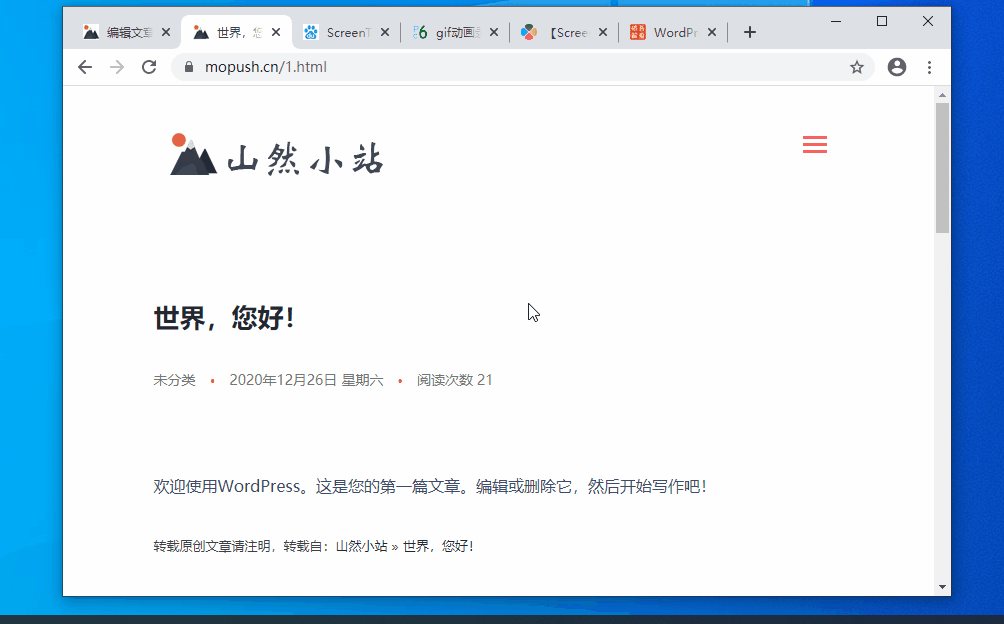
实际使用的时候,手机是有提示音的,和普通人发微信的效果一样。屏幕下拉也能看到!

用的api是:https://www.52pojie.cn/thread-1338005-1-1.html 这个。
首先,请认真阅读使用说明!否则用不起!
使用说明:
参照:https://htm.fun/archives/wordpress-comment-wechat.html 获取你的:corpid、corpsecret、agentid,替换代码中的****,然后丢在你主题的functions.php中即可!
具体代码:
[PHP] 纯文本查看 复制代码 add_action('comment_post', 'comment_WeChat_notify');
function comment_WeChat_notify($comment_id){
$comment = get_comment($comment_id);
$parent_id = $comment->comment_parent ? $comment->comment_parent : '';
$spam_confirmed = $comment->comment_approved;
function send_post($url, $post_data) {
$postdata = http_build_query($post_data);
$options = array(
'http' => array(
'method' => 'POST',
'header' => 'Content-type:application/x-www-form-urlencoded',
'content' => $postdata,
'timeout' => 15 * 60 // 超时时间(单位:s)
)
);
$context = stream_context_create($options);
$result = file_get_contents($url, false, $context);
return $result;
}
$url = get_option('home');
$description = "<div class='gray'>有人在《".get_the_title($comment->comment_post_ID)."》给您留言啦!<br>".trim($comment->comment_author)."说:".trim($comment->comment_content)."</div>"; //消息内容,有能力的可自行修改,支持html!
$post_data = array(
'corpid'=>'****', //换成你自己的
'corpsecret'=>'***',//换成你自己的
'agentid'=>'***',//换成你自己的
'title'=>'有人在你的博客上评论留言啦!', //消息标题
'description'=>$description,
'url'=>$url
);
send_post('https://api.htm.fun/api/Wechat/text_card/',$post_data);
}
|
免费评分
-
查看全部评分
|
发帖前要善用【论坛搜索】功能,那里可能会有你要找的答案或者已经有人发布过相同内容了,请勿重复发帖。 |
|
|
|
|
|
|
 发表于 2020-12-27 17:57
发表于 2020-12-27 17:57
 |
发表于 2020-12-27 18:20
|
发表于 2020-12-27 18:20
 发表于 2020-12-27 18:46
发表于 2020-12-27 18:46
 发表于 2020-12-27 18:12
发表于 2020-12-27 18:12
 发表于 2020-12-27 18:55
发表于 2020-12-27 18:55
 发表于 2020-12-27 19:22
发表于 2020-12-27 19:22
 |
发表于 2020-12-27 19:49
|
发表于 2020-12-27 19:49