前言
软件下载地址
typora 是一款好用的 markdown 文档编辑器。
我之前研究过CSDN上传图片的接口,前几天发现了Typora 这个好用的软件,可以自定义图床,因为我很多文章图片资源用的都是CSDN,那么我就可以采用CSDN作为图床,直接就实现拖拽图片上传的CSDN。
需要的环境
python3
requests
requests-toolbelt
代码
import os
import sys
os.chdir(os.path.dirname(os.path.realpath(sys.executable))) #这是打包版本的代码
import requests
import re
from threading import Thread
import time
import requests
import http.cookiejar as cookielib
import psutil
import os
from requests_toolbelt import MultipartEncoder
requests.packages.urllib3.disable_warnings()
def is_login():
session = requests.session()
try:
session.cookies = cookielib.LWPCookieJar(filename='.cookie/csdn.txt')
session.cookies.load()
url = 'https://me.csdn.net/api/user/show'
response = session.post(url)
if response.json()['message'] == "成功":
return True
else:
return False
except Exception as e:
return False
def login():
session = requests.session()
session.cookies = cookielib.LWPCookieJar(filename='.cookie/csdn.txt')
response = session.get('https://open.weixin.qq.com/connect/qrconnect?appid=wx0ae11b6a28b4b9fc&scope=snsapi_login&redirect_uri=https%3A%2F%2Fpassport.csdn.net%2Fv1%2Fregister%2FpcAuthCallBack%3FpcAuthType%3Dweixin&state=csdn&login_type=jssdk&self_redirect=default&style=white&href=https://csdnimg.cn/release/passport/history/css/replace-wx-style.css',verify=False)
uuid = re.findall('<img class="qrcode lightBorder" src="(.*?)" />',response.text)[0]
img_url = 'https://open.weixin.qq.com' + uuid
imgData = session.get(img_url).content
with open("qrcode.jpg","wb") as f:
f.write(imgData)
os.popen("qrcode.jpg")
uuid = uuid.split('/')[-1]
url = 'https://long.open.weixin.qq.com/connect/l/qrconnect?uuid='+uuid
while True:
response = session.get(url,verify=False)
code = re.findall("window.wx_code='(.*?)'",response.text)
if code != ['']:
for proc in psutil.process_iter(): # 遍历当前process
try:
if proc.name() == "dllhost.exe":
proc.kill() # 关闭该process
except Exception as e:
pass
break
time.sleep(1)
url = 'https://passport.csdn.net/v1/register/pcAuthCallBack?pcAuthType=weixin&code=%s&state=csdn' % code[0]
session.get(url)
session.cookies.save()
def updatePicture(picList):
for pic in picList:
session = requests.session()
session.cookies = cookielib.LWPCookieJar(filename='.cookie/csdn.txt')
session.cookies.load()
fields = {
'file':(os.path.basename(pic),open(pic,'rb'),"image/jpeg"),
}
m = MultipartEncoder(fields, boundary='------WebKitFormBoundarynTBa3OWoSMrcVf0F')
headers = {
'content-Type': m.content_type,
}
url = 'https://blog-console-api.csdn.net/v1/upload/img?shuiyin=2'
res = session.post(url, headers=headers, data=m,verify=False)
print(res.json()["data"]["url"])
if __name__ == '__main__':
if not os.path.exists(".cookie"):
os.mkdir(".cookie")
if not os.path.exists(os.path.join(".cookie","csdn.txt")):
with open(os.path.join(".cookie","csdn.txt"),"w") as f:
f.write("")
if not is_login():
login()
updatePicture(sys.argv[1:])
说明
os.chdir(os.path.dirname(os.path.realpath(sys.executable)))
这句是为了获取打包后的真实exe所在路径(因为否则会获取到临时路径,而cookie也会存到临时路径里导致每次都要登录),如果是单独脚本运行可以将其改为:
os.chdir(os.path.dirname(os.path.abspath(__file__)))
脚本运行配置
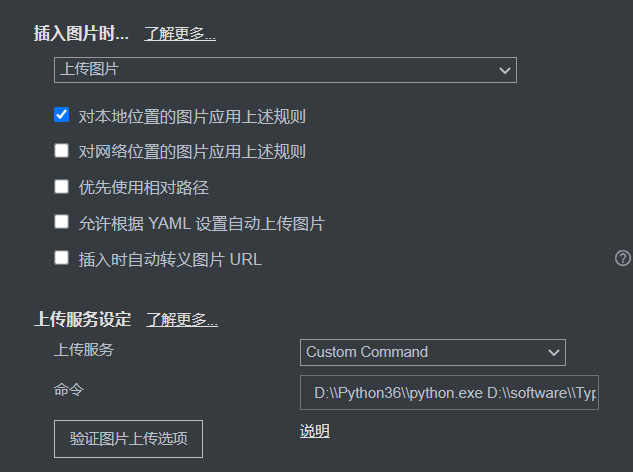
D:\Python36\python.exe D:\software\Typora\upload.py
exe运行配置

D:\software\Typora\upload.exe
其它
正常来说第一次登录是需要微信扫码登录的,登录成功会自动保存cookie, 并且关闭二维码显示,如果没有关闭说明你显示图片的进程不是"dllhost.exe",可以自己修改一下,我是win7的系统,命令行调用图片就是这个进程。
另外我发现一个typora 的问题,不知道是不是bug,每次会将启动位置作为当前环境变量,这也是我为什么写成绝对路径的原因,因为你不能保证markdown文件在哪个路径,解决办法就是写成绝对路径。
 发表于 2021-11-3 04:12
发表于 2021-11-3 04:12
 发表于 2022-1-18 22:35
发表于 2022-1-18 22:35
 发表于 2021-11-3 05:58
发表于 2021-11-3 05:58
 发表于 2021-11-3 08:16
发表于 2021-11-3 08:16
 发表于 2021-11-3 08:17
发表于 2021-11-3 08:17
 发表于 2021-11-3 09:11
发表于 2021-11-3 09:11
 发表于 2021-11-3 09:22
发表于 2021-11-3 09:22