<table><tr><td bgcolor=orange>本文仅供学习交流使用,如侵立删!</td></tr></table>
车主之家全系车型(包含历史停售车型)配置参数
先上效果图
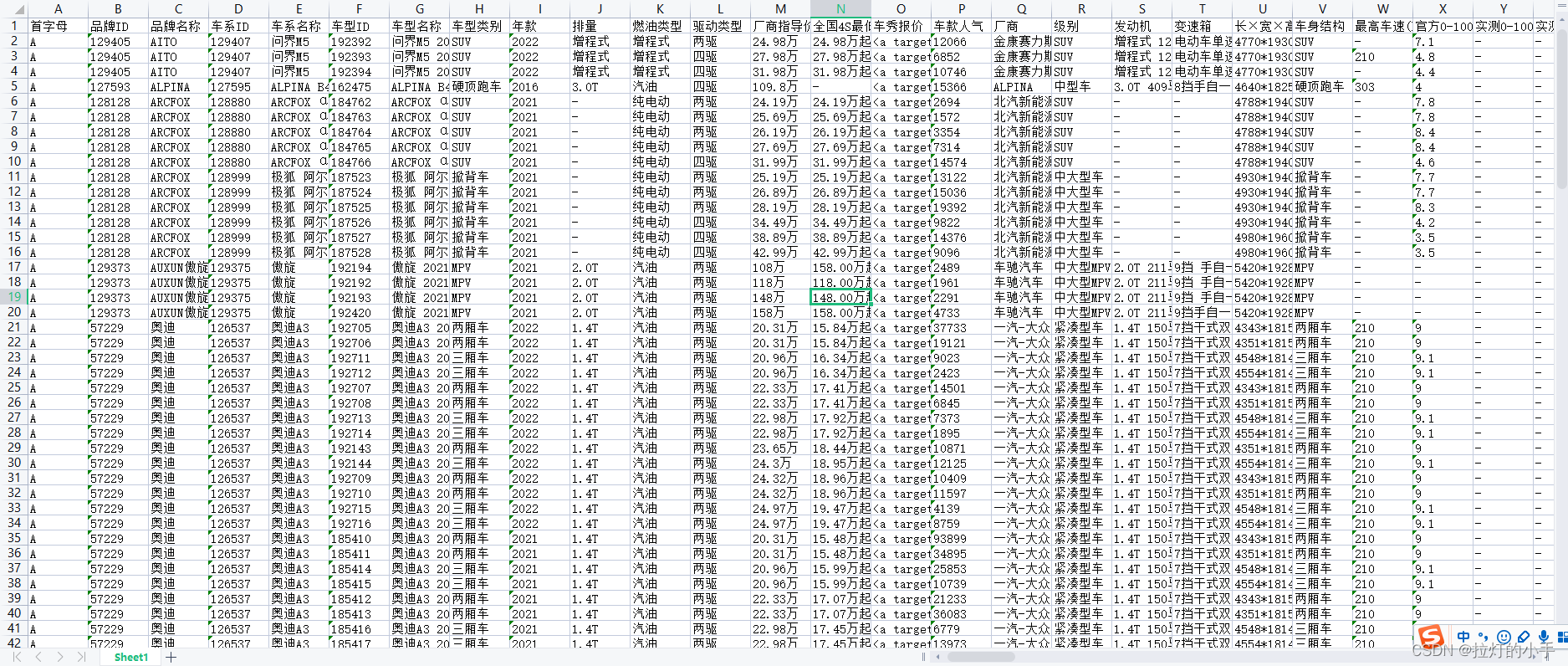
环境:
win10 ,Contos7.4
python3.9.4
pycharm2021
retrying=1.3.3
requests=2.22.0
fake_useragent
抓包分析
车主之家安卓APP选择车型后打开配置页面闪退,放弃APP抓包:
踏个坑,车主之家APP车型参数配置页面打开就闪退,刚开始还以为是机型不适配的问题,后来陆续的换了好几台手机都是闪退,那应该就是一个bug。这儿浪费了很长时间!!!

web页面抓包:
web页面也没有明显的数据接口,初步分析数据应该是通过js动态加载(同汽车之家详细可参考:汽车之家车型参数爬虫)
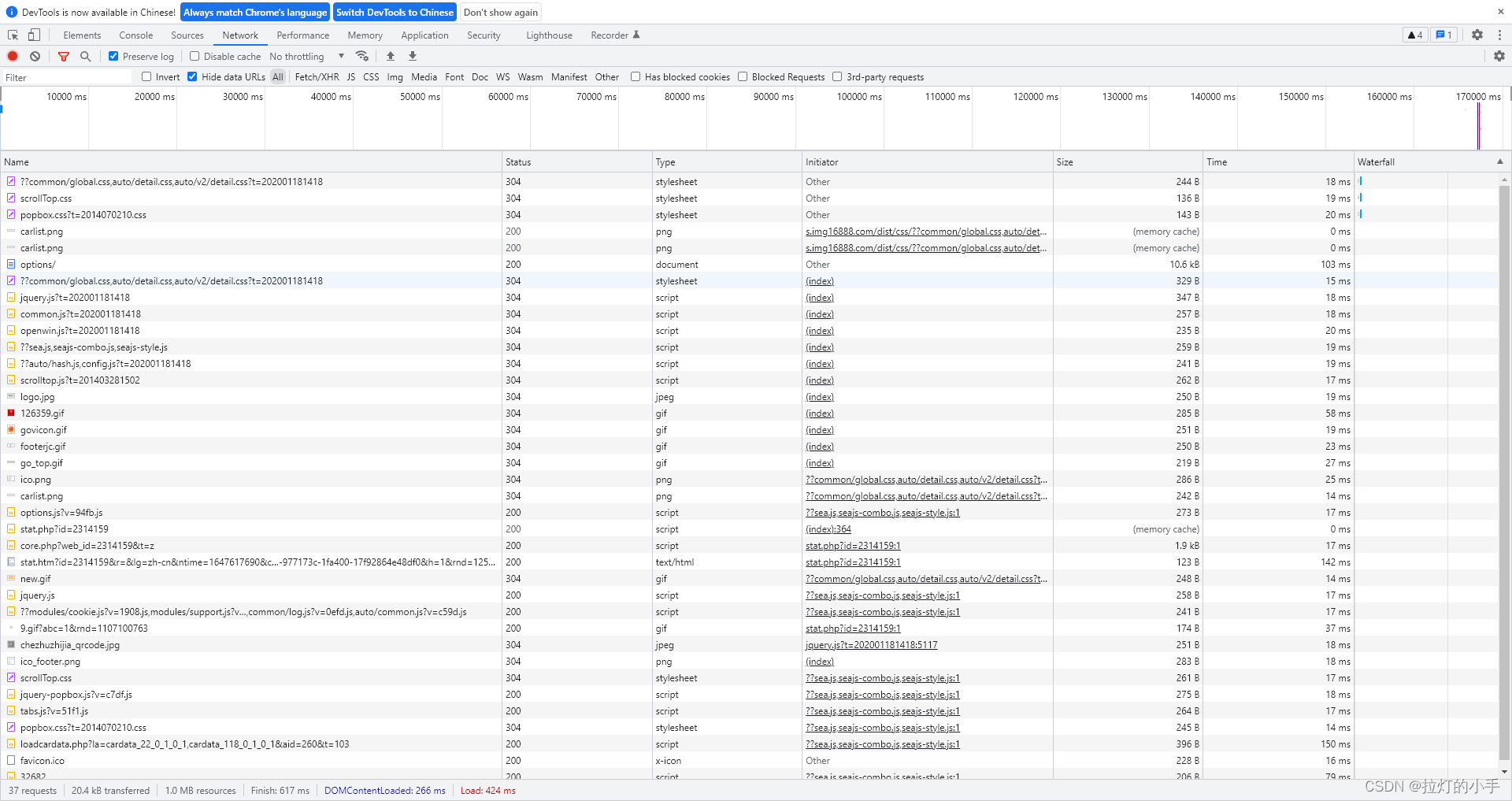
果然和汽车之家是一个套路,而且还没有字体加密~~~哈哈哈,那就简单多了
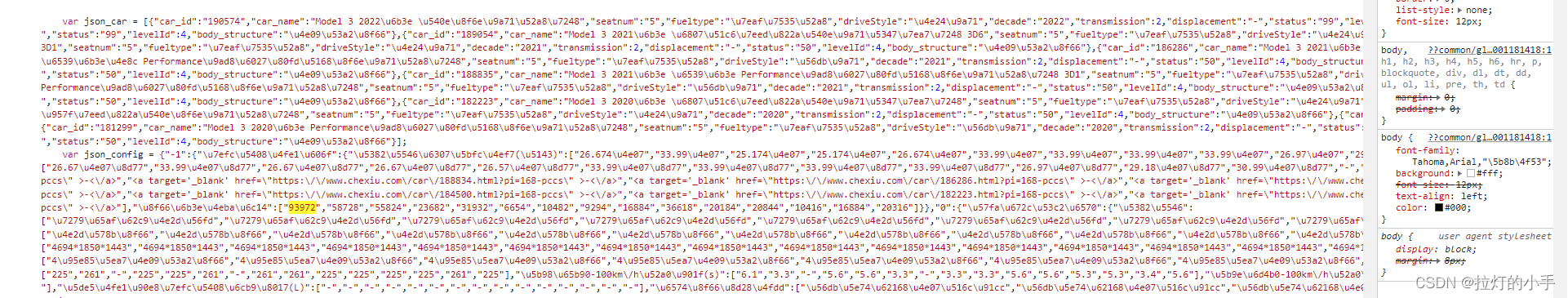
获取所有品牌数据
接口地址:
# 全系品牌信息
https://****.****.com/?&extra=getBrandStyle
# 根据品牌ID 获取所有车型信息
model_url = f'http://****.com/app.php?&type=allStyle&brandId'
def get_brand(self, brand_url, model_url):
"""
第一步 获取所有的车型id
"""
# 全系品牌信息
brand_res = self._parse_url(url=brand_url)
# 提取所有品牌数据
brandIds = jsonpath(brand_res.json(), '$..list') if jsonpath(brand_res.json(), '$..list') else []
for brandId in brandIds:
for brand in brandId:
print(f'品牌:{brand["title"]} 数据获取中')
alpha = brand['alpha'] # 首字母
title = brand['title'] # 品牌
brand_id = brand['brandId'] # 品牌id
origin = brand['origin'] # 产地
# 根据品牌ID 获取所有车型信息
model_res = self._parse_url(url=model_url)
# 提取所有车型信息
styles = jsonpath(model_res.json(), '$..style')[0] if jsonpath(model_res.json(), '$..style') else []
for style in styles:
model_id = style.get('id') # 车型id
model_name = style.get('name') # 车型名称
img = style.get('img') # 车型图片
yield alpha, title, brand_id, origin, model_name, model_id, img
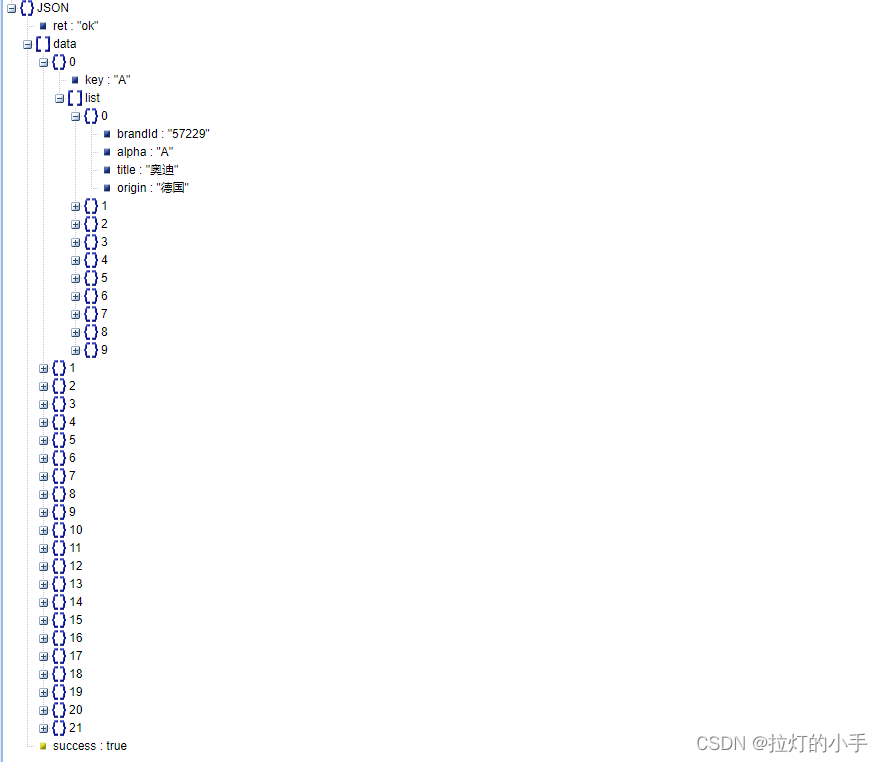
获取车型参数配置json
接口地址:https://www.****.com/{model_id}/options/
def parameter_configuration_html(self, model_id, file_name):
"""
第二步:获取车型参数配置网页源码
"""
# 请求车型参数页面
response = self._parse_url(url)
text = str(response.content, encoding="utf-8")
configuration = '车型参数json'
if not os.path.exists(configuration):
os.makedirs(configuration)
# 提取出车型的参数数据json保存到文件
json_data = ""
json_config = re.search('var json_config = (.*?)};', text)
if json_config:
# print(config.group(0))
json_data = json_data + json_config.group(0)
json_car = re.search('var json_car = (.*?)}];', text)
if json_car:
# print(option.group(0))
json_data = json_data + json_car.group(0)
with open(f'{configuration}/{file_name}', 'w', encoding='utf-8') as f:
f.write(json_data)
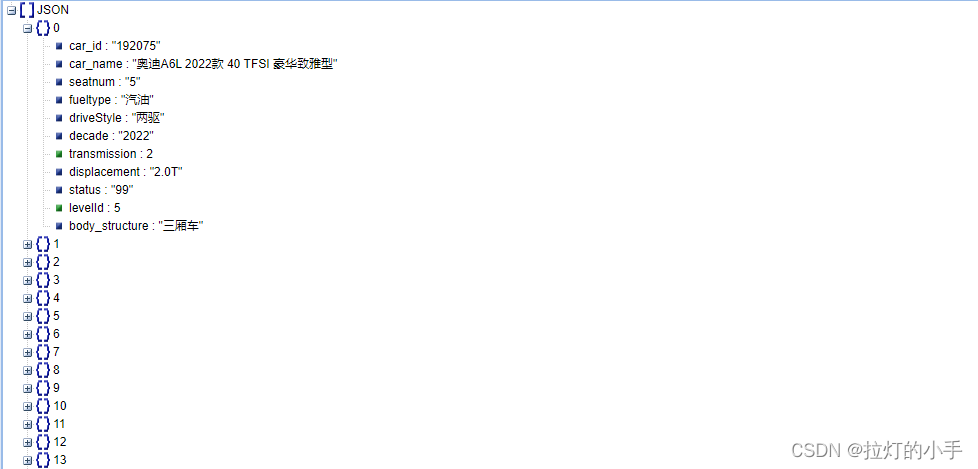
数据存储
def save_xls(self):
"""
第四步 保存数据
"""
# 写入表头 startRow行数 cols列数 co标题
# 计算起止行号
endRowNum = startRow + len(carItem['车型ID']) # 车辆款式记录数
for row in range(startRow, endRowNum):
for col in carItem:
try:
context = str(carItem[col][row - startRow])
colNum = Header[col] # 根据项目名称查询列数
except:
continue
if not context:
context = '-'
# 写入数据 row行 colNum列 context内容
worksheet.write_string(row, colNum, context)
print(f'第:{count}条数据插入成功')
count += 1
else:
startRow = endRowNum
workbook.close()
入口
@run_time
def run(self):
# 第一步 获取所有的车型id
for alpha, title, brand_id, origin, model_name, model_id, img in self.get_brand():
# 首字母、品牌、品牌id、产地、车型id、车型名称、车型图片
print(alpha, title, brand_id, origin, model_name, model_id, img)
exit()
# 判断是否获取过
if self.keep_records(model_id=model_id, vali=True):
print(f'数据获取过,跳过。')
continue
file_name = f'{alpha}-{title}-{brand_id}-{model_name}-{model_id}'
file_name = file_name.replace('/', ' ')
# 第二步 获取车型参数配置网页源码
self.parameter_configuration_html(model_id=model_id, file_name=file_name)
# 第三步 保存获取记录
self.keep_records(model_id=model_id)
# time.sleep(random.randint(1, 3))
效果
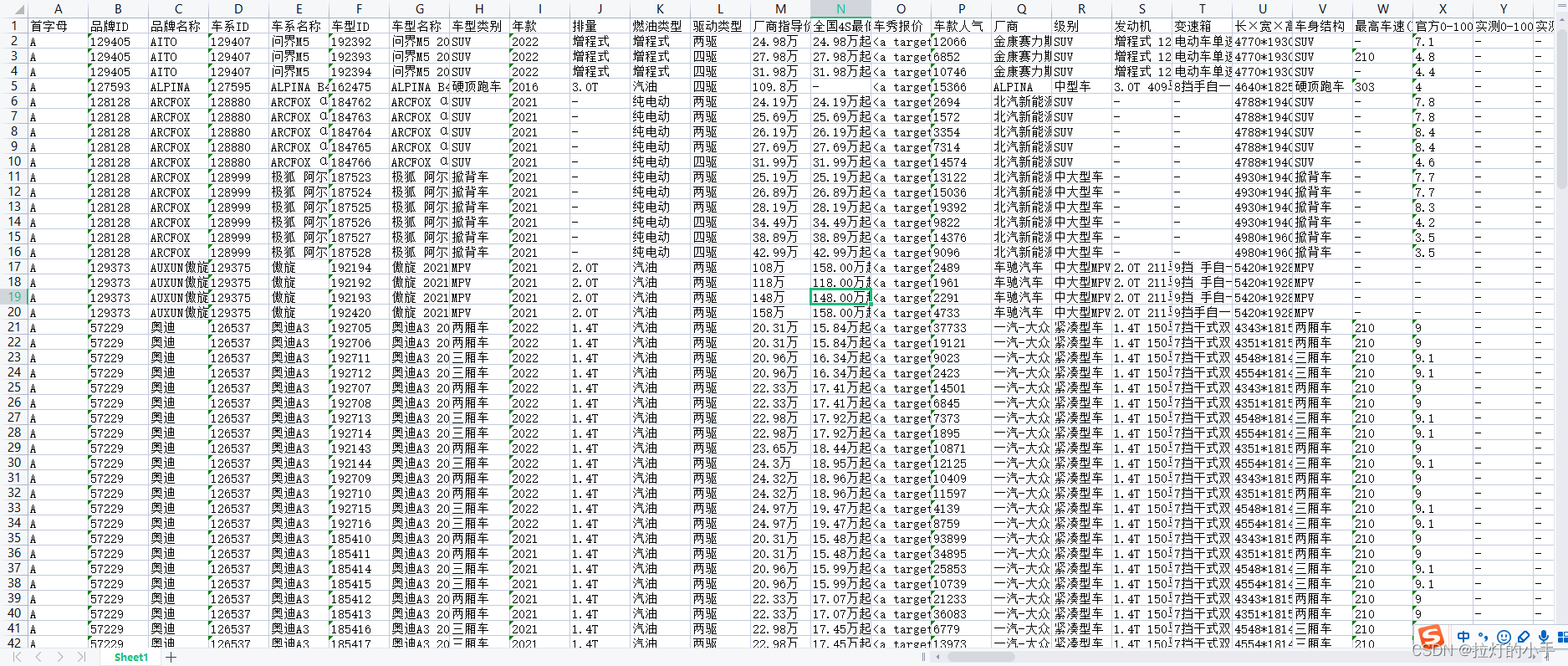
<table><tr><td bgcolor=orange>本文仅供学习交流使用,如侵立删!</td></tr></table>
 发表于 2022-3-19 13:48
发表于 2022-3-19 13:48
 |
发表于 2022-3-19 16:15
|
发表于 2022-3-19 16:15