protobuf知识补充
前言
前面两篇文章讲了protobuf的逆向,有些人对protobuf一些基本认识还不够,这里我将补充一点protobuf知识。
我将从proto文件转javascript文件入手,看看我们上一期所见到的一些关键词,希望能让你对protobuf网站逆向更深刻,有新的认识。
一、前期准备
下载低于3.21.0 的protoc版本,因为原项目已将它独立出来,下载最新版本的protoc,运行js_out会缺少插件,如下图。
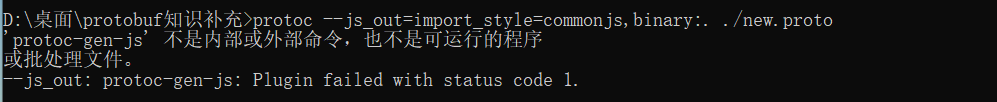
下载地址:https://github.com/protocolbuffers/protobuf/releases/
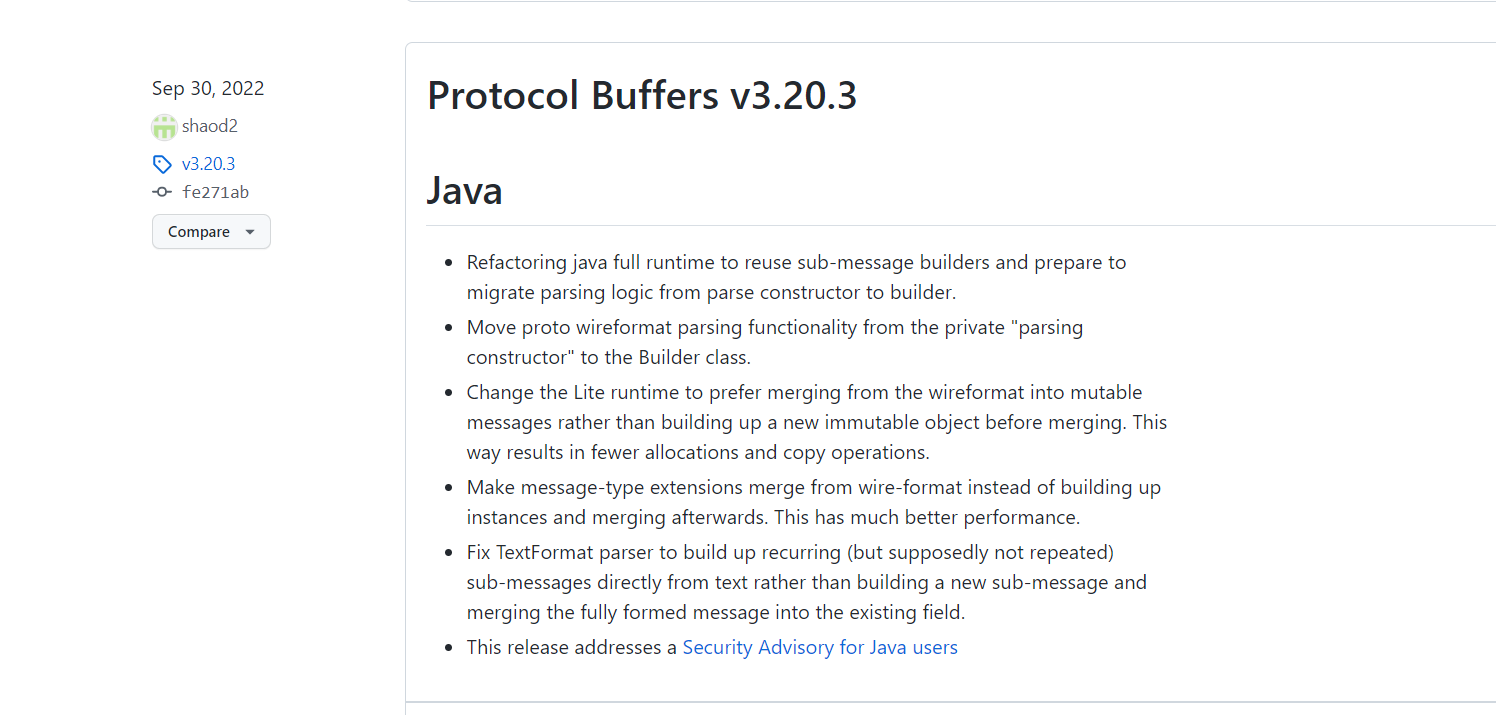
下载对应版本,可以添加到环境变量(之前添加过的记得删除原来的),也可以把proto文件移到bin目录下执行。
二、将proto文件编译成javascript文件
我们先看一下proto文件有什么数据类型吧。
参考文章: https://www.jianshu.com/p/362a6cdb63c5
基础类型
| .proto类型 |
java类型 |
C++类型 |
备注 |
| double |
double |
double |
|
| float |
float |
float |
|
| int32 |
int |
int32 |
使用可变长编码方式。编码负数时不够高效——如果你的字段可能含有负数,那么请使用sint32。 |
| int64 |
long |
int64 |
使用可变长编码方式。编码负数时不够高效——如果你的字段可能含有负数,那么请使用sint64。 |
| unit32 |
int[1] |
unit32 |
总是4个字节。如果数值总是比总是比228大的话,这个类型会比uint32高效。 |
| unit64 |
long[1] |
unit64 |
总是8个字节。如果数值总是比总是比256大的话,这个类型会比uint64高效。 |
| sint32 |
int |
int32 |
使用可变长编码方式。有符号的整型值。编码时比通常的int32高效。 |
| sint64 |
long |
int64 |
使用可变长编码方式。有符号的整型值。编码时比通常的int64高效。 |
| fixed32 |
int[1] |
unit32 |
|
| fixed64 |
long[1] |
unit64 |
总是8个字节。如果数值总是比总是比256大的话,这个类型会比uint64高效。 |
| sfixed32 |
int |
int32 |
总是4个字节。 |
| sfixed64 |
long |
int64 |
总是8个字节。 |
| bool |
boolean |
bool |
|
| string |
String |
string |
一个字符串必须是UTF-8编码或者7-bit ASCII编码的文本。 |
| bytes |
ByteString |
string |
可能包含任意顺序的字节数据 |
特殊字段
| 英文 |
中文 |
备注 |
| enum |
枚举(数字从零开始) 作用是为字段指定某”预定义值序列” |
enum Type {MAN = 0;WOMAN = 1; OTHER= 3;} |
| message |
消息体 |
message User{} |
| repeated |
数组/集合 |
repeated User users = 1 |
| import |
导入定义 |
import "protos/other_protos.proto" |
| // |
注释 |
//用于注释 |
| extend |
扩展 |
extend User {} |
| package |
包名 |
相当于命名空间,用来防止不同消息类型的明明冲突 |
然后我们随便写一个proto文件的demo吧,把常见的类型都囊括进去:
syntax = "proto3"; //一定要有,可以是2也可以是3
enum Gender{
man=0;
woman=1;
}
message Person{
int32 age=1; //年龄
float height=2; //身高
string name=3; //名字
repeated string character=4; //性格,可多个
Gender gender=5; //性别
repeated City city=6; //人去过的城市,可以多个,有选择
}
enum City{
guangzhou=0;
beijing=1;
shanghai=2;
shenzhen=3;
hangzhou=4;
}
message Get_persons{
repeated Person person=1;
}
写好后,我们转化一下:
protoc --js_out=import_style=commonjs,binary:. 你的proto文件名.proto
转化成功,我们看看。
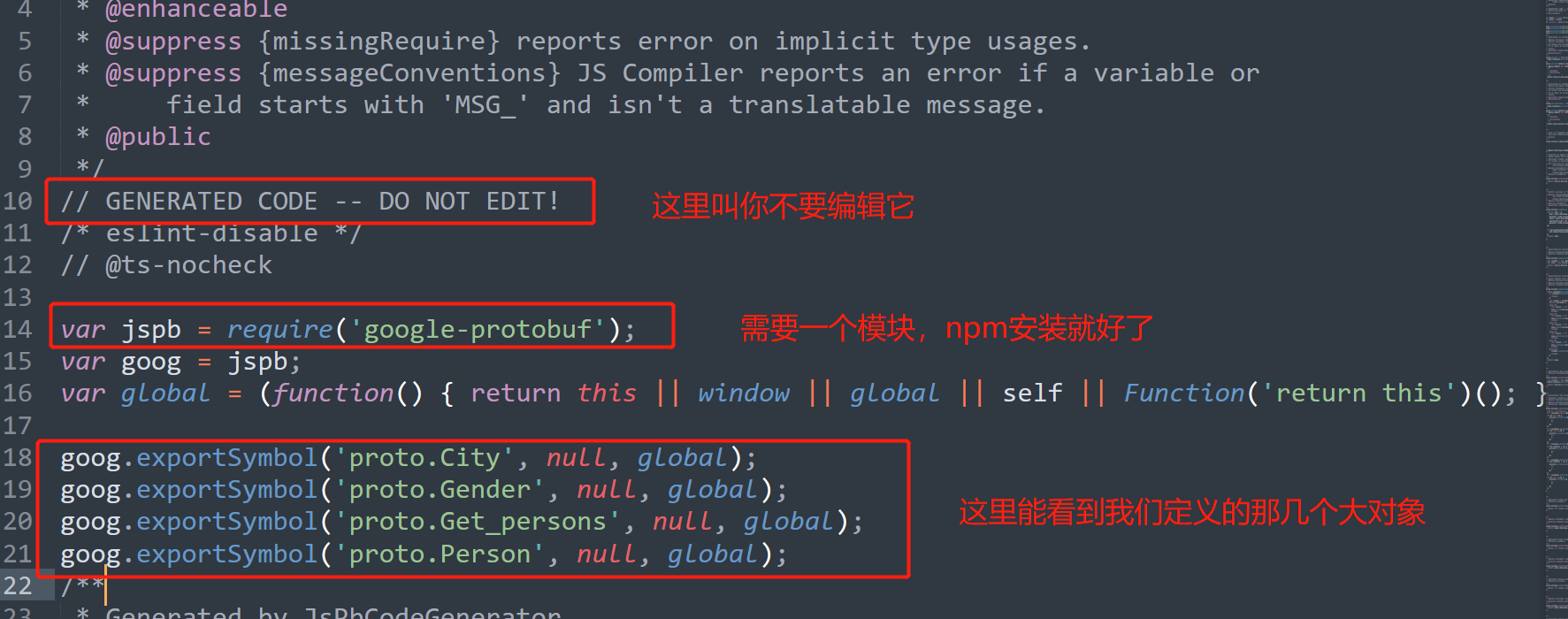
其实我们打开之前逆向的网站,搜索jspb或者是goog,我们也能找到他们的身影,其实他们也是用的我们一样的处理方式,只是他们webpack打包了,我们看着觉得复杂了,但是核心api还是没变的。
看回我们的js文件:
我们从我们自己转化的js文件看,也能发现,前面这两个是处理我们proto文件中对象用的,我们核心应该放在那些对象上面即proto对象上,proto.的后面代表的是我们写的那几个对象。
我们打印输出proto对象看看(先安装好 google-protobuf模块):
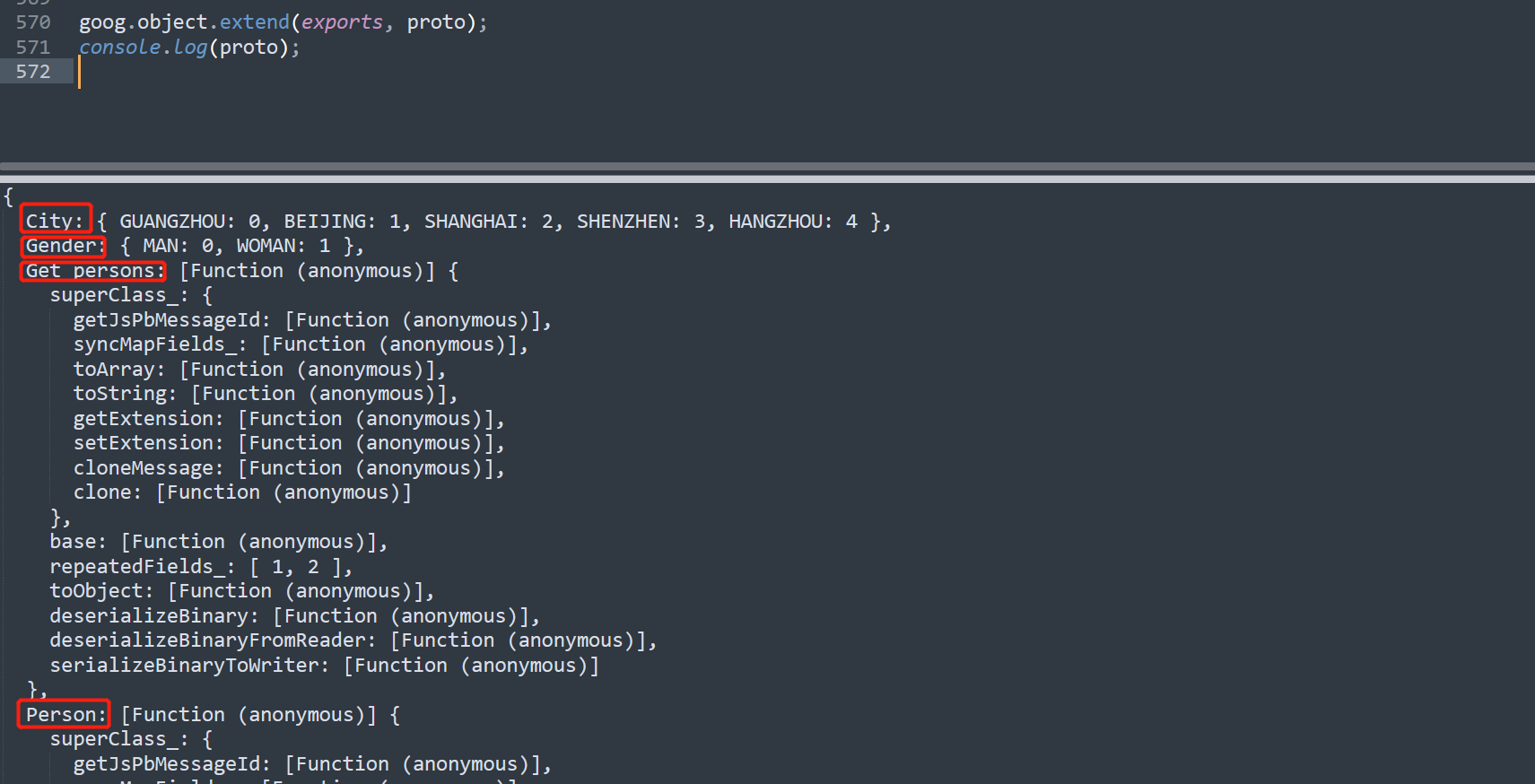
可以看到正是我们proto文件中写的那几个对象。
我们继续往下看吧,先是对message类型数据做处理:
proto.Person.repeatedFields_ = [4,6];
Person对象中第几个是repeated的,我们写的demo是第4个和第6个。
/**
* Static version of the {@See toObject} method.
* @param {boolean|undefined} includeInstance Deprecated. Whether to include
* the JSPB instance for transitional soy proto support:
* http://goto/soy-param-migration
* @param {!proto.Person} msg The msg instance to transform.
* @return {!Object}
* @suppress {unusedLocalVariables} f is only used for nested messages
*/
proto.Person.toObject = function(includeInstance, msg) {
var f, obj = {
age: jspb.Message.getFieldWithDefault(msg, 1, 0),
height: jspb.Message.getFloatingPointFieldWithDefault(msg, 2, 0.0),
name: jspb.Message.getFieldWithDefault(msg, 3, ""),
characterList: (f = jspb.Message.getRepeatedField(msg, 4)) == null ? undefined : f,
gender: jspb.Message.getFieldWithDefault(msg, 5, 0),
cityList: (f = jspb.Message.getRepeatedField(msg, 6)) == null ? undefined : f
};
if (includeInstance) {
obj.$jspbMessageInstance = msg;
}
return obj;
};
}
/**
* Deserializes binary data (in protobuf wire format).
* @param {jspb.ByteSource} bytes The bytes to deserialize.
* @return {!proto.Person}
*/
proto.Person.deserializeBinary = function(bytes) {
var reader = new jspb.BinaryReader(bytes);
var msg = new proto.Person;
return proto.Person.deserializeBinaryFromReader(msg, reader);
};
/**
* Deserializes binary data (in protobuf wire format) from the
* given reader into the given message object.
* @param {!proto.Person} msg The message object to deserialize into.
* @param {!jspb.BinaryReader} reader The BinaryReader to use.
* @return {!proto.Person}
*/
proto.Person.deserializeBinaryFromReader = function(msg, reader) {
while (reader.nextField()) {
if (reader.isEndGroup()) {
break;
}
var field = reader.getFieldNumber();
switch (field) {
case 1:
var value = /** @type {number} */ (reader.readInt32());
msg.setAge(value);
break;
case 2:
var value = /** @type {number} */ (reader.readFloat());
msg.setHeight(value);
break;
case 3:
var value = /** @type {string} */ (reader.readString());
msg.setName(value);
break;
case 4:
var value = /** @type {string} */ (reader.readString());
msg.addCharacter(value);
break;
case 5:
var value = /** @type {!proto.Gender} */ (reader.readEnum());
msg.setGender(value);
break;
case 6:
var values = /** @type {!Array<!proto.City>} */ (reader.isDelimited() ? reader.readPackedEnum() : [reader.readEnum()]);
for (var i = 0; i < values.length; i++) {
msg.addCity(values[i]);
}
break;
default:
reader.skipField();
break;
}
}
return msg;
};
/**
* Serializes the message to binary data (in protobuf wire format).
* @return {!Uint8Array}
*/
proto.Person.prototype.serializeBinary = function() {
var writer = new jspb.BinaryWriter();
proto.Person.serializeBinaryToWriter(this, writer);
return writer.getResultBuffer();
};
/**
* Serializes the given message to binary data (in protobuf wire
* format), writing to the given BinaryWriter.
* @param {!proto.Person} message
* @param {!jspb.BinaryWriter} writer
* @suppress {unusedLocalVariables} f is only used for nested messages
*/
proto.Person.serializeBinaryToWriter = function(message, writer) {
var f = undefined;
f = message.getAge();
if (f !== 0) {
writer.writeInt32(1,f);
}
f = message.getHeight();
if (f !== 0.0) {
writer.writeFloat(2,f);
}
f = message.getName();
if (f.length > 0) {
writer.writeString(3,f);
}
f = message.getCharacterList();
if (f.length > 0) {
writer.writeRepeatedString(4,f);
}
f = message.getGender();
if (f !== 0.0) {
writer.writeEnum(5,f);
}
f = message.getCityList();
if (f.length > 0) {
writer.writePackedEnum(6,f);
}
};
这是Person的api函数,可以看到,有我之前文章提到的那几个关键函数,其实把每个注释翻译一下,就是每个api的功能,和要传的参数。
toObject 将获取到的数据转成结构化数据
deserializeBinary 二进制数据转换成数组结构(反序列化 | 获取到的数据需要Uint8Array转成二进制)
deserializeBinaryFromReader 根据规则,将二进制数据转换成数组结构
serializeBinary 将数据转成二进制(序列化)
serializeBinaryToWriter 根据规则,将数据转换成二进制数据(序列化)
所以之前两篇文章的核心也就体现在了这里,这几个api就能定位到地方。
我们继续往下看:
/**
* optional int32 age = 1;
* @return {number}
*/
proto.Person.prototype.getAge = function() {
return /** @type {number} */ (jspb.Message.getFieldWithDefault(this, 1, 0));
};
/**
* @param {number} value
* @return {!proto.Person} returns this
*/
proto.Person.prototype.setAge = function(value) {
return jspb.Message.setProto3IntField(this, 1, value);
};
/**
* optional float height = 2;
* @return {number}
*/
proto.Person.prototype.getHeight = function() {
return /** @type {number} */ (jspb.Message.getFloatingPointFieldWithDefault(this, 2, 0.0));
};
/**
* @param {number} value
* @return {!proto.Person} returns this
*/
proto.Person.prototype.setHeight = function(value) {
return jspb.Message.setProto3FloatField(this, 2, value);
};
/**
* optional string name = 3;
* @return {string}
*/
proto.Person.prototype.getName = function() {
return /** @type {string} */ (jspb.Message.getFieldWithDefault(this, 3, ""));
};
/**
* @param {string} value
* @return {!proto.Person} returns this
*/
proto.Person.prototype.setName = function(value) {
return jspb.Message.setProto3StringField(this, 3, value);
};
/**
* repeated string character = 4;
* @return {!Array<string>}
*/
proto.Person.prototype.getCharacterList = function() {
return /** @type {!Array<string>} */ (jspb.Message.getRepeatedField(this, 4));
};
/**
* @param {!Array<string>} value
* @return {!proto.Person} returns this
*/
proto.Person.prototype.setCharacterList = function(value) {
return jspb.Message.setField(this, 4, value || []);
};
/**
* @param {string} value
* @param {number=} opt_index
* @return {!proto.Person} returns this
*/
proto.Person.prototype.addCharacter = function(value, opt_index) {
return jspb.Message.addToRepeatedField(this, 4, value, opt_index);
};
/**
* Clears the list making it empty but non-null.
* @return {!proto.Person} returns this
*/
proto.Person.prototype.clearCharacterList = function() {
return this.setCharacterList([]);
};
/**
* optional Gender gender = 5;
* @return {!proto.Gender}
*/
proto.Person.prototype.getGender = function() {
return /** @type {!proto.Gender} */ (jspb.Message.getFieldWithDefault(this, 5, 0));
};
/**
* @param {!proto.Gender} value
* @return {!proto.Person} returns this
*/
proto.Person.prototype.setGender = function(value) {
return jspb.Message.setProto3EnumField(this, 5, value);
};
/**
* repeated City city = 6;
* @return {!Array<!proto.City>}
*/
proto.Person.prototype.getCityList = function() {
return /** @type {!Array<!proto.City>} */ (jspb.Message.getRepeatedField(this, 6));
};
/**
* @param {!Array<!proto.City>} value
* @return {!proto.Person} returns this
*/
proto.Person.prototype.setCityList = function(value) {
return jspb.Message.setField(this, 6, value || []);
};
/**
* @param {!proto.City} value
* @param {number=} opt_index
* @return {!proto.Person} returns this
*/
proto.Person.prototype.addCity = function(value, opt_index) {
return jspb.Message.addToRepeatedField(this, 6, value, opt_index);
};
/**
* Clears the list making it empty but non-null.
* @return {!proto.Person} returns this
*/
proto.Person.prototype.clearCityList = function() {
return this.setCityList([]);
};
get是取值,后面是对应的变量(首字母大写)
set是设置值,后面是对应的变量(首字母大写)
注意:
如果proto文件中是repeated的变量,在js中显示的是
get+变量名+List
set+变量名+List // 可直接赋值一个数组,只能是数组Array
还多两个:add +变量名 //向数组中添加一个值,向后添加
clear+变量名+List //清空数组数据
如果还是不懂,我们写一个demo看看,效果:
const proto=require("./test_pb.js"); //引入文件,导出对象
Person=new proto.Person() //实例化我们想要的Person对象
characterlist=['humorous','independent','optimistic'] //创建一个数组,填写我们赋予的性格
Person.setCharacterList(characterlist) //使用set 直接赋数组,只能为数组
data=Person.serializeBinary() //序列化,二进制化
//console.log(data)
data2=proto.Person.deserializeBinary(data).toObject()//反序列化,得到我们容易理解的对象
console.log(data2)
Person.addCharacter('sincere') //在character的列表后单独添加一个性格 (一个值)
data3=Person.serializeBinary() //序列化,二进制化
data4=proto.Person.deserializeBinary(data3).toObject()//反序列化,得到我们容易理解的对象
console.log(data4)
Person.clearCharacterList() //清除操作
//下面同上操作,主要为了看效果
data5=Person.serializeBinary()
//console.log(data5)
data6=proto.Person.deserializeBinary(data5).toObject()
console.log(data6)
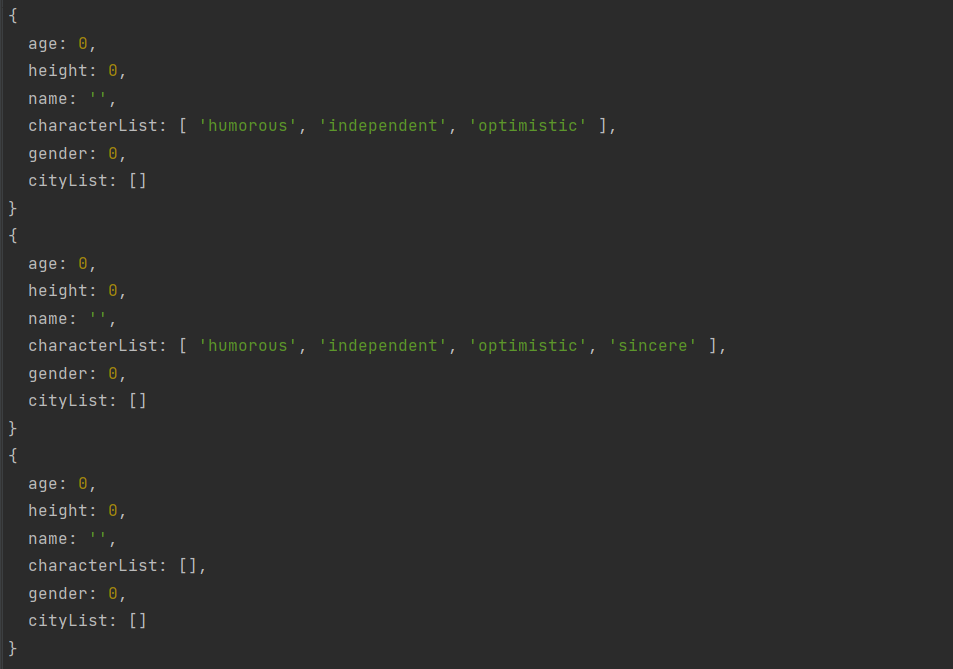
现在应该更好理解了吧,枚举的repeated关键词也是一样的。
在这里有点搞不懂,为什么不能取出最开始我们枚举设置的值。
我们再观察一下枚举类型enum。
/**
* @enum {number}
*/
proto.Gender = {
MAN: 0,
WOMAN: 1
};
/**
* @enum {number}
*/
proto.City = {
GUANGZHOU: 0,
BEIJING: 1,
SHANGHAI: 2,
SHENZHEN: 3,
HANGZHOU: 4
};
没什么特别的,主要就是你设置的那几个值,注意一定要设序号为0的内容。
以上基本上是对proto文件转JavaScript文件的分析,希望大家能有所收获吧。
三、下面写几个在python中可能需要处理的点吧:
先将proto文件转py文件
protoc --python_out=. proto名.proto
主要是repeated关键字的处理,我在前面文章也提过一点,我们以这次的例子来说一下吧:
import test_pb2 as proto
Get_persons=proto.Get_persons()
person1=Get_persons.person.add()
person1.age=18
person1.height=175.5
person1.name='张三'
person1.character.extend(['humorous','independent','optimistic'])
person1.character.append('sincere')
person1.gender=0
person1.city.extend([0,1,2])
person2=Get_persons.person.add()
person2.age=25
person2.height=160.5
person2.name='小红'
person2.character.extend(['independent','optimistic'])
person2.character.append('humorous')
person2.gender=1
person2.city.append(3)
person2.city.append(4)
person2.city.append(5)
data_bytes=Get_persons.SerializeToString()
print(data_bytes)
Get_persons.ParseFromString(data_bytes)
print(Get_persons)
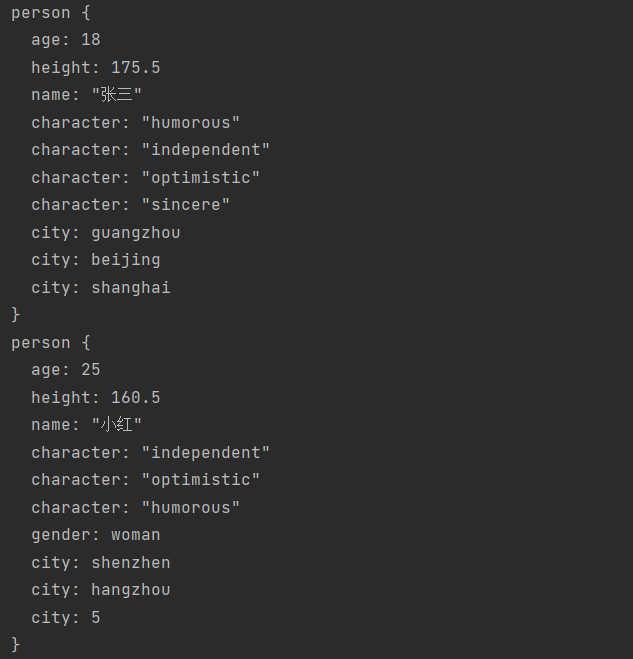
可以看到,如果是repeated类型:
·对于message:
·我们要先.add()创建对象,然后在给这个新对象赋值
对于其他类型:
我们可以有两个函数接口赋值:
extend(列表数组)
append(单个元素)
特别的对enum:
extend和append后必须为int类型的数组或数字。
如果赋值超出我们设定的默认枚举选项,就会赋值我们的数字,如果是在枚举内的选项,就会输出枚举内的选项。
在这里其实我对js为什么枚举里面不能输出我预设的选项,我有点困惑,有大佬知道的可以留言解答一下,谢谢了。
想表达的基本上已经写完了,如果还有疑问,可以留言反馈,也可以自己编译,根据英文自己慢慢理解,你们的点赞是我继续写文章的动力,希望多多转发,感谢!
四、相关资料参考
https://developers.google.cn/protocol-buffers protobuf官方文档
https://github.com/protocolbuffers/protobuf protobuf官方github
 发表于 2023-1-13 13:16
发表于 2023-1-13 13:16
 发表于 2023-1-13 14:34
发表于 2023-1-13 14:34
 发表于 2023-1-13 21:41
发表于 2023-1-13 21:41
 发表于 2023-1-13 23:10
发表于 2023-1-13 23:10
 发表于 2023-1-13 23:52
发表于 2023-1-13 23:52
 发表于 2023-1-16 10:47
发表于 2023-1-16 10:47