[toc]
概述
web管理系统中可以对业务数据执行新增和删除,现在需要当业务数据发生新增或删除操作后,尽可能实时的反应到WPF客户端上面。
web管理系统用VUE编写,后端服务为SpringBoot,WPF客户端基于.Netframework4.8编写。
整体架构
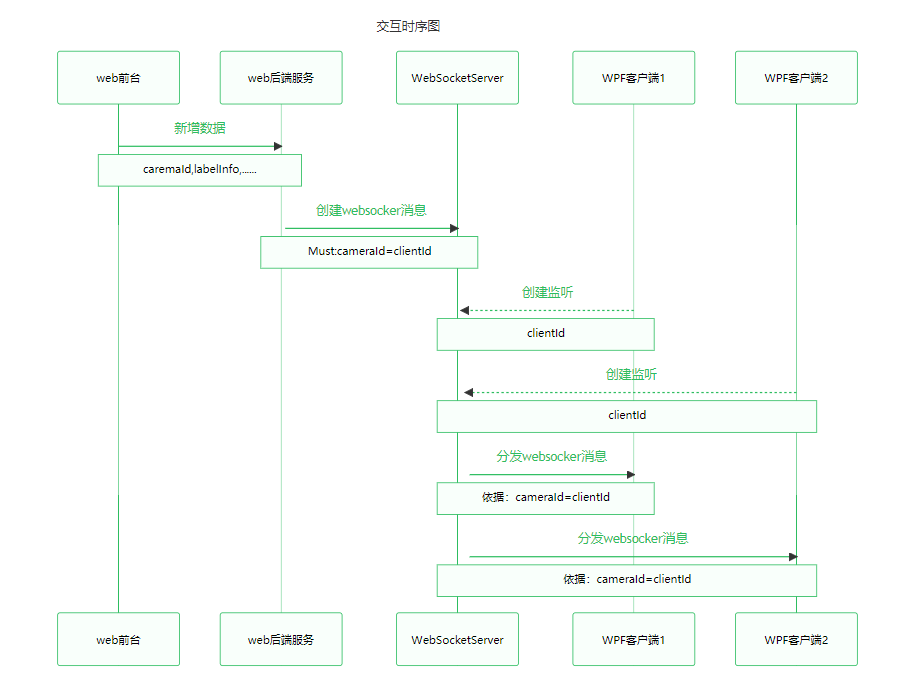
设计
流程设计
- 用户在浏览器界面执行新增业务数据操作,调用后端新增接口
- WPF客户端在启动的时候初始化websocket客户端,并创建对server的监听
- 后端新增接口先将数据落库,而后调用websocket服务端产生消息,消息在产生后立马被发送到了正在监听中的websocket-client
- websocket-server和websocket-client是一对多的关系,如何保证业务数据被正确的分发?监听的时候给server端传递一个全局唯一的clientId,业务数据在产生的时候关联到一个BizId上面,只要保证clientId=BizId就可以了。
- 删除流程和新增类似
程序设计
WebSocketServer
概述
WebSocketServer端采用SpringBoot框架实现,通过在springboot-web项目中集成 org.springframework.boot:spring-boot-starter-websocket
实现websocket的能力。
新增pom
<!-- websocket -->
<dependency>
<groupId>org.springframework.boot</groupId>
<artifactId>spring-boot-starter-websocket</artifactId>
</dependency>
新增配置类
import org.springframework.context.annotation.Bean;
import org.springframework.context.annotation.Configuration;
import org.springframework.web.socket.config.annotation.EnableWebSocket;
import org.springframework.web.socket.server.standard.ServerEndpointExporter;
@Configuration
@EnableWebSocket
public class WebSocketConfig {
@Bean
public ServerEndpointExporter serverEndpointExporter() {
return new ServerEndpointExporter();
}
}
创建websocket端点
import com.alibaba.fastjson.JSON;
import org.springframework.stereotype.Component;
import javax.websocket.*;
import javax.websocket.server.PathParam;
import javax.websocket.server.ServerEndpoint;
import java.io.IOException;
import java.util.concurrent.ConcurrentHashMap;
@ServerEndpoint("/ws/label/{clientId}")
@Component
public class LabelWebSocket {
/**
* session list
*/
private static ConcurrentHashMap<String, Session> sessionList = new ConcurrentHashMap<>();
/**
* 当前 clientId
*/
private String currentClientId = "";
@OnOpen
public void open(Session session, @PathParam("clientId") String clientId) throws IOException {
if (sessionList.containsKey(clientId)) {
sessionList.remove(clientId);
}
sessionList.put(clientId, session);
currentClientId = clientId;
this.sendMsg(session, "connectok");
}
@OnClose
public void close(Session session) throws IOException {
sessionList.remove(currentClientId);
System.out.println("连接关闭,session=" + JSON.toJSONString(session.getId()));
}
@OnMessage
public void receiveMsg(Session session, String msg) throws IOException {
this.sendMsg(session, "接收到的消息为:" + msg);
// throw new RuntimeException("主动抛异常");
}
@OnError
public void error(Session session, Throwable e) throws IOException {
System.out.println("连接异常,session=" + JSON.toJSONString(session.getId()) + ";currentClientId=" + currentClientId);
this.sendMsg(session, "发生异常,e=" + e.getMessage());
e.printStackTrace();
}
/**
* @param clientId
* @param msg
*/
public boolean sendMsg(String clientId, String msg) throws IOException {
if (sessionList.containsKey(clientId)) {
Session session = sessionList.get(clientId);
this.sendMsg(session, msg);
return true;
} else {
return false;
}
}
private void sendMsg(Session session, String msg) throws IOException {
session.getBasicRemote().sendText(msg);
}
}
WebSocketClient
概述
WebSocketClient端集成在WPF应用客户端中,通过前期调研,选中 WebSocketSharp 作为websocketclient工具,WebSocketSharp 是托管在Github的开源项目,MITLicense,目前4.9K的star。
安装WebSocketSharp
//nuget
Install-Package WebSocketSharp -Pre
初始化client
WebSocket ws = new WebSocket("ws://127.0.0.1:8083/ws/xx/clientId");
创建连接
private void InitWebSocket()
{
ws.OnOpen += (sender, e) =>
{
Console.WriteLine("onOpen");
};
//允许ping
ws.EmitOnPing = true;
//接收到xiaoxi
ws.OnMessage += (sender, e) =>
{
ReceiveMessage(sender, e);
};
ws.Connect();
//发送消息
//ws.Send("BALUS")
;
}
private void ReceiveMessage(object sender, MessageEventArgs e)
{
if (e.IsText)
{
// Do something with e.Data.like jsonstring
Console.WriteLine(e.Data);
return;
}
if (e.IsBinary)
{
// Do something with e.RawData. like byte[]
return;
}
if (e.IsPing)
{
// Do something to notify that a ping has been received.
return;
}
}
跨线程更新UI
由于 WebSocketSharp 会创建线程来处理 ReceiveMessage ,而WPF中子线程是无法更新UI的,所以需要引入 Dispatcher 来实现跨线程更新UI。
获取当前线程名字
//当前线程
string name = Thread.CurrentThread.ManagedThreadId.ToString();
示例代码
private void ReceiveMessage(object sender, MessageEventArgs e)
{
if (e.IsText)
{
// Do something with e.Data.like jsonstring
Console.WriteLine(e.Data);
//当前线程
string name = Thread.CurrentThread.ManagedThreadId.ToString();
App.Current.Dispatcher.Invoke((Action)(() =>
{
Image lab = new Image();
lab.Uid = "123456";
lab.Name = "labName";
lab.Width = 50; lab.Height = 50;
string url = "http://xxx:xxx/img/louyu.png";
BitmapImage bitmapImage = HttpUtil.getImage(url);
lab.Source = bitmapImage;
lab.AddHandler(MouseLeftButtonDownEvent, new MouseButtonEventHandler(LabelClick));
Canvas.SetTop(lab, 800);
Canvas.SetLeft(lab, 600);
this.cav.Children.Add(lab);
}));
return;
}
}
重连机制
当websocket-server重启,此时client将丢失和server的连接,如果不引入重连机制,那么在手动重启client前,业务数据将无法实时更新,这在实际使用中肯定是不被允许的,所以需要引入重连机制。当捕捉到连接关闭之后,尝试重新连接。
重试次数5次,重试间隔5s,示例代码如下:
//连接关闭
wsLabel.OnClose += (sender, e) =>
{
OnWsLabelClose(sender, e);
};
......
int retry = 0;
/// <summary>
/// 连接关闭
/// </summary>
/// <param name="sender"></param>
/// <param name="e"></param>
private void OnWsLabelClose(object sender, CloseEventArgs e)
{
Log.LogInfo.Info("OnWsLabelClose,retry=" + retry);
if (retry < 5)
{
retry++;
Thread.Sleep(5000);
wsLabel.Connect();
}
else
{
wsLabel.Log.Error("The reconnecting has failed.");
Log.LogInfo.Info("重新连接失败,超过最大重试次数");
}
}
接口设计
新增接口
概述
目前WebSocketServer和web后端服务是在同一个SpringBoot的工程中,所以只要将WebSocketServer托管到SpringContainer中,web后端服务可以通过 DI 的方式直接访问 WebSocketEndPoint。
如果考虑程序的低耦合,可以在WebSocketServer和web后端服务之间架设一个MQ。
核心代码
@Autowired
private LabelWebSocket ws;
@GetMapping("/create")
public boolean createLabel() throws IOException {
String cameraId = "cml";
//todo
boolean result = ws.sendMsg(cameraId, "新增标签");
return result;
}
风险
分布式风险
当前在 WebSocketServer 中,已经连接的client信息是记录在当前进程的cache中,如果服务做横向扩容,cache信息无法在多实例进程中传递,将导致无法正确的处理业务数据,并可能会发生意想不到的异常和bug,此问题在并发越高的情况下造成的影响越大
资源风险
web后端服务为基于java语言的springboot程序,这种类型程序的特点是内存消耗特别严重。WebSocketServer服务在本项目中仅用作消息中间件,连通web后端服务和WPF客户端。
首先WebSocketServer没有太多的计算能力的消耗,内存消耗会随着连接客户端数量的增长而增长,网络将是最大的开销,一方面需要转发来自web后端服务的业务数据,并和WPF客户端保持长连接;另一方面WebSocketServer和WPF客户端的交互可能会走公网,而其和web后端服务必然是在局域网环境。
综上,将web后端服务和WebSocketServer分开部署对于硬件资源成本和利用率来说是最好的选择。
高可用风险
未引入重试机制,当某一个环节失败之后,将导致异常情况发生。
 发表于 2023-1-28 17:00
发表于 2023-1-28 17:00
 发表于 2023-1-28 18:47
发表于 2023-1-28 18:47
 发表于 2023-1-29 09:04
发表于 2023-1-29 09:04
 |
发表于 2023-1-29 10:27
|
发表于 2023-1-29 10:27