本帖最后由 hwjiejie 于 2023-4-20 15:31 编辑
2023年4月20日00:25:51 入门
2023年4月20日03:15:29 放弃
想自己弄一个python监视盲盒数量
一秒刷新一次
弄了一半 好像成功也好像差了点
想只输出currentTime":"2023-04-20 03:06:08和"blindNum":5000
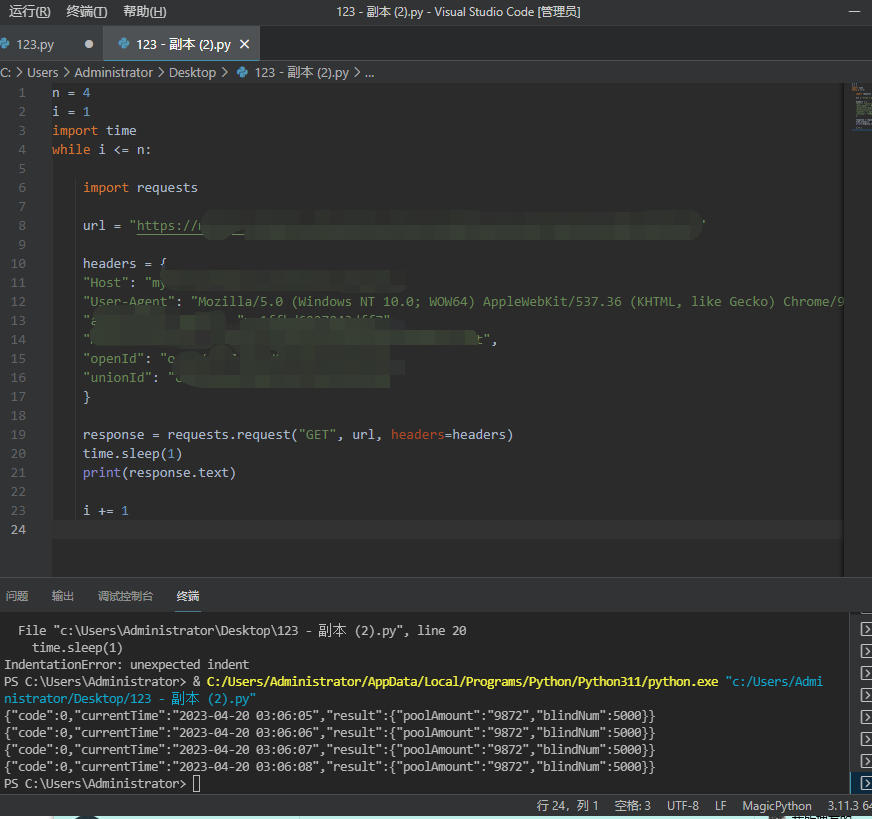
--------------------------时间2023年4月20日07:08:04--已经解决---在ai的帮忙下解决
[Python] 纯文本查看 复制代码 # 循环运行100次,每次间隔1秒
for i in range(100):
response = requests.get(url, headers=headers) # 发起 GET 请求并获取响应
data = response.json() # 将响应的 JSON 数据转换为 Python 对象
current_time = data['currentTime'] # 提取需要的数据
blind_num = data['result']['blindNum']
# 打印结果,其中 i+1 是当前是第几次请求
print(f"第{i+1}次请求:当前时间为 {current_time},盲盒数量为 {blind_num}")
time.sleep(1) # 延迟1秒,以便每秒只发送一次请求
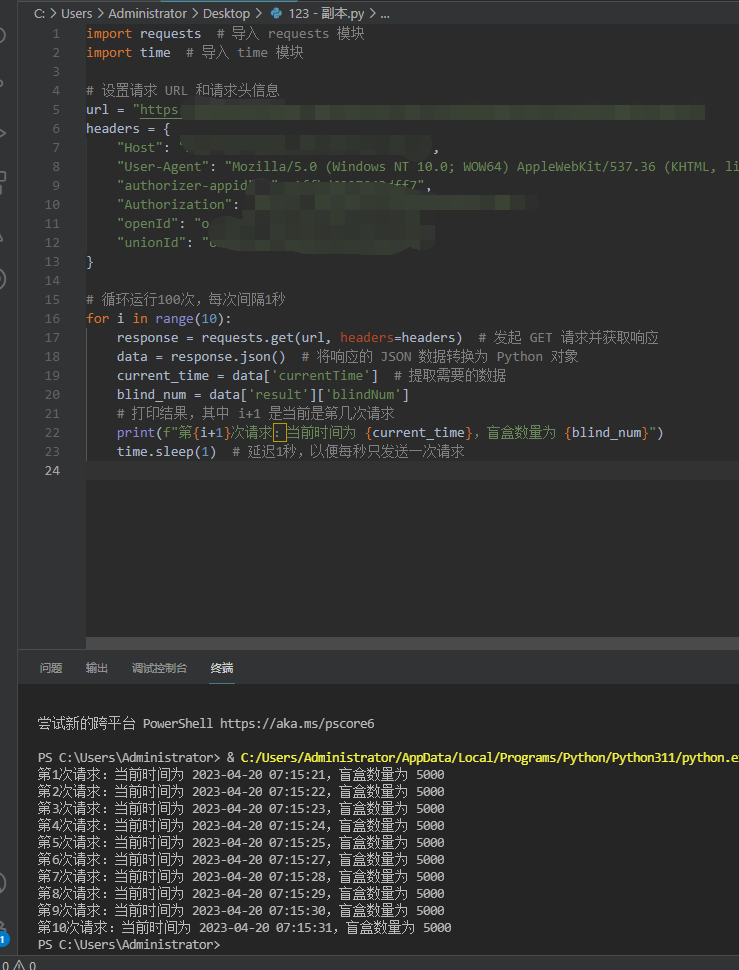
--------------2023年4月20日14:47:01--
下午想看教程发去微信,
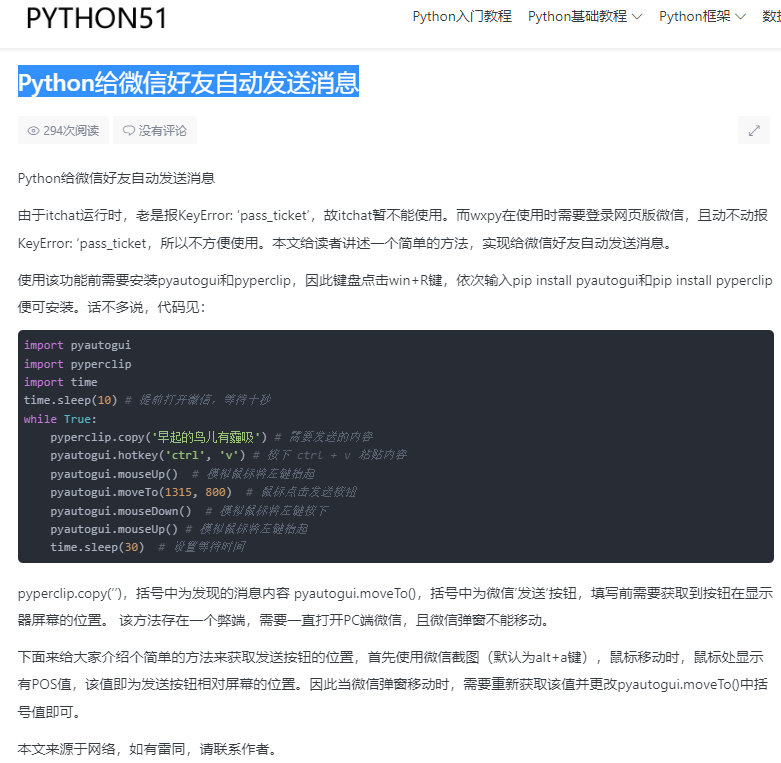
[Python] 纯文本查看 复制代码 #Python给微信好友自动发送消息
import pyautogui
import pyperclip
import time
time.sleep(10) # 提前打开微信,等待十秒
while True:
pyperclip.copy('早起的鸟儿有霾吸') # 需要发送的内容
pyautogui.hotkey('ctrl', 'v') # 按下 ctrl + v 粘贴内容
pyautogui.mouseUp() # 模拟鼠标将左键抬起
pyautogui.moveTo(1315, 800) # 鼠标点击发送按钮
pyautogui.mouseDown() # 模拟鼠标将左键按下
pyautogui.mouseUp() # 模拟鼠标将左键抬起
time.sleep(30) # 设置等待时间
-----------------有一点点问题都是可以用--------------------------
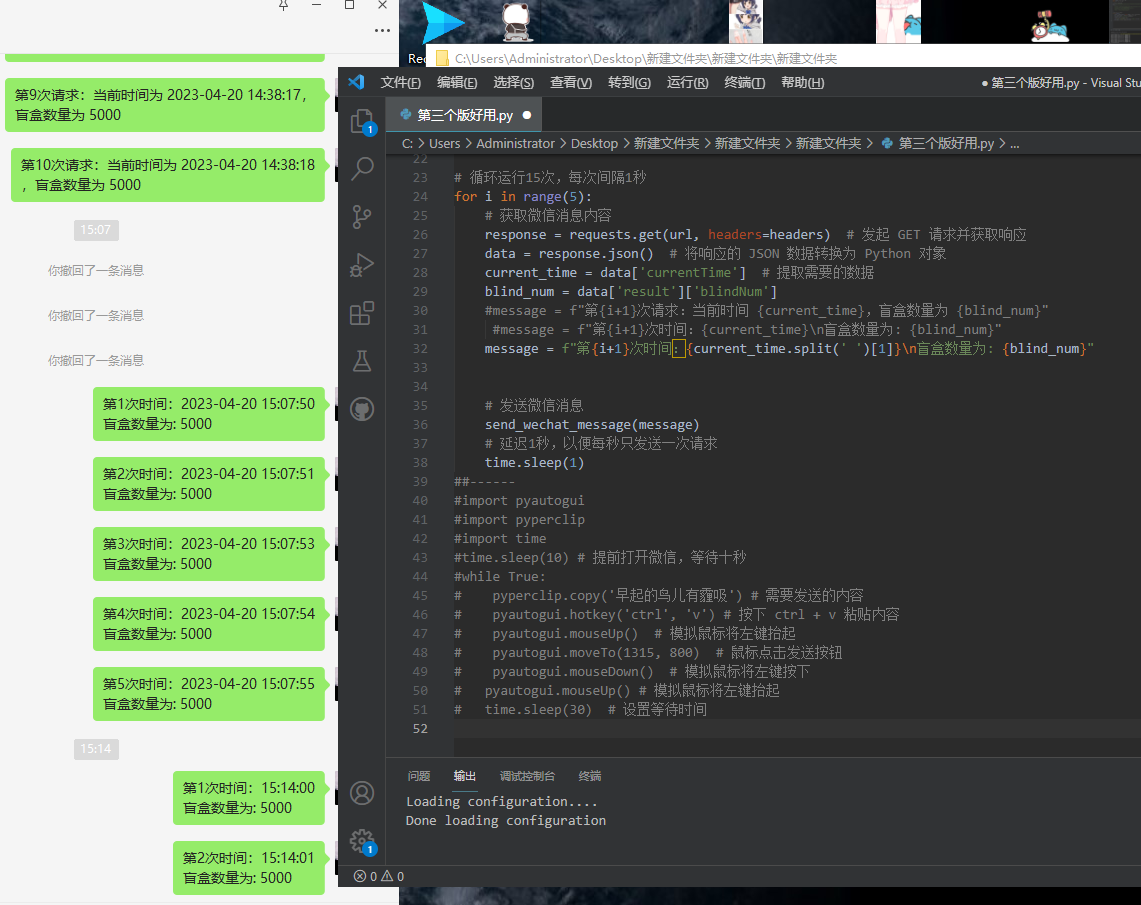
------------------------------------
python放弃拉,学不进去
|  发表于 2023-4-20 03:14
发表于 2023-4-20 03:14
 发表于 2023-4-20 06:37
发表于 2023-4-20 06:37
 发表于 2023-4-20 07:19
发表于 2023-4-20 07:19
 发表于 2023-4-20 08:02
发表于 2023-4-20 08:02
 发表于 2023-4-20 08:11
发表于 2023-4-20 08:11
 发表于 2023-4-20 08:53
发表于 2023-4-20 08:53
 |
发表于 2023-4-20 08:54
|
发表于 2023-4-20 08:54