写了个Windows基线检查的脚本
花了一周的时间,写了个Windows基线检查的脚本,方便现场排查与故障信息分析。基线脚本涉及到的内容非常多,精力有限在发稿帖内一时半会说不完,尽可能补充图例,这样显得更具体一点。报表生成的起因是有人在 al0ne/LinuxCheck Linux基线脚本项目里提及“【建议】能否增加报告导出功能?”:https://github.com/al0ne/LinuxCheck/issues/13
适用人群:桌面运维工程师、小微企业网络工程师、行政后勤IT安全员、人资信息专员、计算机爱好者等。
参考文献:此次参考信息量挺大,休息一会之后,我会整理资料内容,并在之后的帖子放出。
使用
使用方法:
一、打开Powershell Set-ExecutionPolicy RemoteSigned
二、复制到你的powershell
irm https://ghproxy.com/https://raw.githubusercontent.com/hoochanlon/ihs-simple/main/d-pwsh/frontline_helpdesk.ps1|iex
三、注意:首次执行 [8] 项需要联网加载import-excel模块。
终端查阅图例
初始

功能一 检查IP网络

功能二 打印机与扫描仪

功能三 检查硬盘、CPU、内存、显卡驱动等等

功能四 检查设备安全性、近期升级补丁、定时任务项

功能五 检查主机主动共享协议相关信息

功能六 检查电脑休眠、重启频次、异常关机、程序崩溃等信息
(一)

(二)

功能八 查阅说明
功能七是执行所有功能,上述图例已对各项进行详细展示,故选功能八


生成报表查阅图例
一、设备驱动信息
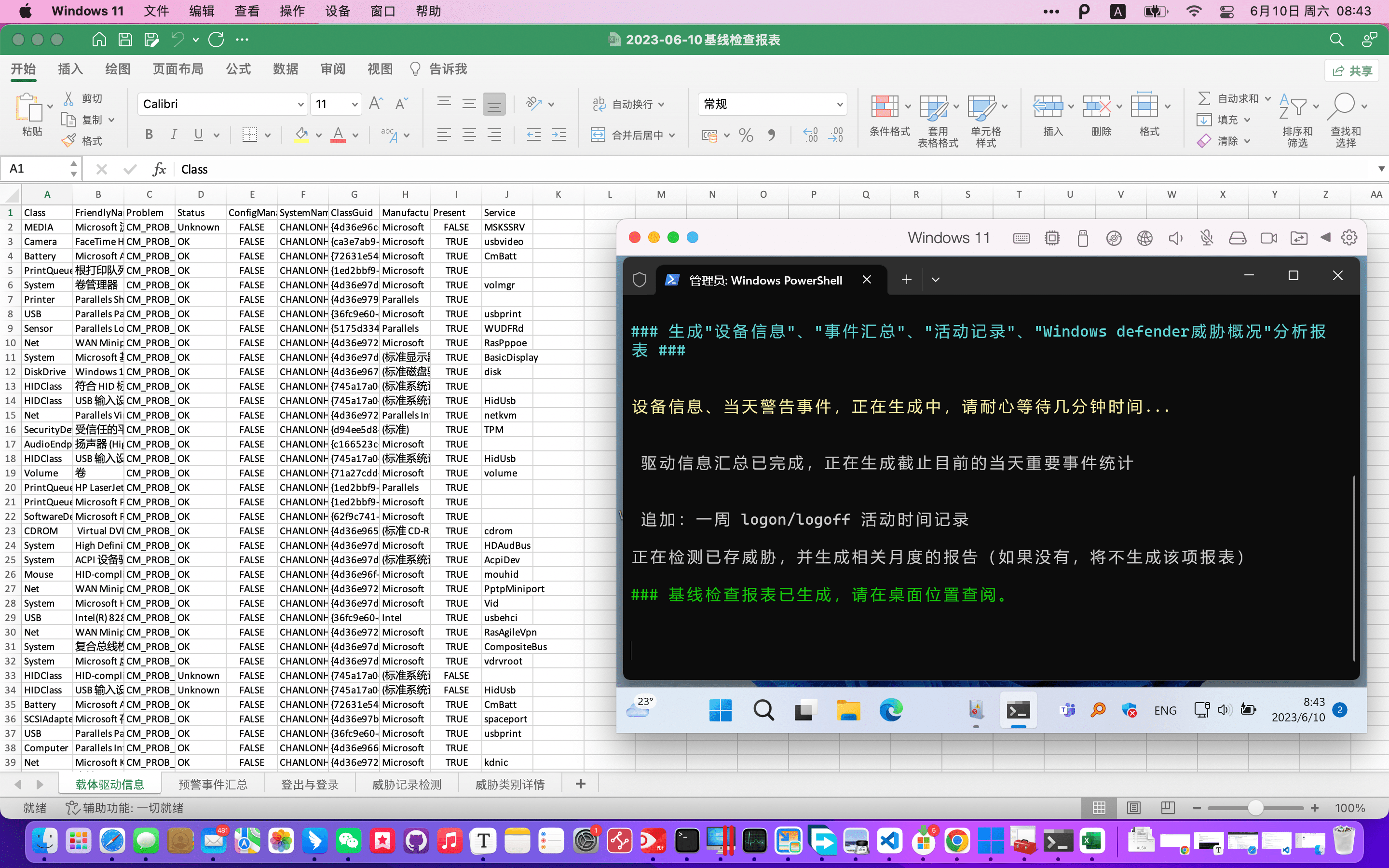
二、““警告”、错误”、“关键”事件汇总
注:最后会略有调整,从当天调整到3天内,并排除如下events ID:
- 134, 1014, 8233, 10010, 10016
- 4648, 4634, 4199, 6013, 4803, 4802, 4800, 4801
三天内是为了获取之前征兆,关于events id 可查阅:
https://github.com/hoochanlon/ihs-simple/blob/main/BITRH/Win10_Events_ID_useful.xlsx
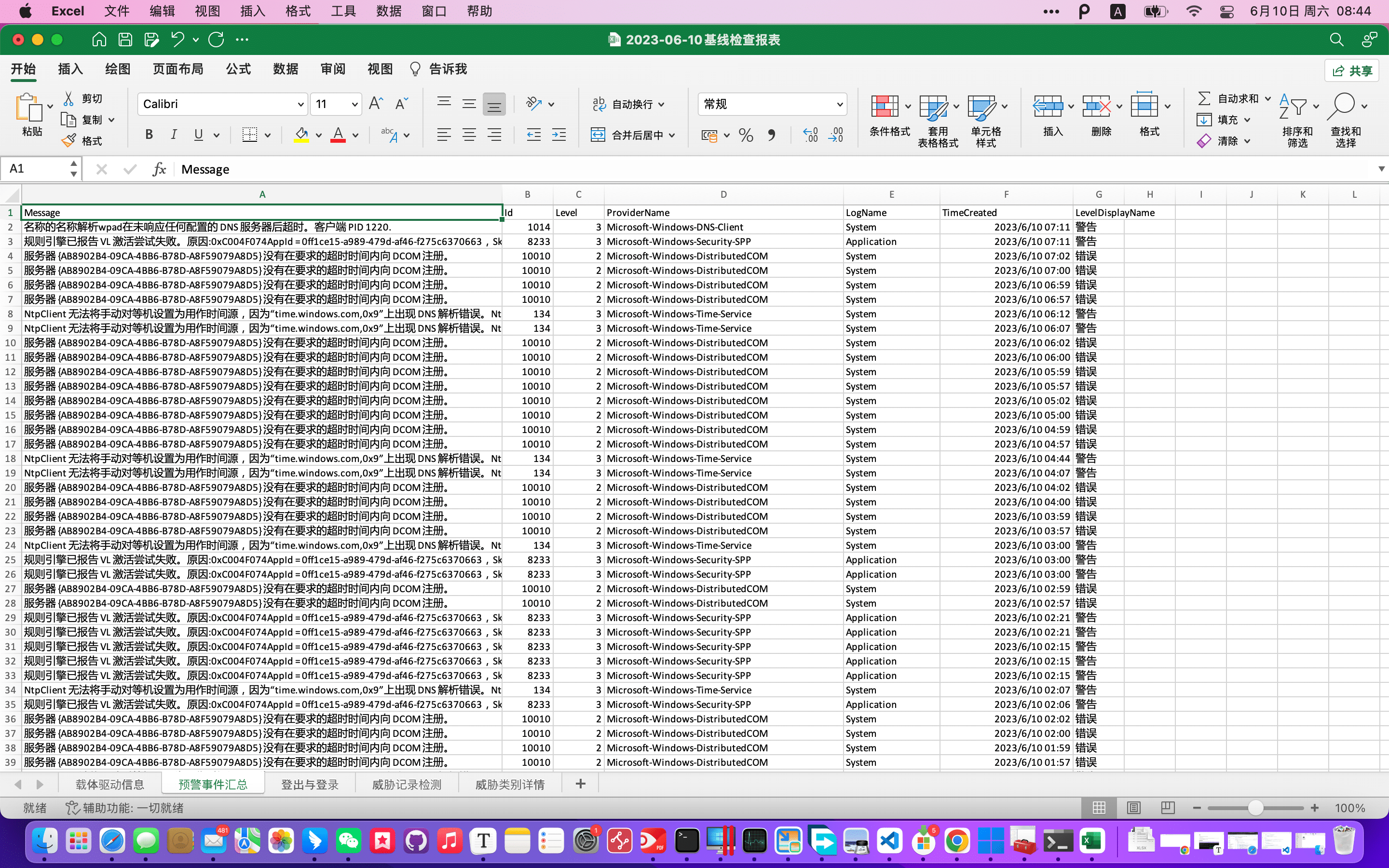
三、活动记录

四、威胁记录检测
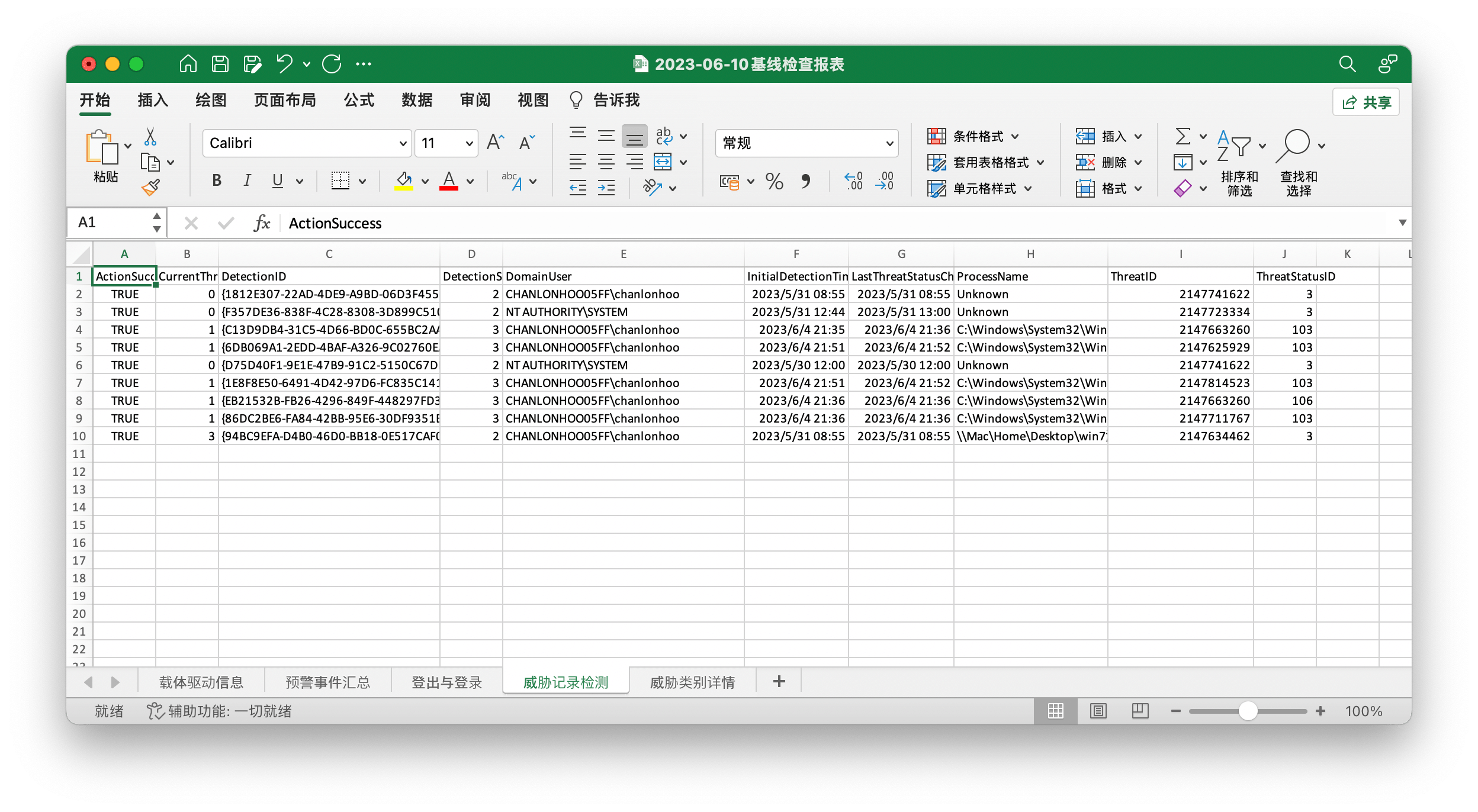
五、威胁类别详情
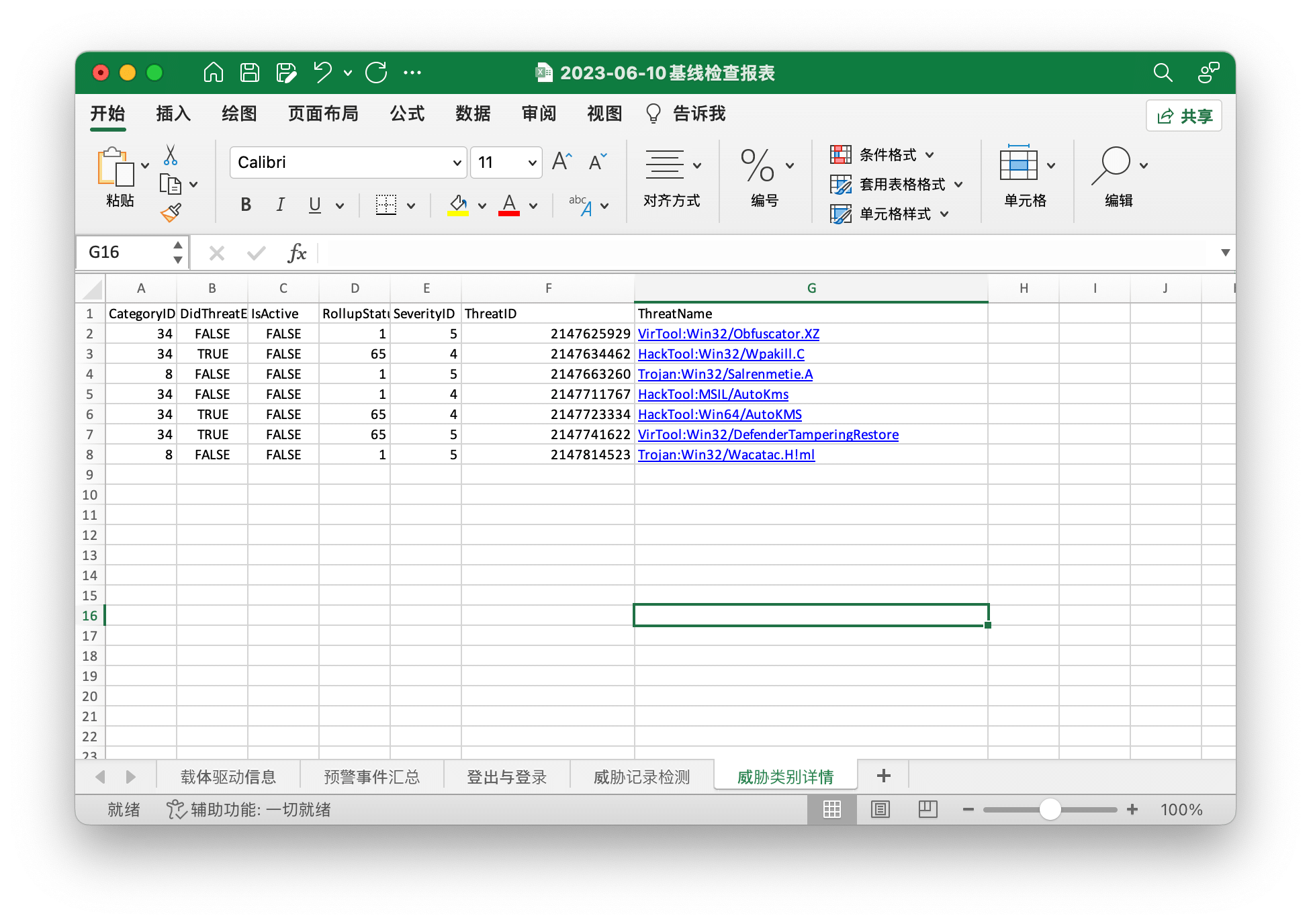
源码部分
由于篇幅关系,源码差不多一千多来行,比较长,故对说明一部分说明文本函数进行删减。之前做了远程调用文本说明函数的功能,但考虑到网络环境,最后还是换回来了。
注意
一、后续可能会因工作变动、企业环境考量,进行微调,参照部分变更历史:https://github.com/hoochanlon/ihs-simple/commit/aeb635d249aefcfb4156ce9ba42b6ff11562348e
二、公开源码为母版,起到基线排查模版代码的作用
附源码:https://github.com/hoochanlon/ihs-simple/blob/main/d-pwsh/frontline_helpdesk.ps1
function check_sys {
Clear-Host
Write-Host "`n"
Write-Host "### 主机基础信息 ###" -ForegroundColor Cyan
Get-ComputerInfo | Select-Object -Property `
OsRegisteredUser, CsDomain, CsDNSHostName, OsName,
OsInstallDate, OsLastBootUpTime, OsUptime, OsArchitecture `
| Out-Host
}
function check_ip {
Write-Host " "
Write-Host "### 检查网络基本连接情况 ###`n" -ForegroundColor Cyan
Write-Host "--- 检查IP地址 ---" -ForegroundColor Yellow
netsh interface ipv4 show addresses "以太网"
netsh interface ipv4 show dnsservers "以太网"
netsh winhttp show proxy
Write-Host "--- 检查连接局域网网络状态 ---`n" -ForegroundColor Yellow
$result = Get-NetConnectionProfile | Select-Object -Property Name, InterfaceAlias, NetworkCategory
if ($result) {
$result | Out-Host
}
else {
Write-Host "此网络存在异常。`n" -ForegroundColor DarkRed
}
Write-Host "--- 检查近期是否存在IP冲突 ---`n" -ForegroundColor Yellow
$result = Get-WinEvent -FilterHashtable @{
LogName = 'System'
StartTime = (Get-Date).Date.AddDays(-14)
} | Where-Object {
($_.Id -in 4199)
} | Select-Object Id, Level, ProviderName, LogName, `
TimeCreated, LevelDisplayName, TaskDisplayName
if ($result) {
$result | Out-Host
}
else {
Write-Host "主机近期没有存在IP冲突事件。`n" -ForegroundColor Green
}
Write-Host "### 检查网络基本连接情况,已完成`n" -ForegroundColor Green
}
function check_printer {
Write-Host " "
Write-Host "### 检检查打印机状态 ###`n" -ForegroundColor Cyan
Write-Host "--- 检查打印机服务,以及连接打印机数量 ---" -ForegroundColor Yellow
Get-Service | findstr "Spooler" | Out-Host
Write-Host "--- 检查打印池是否有文件 ---" -ForegroundColor Yellow
Get-ChildItem C:\Windows\System32\spool\PRINTERS
$result = Get-Printer | Select-Object Name, PrinterStatus
if ($result) {
$result | Out-Host
}
else {
Write-Host "没有配置任何虚拟或实体打印机" -ForegroundColor DarkRed
}
Write-Host "--- 检查是否存在默认打印机 ---" -ForegroundColor Yellow
$result = Get-CimInstance -Class Win32_Printer | Where-Object { $_.Default -eq $true } | Select-Object Name
if ($result) {
$result | Out-Host
}
else {
Write-Host "没有配置默认打印机" -ForegroundColor Magenta
}
Write-Host "--- 检查是否存在扫描仪服务 ---" -ForegroundColor Yellow
$result = Get-Service stisvc
if ($result) {
$result | Out-Host
}
else {
Write-Host "扫描仪服务缺失" -ForegroundColor Magenta
}
Write-Host "`n### 检查打印机状态,已完成`n" -ForegroundColor Green
}
function check_disk_cpu_mem {
Write-Host " "
Write-Host "### 开始检查硬盘、CPU、内存、系统基础驱动 ###`n" -ForegroundColor Cyan
Write-Host "--- 检查硬盘类型与容量 ---" -ForegroundColor Yellow
$result = Get-PhysicalDisk
if ($result) {
$result | Out-Host
}
else {
Write-Host "获取不到硬盘类型与容量`n" -ForegroundColor Red
}
Write-Host "--- 检查硬盘分区及可用空间 ---" -ForegroundColor Yellow
$result = Get-Volume
if ($result) {
$result | Out-Host
}
else {
Write-Host "获取不到硬盘分区及可用空间`n" -ForegroundColor Red
}
Write-Host "--- 检查CPU参数 ---" -ForegroundColor Yellow
$result = Get-CimInstance -Class Win32_Processor | Select-Object Caption, MaxClockSpeed
if ($result) {
$result | Out-Host
}
else {
Write-Host "获取不到CPU参数`n" -ForegroundColor Red
}
Write-Host "--- 检查内存条参数、类型 ---`n" -ForegroundColor Yellow
Write-Host "DDR1: 400 MHz以下;DDR2: 800 MHz以下;DDR3: 2133 MHz以下;DDR4: 3200 MHz以下。"
$result = Get-CimInstance -Class Win32_PhysicalMemory |
Select-Object -Property BankLabel,
@{Name = "Capacity(GB)"; Expression = { [math]::Round($_.Capacity / 1GB, 2) } },
DeviceLocator, PartNumber, SerialNumber, Speed
if ($result) {
$result | Out-Host
}
else {
Write-Host "获取不到内存条参数、类型`n" -ForegroundColor Red
}
Write-Host "--- 检查电脑显示参数状态 ---" -ForegroundColor Yellow
$videoController = Get-CimInstance -Class Win32_VideoController -ErrorAction SilentlyContinue
if ($videoController) {
$Name = $videoController.Name
$DriverVersion = $videoController.DriverVersion
$AdapterCompatibility = $videoController.AdapterCompatibility
$Status = $videoController.Status
$AdapterRAM = [System.Math]::Round($videoController.AdapterRAM / (1024 * 1024 * 1024), 2)
$CurrentHorizontalResolution = $videoController.CurrentHorizontalResolution
$CurrentVerticalResolution = $videoController.CurrentVerticalResolution
$VideoModeDescription = $videoController.VideoModeDescription
$MaxRefreshRate = $videoController.MaxRefreshRate
if ([string]::IsNullOrEmpty($Name)) { $Name = "N/A" }
if ([string]::IsNullOrEmpty($AdapterCompatibility)) { $Name = "N/A" }
if ([string]::IsNullOrEmpty($Status)) { $Status = "N/A" }
if ([string]::IsNullOrEmpty($DriverVersion)) { $DriverVersion = "N/A" }
if ([string]::IsNullOrEmpty($AdapterRAM)) { $AdapterRAM = "N/A" }
if ([string]::IsNullOrEmpty($CurrentHorizontalResolution)) { $CurrentHorizontalResolution = "N/A" }
if ([string]::IsNullOrEmpty($CurrentVerticalResolution)) { $CurrentVerticalResolution = "N/A" }
if ([string]::IsNullOrEmpty($VideoModeDescription)) { $VideoModeDescription = "N/A" }
if ([string]::IsNullOrEmpty($MaxRefreshRate)) { $MaxRefreshRate = "N/A" }
Write-Host " "
Write-Host "显卡驱动:$Name"
Write-Host "驱动版本:$DriverVersion"
Write-Host "状态:$Status"
Write-Host "显存(GB):$AdapterRAM"
Write-Host "平台兼容性:$AdapterCompatibility"
Write-Host "最大刷新率:$MaxRefreshRate"
Write-Host "当前水平分辨率:$CurrentHorizontalResolution"
Write-Host "当前垂直分辨率:$CurrentVerticalResolution"
Write-Host "视频模式描述:$VideoModeDescription"
Write-Host " "
}
else {
Write-Host "未能检测到 Video Controller。`n"
}
Write-Host "`n--- 检查显示屏设备详情 ---`n" -ForegroundColor Yellow
$monitor_id = Get-CimInstance -Namespace root\wmi -ClassName WmiMonitorID | Select-Object -First 1
if ($null -ne $monitor_id) {
$Manufacturer = [System.Text.Encoding]::UTF8.GetString($monitor_id.ManufacturerName)
$ProductCode = [System.Text.Encoding]::UTF8.GetString($monitor_id.ProductCodeID)
$SerialNumber = [System.Text.Encoding]::UTF8.GetString($monitor_id.SerialNumberID)
$UserFriendlyNameLength = $monitor_id.UserFriendlyNameLength
$UserFriendlyNameBytes = $monitor_id.UserFriendlyName[0..($UserFriendlyNameLength - 1)]
if ($null -ne $UserFriendlyNameBytes) {
$UserFriendlyName = [System.Text.Encoding]::UTF8.GetString($UserFriendlyNameBytes)
}
else {
$UserFriendlyName = "N/A"
}
$WeekOfManufacture = $monitor_id.WeekOfManufacture
$YearOfManufacture = $monitor_id.YearOfManufacture
Write-Host "Active: $($monitor_id.Active)"
Write-Host "Instance Name: $($monitor_id.InstanceName)"
Write-Host "Manufacturer: $Manufacturer"
Write-Host "Product Code: $ProductCode"
Write-Host "Serial Number: $SerialNumber"
Write-Host "User-friendly name: $UserFriendlyName (Length: $UserFriendlyNameLength)"
Write-Host "Week of Manufacture: $WeekOfManufacture"
Write-Host "Year of Manufacture: $YearOfManufacture"
}
else {
Write-Host "`n没有查询到相关显示屏具体信息。`n" -ForegroundColor Red
}
Write-Host "`n--- 检查主板信息 ---" -ForegroundColor Yellow
$result = Get-CimInstance -Class Win32_BaseBoard | Select-Object Manufacturer, Product, Model, SerialNumber
if ($result) {
$result | Format-List
}
else {
Write-Host "`n未查询到主板信息`n" -ForegroundColor Green
}
Write-Host "`n--- 检查驱动是否存有异常 ---`n" -ForegroundColor Yellow
$result = Get-PnpDevice | Where-Object { $_.Status -ne "Ok" }
if ($result) {
$result | Select-Object FriendlyName, Status | Out-Host
}
else {
Write-Host "设备驱动运转正常`n" -ForegroundColor Green
}
Write-Host "### 检查硬盘、CPU、内存、系统基础驱动,已完成`n" -ForegroundColor Green
}
function check_fw {
Write-Host " "
Write-Host "### 检查设备安全性、近期升级补丁、定时任务项 ###`n" -ForegroundColor Cyan
Write-Host "--- 检测Windows defender实时保护状态 ---" -ForegroundColor Yellow
Get-MpComputerStatus | Select-Object -Property RealTimeProtectionEnabled, AntivirusEnabled | Out-Host
Write-Host "--- 检测防火墙是否开启 ---" -ForegroundColor Yellow
Get-NetFirewallProfile | Select-Object Name, Enabled | Out-Host
Write-Host "--- 关于远程桌面与ICMP ping防火墙策略是否启用 ---" -ForegroundColor Yellow
Get-NetFirewallRule -DisplayName "远程桌面*", "核心网络诊断*ICMPv4*" | Select-Object DisplayName, Enabled | Out-Host
Write-Host "--- 检查主机安装补丁近况 ---`n" -ForegroundColor Yellow
Get-HotFix | Sort-Object -Property InstalledOn -Descending | Select-Object -First 9 | Out-Host
Write-Host "--- 检查非主机系统性的计划任务 ---`n" -ForegroundColor Yellow
Get-ScheduledTask | Where-Object { $_.TaskPath -notlike "*Microsoft*" -and $_.TaskName -notlike "*Microsoft*" } `
| Get-ScheduledTaskInfo | Select-Object TaskName, LastRunTime, NextRunTime | Format-table
Write-Host "--- 系统级软件自启检查 (Run) ---`n" -ForegroundColor Yellow
Get-ItemProperty -Path "HKLM:\SOFTWARE\Microsoft\Windows\CurrentVersion\Run" -ErrorAction SilentlyContinue `
| Select-Object * -ExcludeProperty PSPath, PSChildName, PSDrive, PSParentPath, PSProvider, *Microsoft* | Format-List
Write-Host "--- 用户级软件自启检查 (Run) ---`n" -ForegroundColor Yellow
Get-ItemProperty -Path "HKCU:\SOFTWARE\Microsoft\Windows\CurrentVersion\Run" -ErrorAction SilentlyContinue `
| Select-Object * -ExcludeProperty PSPath, PSChildName, PSDrive, PSParentPath, PSProvider, *Microsoft* | Format-List
Write-Host "--- 系统级与用户级软件只生效一次自启的检查 (RunOnce) ---`n" -ForegroundColor Yellow
$run_once_path = "HKLM:\SOFTWARE\Microsoft\Windows\CurrentVersion\RunOnce"
if ((-not (Test-Path $run_once_path)) -or ($null -eq (Get-ItemProperty -Path $run_once_path))) {
Write-Host "没有发现系统级的一次性自启项`n" -ForegroundColor Green
}
else {
Get-ItemProperty -Path $run_once_path `
| Select-Object * -ExcludeProperty PSPath, PSChildName, PSDrive, PSParentPath, PSProvider, *Microsoft* | Format-List
}
if (-not (Test-Path "HKCU:\SOFTWARE\Microsoft\Windows\CurrentVersion\RunOnce")) {
Write-Host "没有发现用户级的一次性自启项`n" -ForegroundColor Green
}
else {
Get-ItemProperty -Path "HKCU:\SOFTWARE\Microsoft\Windows\CurrentVersion\RunOnce" `
| Select-Object * -ExcludeProperty PSPath, PSChildName, PSDrive, PSParentPath, PSProvider, *Microsoft* | Format-List
}
Write-Host "### 检查设备安全性、近期升级补丁、定时任务项,已完成`n" -ForegroundColor Green
}
function check_share {
Write-Host " "
Write-Host "### 检查主机主动共享安全概况(仅做基础性检测:默认端口、共享文件) ###`n" -ForegroundColor Cyan
Write-Host "--- 检测防火墙是否开启(为了方便查看) ---" -ForegroundColor Yellow
Get-NetFirewallProfile | Select-Object Name, Enabled | Out-Host
Write-Host "--- 检查主机访问局域网资源的smb 1.0功能是否开启 ---" -ForegroundColor Yellow
Get-WindowsOptionalFeature -Online | Where-Object FeatureName -eq "SMB1Protocol" | Out-Host
Write-Host "--- 检查主机是否存在用smb共享文件给其他电脑 ---`n" -ForegroundColor Yellow
Write-Host "SMB服务检测"
Get-Service | Where-Object { $_.Name -match 'LanmanServer' } | Out-Host
$result = Get-SmbShare | Select-Object Name, Path, Description
if ($result) {
$result | Out-Host
}
else {
Write-Host "没有发现共享文件。`n" -ForegroundColor Green
}
Write-Host "--- 检查主机是否存在ftp共享服务 ---" -ForegroundColor Yellow
$result = Get-Service | Where-Object { $_.Name -match 'ftp' }
if ($result) {
$result | Out-Host
}
else {
Write-Host "`n没有发现主动的FTP服务。`n" -ForegroundColor Green
}
Write-Host "--- 远程桌面处于打开状态:0 打开,1 关闭 ---" -ForegroundColor Yellow
Get-ItemProperty -Path 'HKLM:\System\CurrentControlSet\Control\Terminal Server' -Name "fDenyTSConnections" | Select-Object fDenyTSConnections | Out-Host
Get-Service | Where-Object { $_.Name -match 'TermService' } | Out-Host
Write-Host "--- 检查一个月内是否发生可疑的远程桌面(RDP)登录行为 ---`n" -ForegroundColor Yellow
$result = Get-WinEvent -FilterHashtable @{
LogName = 'Security';
ID = 4624, 4625;
StartTime = (Get-Date).Date.AddDays(-30);
Message = '*远程桌面*'
} -ErrorAction SilentlyContinue
if ($result) {
$result | Out-GridView -Title "可疑的远程桌面(RDP)行为记录表"
}
else {
Write-Host "近30天内未曾发生可疑的远程桌面登录行为。`n" -ForegroundColor Green
}
Write-Host "### 防御检查(包括:共享端口、共享文件),已完成`n" -ForegroundColor Green
}
function check_key_events {
Write-Host " "
Write-Host "### 检查电脑休眠、开关机、程序崩溃等事件 ###`n" -ForegroundColor Cyan
Write-Host "--- 查看本地用户状态 ---`n" -ForegroundColor Yellow
localuser | Out-Host
Get-LocalGroupMember -Group Administrators | Out-Host
Write-Host "--- 检查密码未设置的本地用户 ---`n" -ForegroundColor Yellow
Get-LocalUser | Where-Object { $null -eq $_.Password } | Select-Object Name | Out-Host
Write-Host "--- 检查是否开启睡眠功能。 (交流:接通电源;直流:用电池)---`n" -ForegroundColor Yellow
Write-Host '注:如果是台式机、虚拟机可忽略“关闭或打开盖子功能”的信息内容' -ForegroundColor Green
powercfg -q SCHEME_BALANCED SUB_SLEEP STANDBYIDLE; powercfg -q SCHEME_BALANCED SUB_BUTTONS | Out-Host
Write-Host "--- 最近两周的重启频次 ---" -ForegroundColor Yellow
$result = Get-WinEvent -FilterHashtable @{
LogName = 'System'
ProviderName = 'User32'
Id = 1074
StartTime = (Get-Date).AddDays(-14)
}
if ($result) {
$result | Out-Host
$sum = ($result | Measure-Object).Count
Write-Host "重启总计:"$sum, "次;平均每天重启:"$([math]::Round($sum / 14, 2)),"次" -ForegroundColor Green
$dateCounts = @{}
foreach ($event in $result) {
$date = $event.TimeCreated.ToShortDateString()
if ($dateCounts.Contains($date)) {
$dateCounts[$date] += 1
}
else {
$dateCounts[$date] = 1
}
}
$maxDate = ($dateCounts.GetEnumerator() | Sort-Object -Property Value -Descending | Select-Object -First 1).Name
$maxCount = $dateCounts[$maxDate]
Write-Host "重启最多次数的日期: $maxDate, 以及该天重启次数: $maxCount" -ForegroundColor Cyan
}
else {
Write-Host "没有找到最近14天的重启数据。"-ForegroundColor DarkRed
}
Write-Host "`n--- 最近2周内是否存在非正常开机与异常关机 ---`n" -ForegroundColor Yellow
$result = Get-WinEvent -FilterHashtable @{
LogName = 'System'
Id = 41, 6008
StartTime = (Get-Date).AddDays(-14)
} -ErrorAction SilentlyContinue
if ($result) {
$result | Out-Host
}
else {
Write-Host "最近2周开关机操作,正常。`n" -ForegroundColor Green
}
Write-Host "--- 最近7天内是否存在蓝屏或崩溃现象 ---`n" -ForegroundColor Yellow
$result = Get-WinEvent -FilterHashtable @{
LogName = 'System'
Id = 1001
StartTime = (Get-Date).AddDays(-7)
} -ErrorAction SilentlyContinue
if ($result) {
$result | Out-Host
}
else {
Write-Host "近7天内未曾出现蓝屏或崩溃现象。`n" -ForegroundColor Green
}
Write-Host "--- 检查近期及当前时间段,是否有异常警告和错误事件 ---`n" -ForegroundColor Yellow
do {
$dateTimeString = Read-Host "请输入日期和时间(格式为 yyyy-MM-dd HH:mm)"
try {
$startTime = Get-Date $dateTimeString
break
}
catch {
Write-Host "输入的格式无效,请重新输入。" -ForegroundColor Yellow
}
} while ($true)
$filter = @{
LogName = 'Application', 'System', 'Security'
StartTime = $startTime
}
$events = Get-WinEvent -FilterHashtable $filter -ErrorAction SilentlyContinue `
| Where-Object { $_.LevelDisplayName -in "错误", "警告", "关键" }
if ($events) {
$events | Out-GridView -Title "近期及当前异常警告和错误事件分析表"
}
else {
Write-Host "未找到任何异常事件。" -ForegroundColor Green
}
Write-Host "`n### 检查电脑休眠、开关机、程序崩溃等事件,已完成`n" -ForegroundColor Green
}
function try_csv_xlsx {
Write-Host " "
Write-Host '### 生成"设备信息"、"事件汇总"、"活动记录"、"Windows defender威胁概况"分析报表 ###' -ForegroundColor Cyan; Write-Host " "
if ($PSVersionTable.PSVersion.Major -lt 5) {
Write-Host "当前 PowerShell 版本不支持 ImportExcel 模块,请更新至 PowerShell 5 及以上版本。" -ForegroundColor Red
return
}
try {
if (!(Get-Module -Name ImportExcel -ListAvailable)) {
Install-Module ImportExcel -Force
}
}
catch {
Write-Host "安装 ImportExcel 模块失败,请确保所用网络处于正常联网状态:" -ForegroundColor Red
Write-Host $_.Exception.Message -ForegroundColor Red
return
}
$desktop_path = [Environment]::GetFolderPath('Desktop')
$report_path = Join-Path $desktop_path ((Get-Date).ToString('yyyy-MM-dd') + '基线检查报表.xlsx')
Write-Host "`n设备信息、当天警告事件,正在生成中,请耐心等待几分钟时间... `n" -ForegroundColor Yellow
$result = Get-PnpDevice | Select-Object `
Class, FriendlyName, Problem, `
Status, ConfigManagerUserConfig, SystemName, `
ClassGuid, Manufacturer, Present, Service
if ($result) {
$result | Export-Excel -Path $report_path -WorksheetName "载体驱动信息"
}
else {
Write-Host '未查询到任何匹配信息,请检查账户权限、事件日志等设置问题。'
}
Write-Host "`n 驱动信息汇总已完成,正在生成截止目前的当天重要事件统计`n"
$result = Get-WinEvent -FilterHashtable @{
LogName = 'Application', 'System', 'Security'
StartTime = (Get-Date).Date
} | Where-Object { $_.LevelDisplayName -in "错误", "警告", "关键"
} | Select-Object Message, Id, Level, ProviderName, LogName, `
TimeCreated, LevelDisplayName
if ($result) {
$result | Export-Excel -Path $report_path -WorksheetName '预警事件汇总'
}
else {
Write-Host '未找到任何匹配条目,请检查系统权限、事件日志等设置问题。' -ForegroundColor Red
}
Write-Host "`n 追加:一周 logon/logoff 活动时间记录`n"
$result = Get-WinEvent -FilterHashtable @{
LogName = 'Application', 'System', 'Security'
StartTime = (Get-Date).AddDays(-7)
} | Where-Object {
($_.Id -in 4648, 4634)
} |Select-Object MachineName, Id, Level, ProviderName, LogName, `
TimeCreated, ContainerLog, LevelDisplayName, TaskDisplayName
if ($result) {
$result | Export-Excel -Path $report_path -WorksheetName "登出与登录"
}
else {
Write-Host '未找到任何匹配条目,请检查系统权限、事件日志等设置问题。' -ForegroundColor Red
}
Write-Host '正在检测已存威胁,并生成相关月度的报告(如果没有,将不生成该项报表)'
$result = Get-MpThreatDetection `
| Select-Object ActionSuccess, CurrentThreatExecutionStatusID, `
DetectionID, DetectionSourceTypeID, DomainUser, InitialDetectionTime, LastThreatStatusChangeTime, `
ProcessName, ThreatID, ThreatStatusID
if ($result) {
$result | Export-Excel -Path $report_path -WorksheetName "威胁记录检测"
}
else {
Write-Host '未检测出威胁事件。可能原因:第三方杀软接管,或者未开启 Windows defender。' -ForegroundColor Magenta
}
$result = Get-MpThreat `
| Select-Object CategoryID, DidThreatExecute, IsActive, RollupStatus, `
SeverityID, ThreatID, ThreatName
if ($result) {
$result | Export-Excel -Path $report_path -WorksheetName "威胁类别详情"
}
else {
Write-Host '未检测出威胁事件。可能原因:第三方杀软接管,或者未开启 Windows defender。' -ForegroundColor Magenta
}
Write-Host " "
Write-Host '### 基线检查报表已生成,请在桌面位置查阅。' -ForegroundColor Green; Write-Host "`n"
}
function select_option {
sel_man
$valid_option = $true
$has_checked_sys = $false
while ($valid_option) {
$key = $host.UI.RawUI.ReadKey("NoEcho,IncludeKeyDown").VirtualKeyCode
switch ($key) {
{ $_ -in 49, 97 } {
if (!$has_checked_sys) {
check_sys
$has_checked_sys = $true
}
check_ip
}
{ $_ -in 50, 98 } {
if (!$has_checked_sys) {
check_sys
$has_checked_sys = $true
}
check_printer
}
{ $_ -in 51, 99 } {
if (!$has_checked_sys) {
check_sys
$has_checked_sys = $true
}
check_disk_cpu_mem
}
{ $_ -in 52, 100 } {
if (!$has_checked_sys) {
check_sys
$has_checked_sys = $true
}
check_fw
}
{ $_ -in 53, 101 } {
if (!$has_checked_sys) {
check_sys
$has_checked_sys = $true
}
check_share
}
{ $_ -in 54, 102 } {
if (!$has_checked_sys) {
check_sys
$has_checked_sys = $true
}
check_key_events
}
{ $_ -in 55, 103 } {
if (!$has_checked_sys) {
check_sys
$has_checked_sys = $true
}
check_ip
check_printer
check_fw
check_disk_cpu_mem
check_key_events
}
{ $_ -in 56, 104 } {
if (!$has_checked_sys) {
check_sys
$has_checked_sys = $true
}
try_csv_xlsx
}
{ $_ -in 57, 105 } {
dev_man
if (!$has_checked_sys) {
check_sys
$has_checked_sys = $true
}
}
191 {
sel_man
}
Default {
continue
}
}
}
}
select_option
 发表于 2023-6-10 11:40
发表于 2023-6-10 11:40
 |
发表于 2023-6-10 22:51
|
发表于 2023-6-10 22:51
 |
发表于 2023-6-10 22:21
|
发表于 2023-6-10 22:21
 |
发表于 2023-6-10 11:48
|
发表于 2023-6-10 11:48
 发表于 2023-6-10 12:10
发表于 2023-6-10 12:10
 发表于 2023-6-10 17:57
发表于 2023-6-10 17:57