本帖最后由 PastYiHJ 于 2023-12-24 14:43 编辑
声明:此项目免费且作为开源学习使用。并且不会有任何形式的卖号、付费服务、讨论群、讨论组等行为。谨防受骗。
功能
支持多平台GPT服务平台
演示
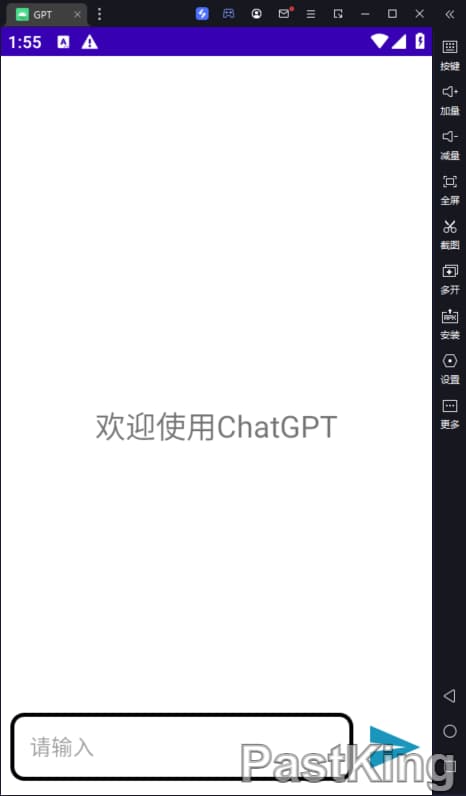
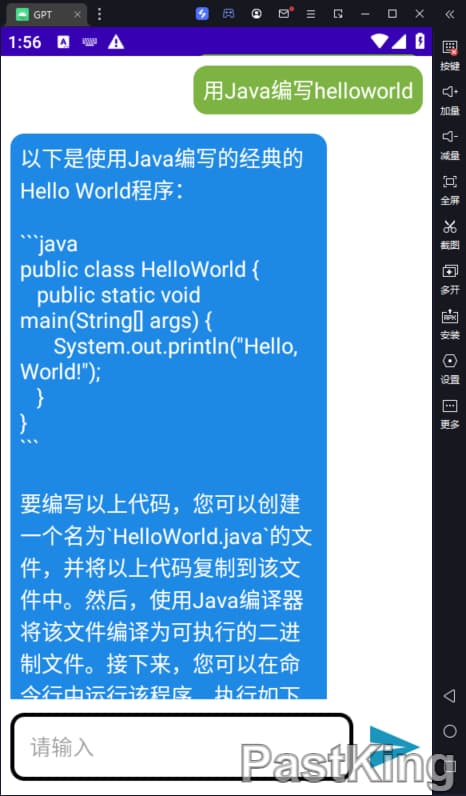
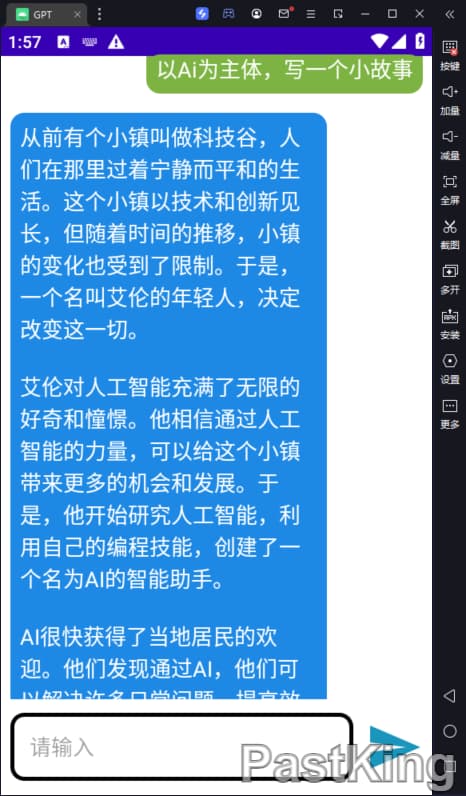
部署
- 下载最新版的Android Studio 并安装
- 打开项目
- 找到MainActivity.java 路径如下
app/src/main/java/com/example/gpt/MainActivity.java
- Ctrl + F 搜索方法:callAPI
- 主要修改的内容如下
try {
// 创建messages数组,包含用户角色和问题内容
JSONArray messagesArray = new JSONArray();
JSONObject systemMessage = new JSONObject();
systemMessage.put("role", "system");
systemMessage.put("content", "You are ChatGPT, a large language model trained by OpenAI. Follow the user's instructions carefully. Respond using markdown.");
JSONObject userMessage = new JSONObject();
userMessage.put("role", "user");
userMessage.put("content", question);
messagesArray.put(systemMessage);
messagesArray.put(userMessage);
// 构建完整的JSON请求体
jsonBody.put("model", "gpt-3.5-turbo"); // 模型选择
jsonBody.put("messages", messagesArray);
}catch (JSONException e) {
throw new RuntimeException(e);
}
RequestBody body = RequestBody.create(jsonBody.toString(), JSON);
Request request = new Request.Builder()
.url("https://api.openai.com/v1/chat/completions") // 服务器地址
.header("Authorization", "Bearer sk-xxx") // 填写你的key
.header("Content-Type", "application/json")
.post(body)
.build();
如果对接Open Ai只需修改Key就可以运行
可以根据自己的需求进行修改,如使用One Api还需替换服务器地址。由于本人没有4.0,所以此功能只能文生文创作
为防止OpenAi超时访问建议可以使用One API等代{过}{滤}理平台
GitHub:https://github.com/PastKing/ChatGPT-Android
GitBee:https://gitee.com/past-dust/chat-gpt-android
123盘:https://www.123pan.com/s/7hX0Vv-hHkbv.html
提取码:BO5q |  发表于 2023-12-24 14:37
发表于 2023-12-24 14:37
 发表于 2023-12-24 15:01
发表于 2023-12-24 15:01
 发表于 2023-12-24 19:48
发表于 2023-12-24 19:48
 发表于 2023-12-24 20:23
发表于 2023-12-24 20:23
 发表于 2023-12-24 20:50
发表于 2023-12-24 20:50
 发表于 2023-12-24 23:09
发表于 2023-12-24 23:09
 |
发表于 2023-12-24 23:14
|
发表于 2023-12-24 23:14