import hashlib
import time
import requests
import json
import sys
import random
from datetime import datetime
main_index = 9990
main_count =10124
main_uid = "418782"
verify_code = 0
timestamp = 0
this_count = 0
def md5_hash(string):
md5_obj = hashlib.md5()
md5_obj.update(string.encode('utf-8'))
return md5_obj.hexdigest()
def get_verify_code(prefix):
start_time = time.time()
for i in range(100000000):
code = str(i)
md5_code = md5_hash(prefix + code)
if md5_code.startswith('000000'):
elapsed_time = time.time() - start_time
return code
if (i & 0x1ffff) == 1:
progress = (i // (2 * 256 * 256 * 256)) * 10000 / 100
elapsed_time = time.time() - start_time
raise Exception('generate verify code failed')
def get_verify_code_new(prefix):
prefix_bytes = prefix.encode('utf-8')
md5_base = hashlib.md5(prefix_bytes)
for i in range(100000000):
code = str(i)
md5_obj = md5_base.copy()
md5_obj.update(code.encode('utf-8'))
digest = md5_obj.digest()
if digest[:3] == b'\x00\x00\x00':
return code
raise Exception('generate verify code failed')
def get_lottery_history():
response = requests.get('https://2025challenge.52pojie.cn/api/lottery/history')
if response.status_code == 200:
result_1 = response.json()
block_number= result_1['data']['history'][0]['block_number']
return block_number
else:
print(f"请求失败,状态码: {response.status_code}")
return None
def get_count():
response = requests.get('https://2025challenge.52pojie.cn/api/lottery/history')
if response.status_code == 200:
result_1 = response.json()
user_count= result_1['data']['history'][0]['user_count']
print( "当前 序号 :" + str(user_count) )
return user_count
else:
print(f"请求失败,状态码: {response.status_code}")
return None
def inst_user_data(tuid) :
url = 'https://2025challenge.52pojie.cn/api/lottery/join'
data = {
'timestamp': timestamp ,
'uid': tuid ,
'verify_code': verify_code
}
headers = {
'Content-Type': 'application/json'
}
response = requests.post(url, json=data)
user_index=0
if response.status_code == 200 :
response_data = response.json()
print('响应数据:', response_data )
user_index = response_data['data']['user_index']
print('user_index:', user_index )
return user_index
else:
print('请求失败,状态码:', response.status_code)
print('响应内容:', response.text)
return None
def update_verify_code() :
now = datetime.now()
current_timestamp = now.timestamp()
timestamp= int(current_timestamp)
print("timestamp 时间戳:", timestamp)
p_timestamp= str(timestamp) + "|"
print("校验数据:", p_timestamp)
verify_code=get_verify_code_new(p_timestamp)
print("verify_code 校验结果:" , verify_code )
random_zeros = random.randint(1, 5)
zeros = '0' * random_zeros
this_count = get_count()
if this_count > main_count :
print("应该拆入位置为 ", str(main_count) )
print("当前 已超过 计数了:", str(this_count) )
sys.exit(0)
now = datetime.now()
current_timestamp = now.timestamp()
timestamp= int(current_timestamp)
print("timestamp 时间戳:", timestamp)
p_timestamp= str(timestamp) + "|"
print("校验数据:", p_timestamp)
verify_code=get_verify_code_new(p_timestamp)
print("verify_code 校验结果:" , verify_code )
this_count = get_count()
cha = main_index - this_count
print("应该插入位置为 ", str(main_index) )
print("当前人数:", str(this_count) )
print("需要循环 :" ,str(cha))
for i in range(cha):
temp_uid=zeros+ "0100"+str(i)
jh_uid= this_count + 1
this_count=inst_user_data(temp_uid)
print("前 计划插入",str(jh_uid) )
print("前 实际插入为",str(this_count) )
if this_count == main_index-1 :
print("该插入真实id了",str(this_count) )
this_count=inst_user_data(main_uid)
print("真实uid插入序号:",str(this_count) )
break
elif this_count > main_index-1 :
print("超出了范围了", str(this_count) )
break
if this_count == main_index-1 :
print("第二次验证 该插入真实id了",str(this_count) )
this_count=inst_user_data(main_uid)
print("真实uid插入序号:",str(this_count) )
now = datetime.now()
current_timestamp = now.timestamp()
timestamp= int(current_timestamp)
print("timestamp 时间戳:", timestamp)
p_timestamp= str(timestamp) + "|"
print("校验数据:", p_timestamp)
verify_code=get_verify_code_new(p_timestamp)
print("verify_code 校验结果:" , verify_code )
this_count = get_count()
cha = main_count - this_count
for i in range(cha):
if this_count >= main_count :
print("后,当前人数为",str(this_count) )
print("后,计划人数为",str(main_count) )
print("停止")
sys.exit(0)
temp_uid= zeros+ "0200"+str(i)
jh_uid=this_count+1
this_count=inst_user_data(temp_uid)
print("后 计划插入",str(jh_uid) )
print("后 实际插入为",str(this_count) )
get_count()
print( "执行结束 " )
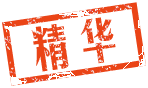
 发表于 2025-2-18 14:11
发表于 2025-2-18 14:11
 发表于 2025-2-19 15:36
发表于 2025-2-19 15:36
 发表于 2025-2-20 13:51
发表于 2025-2-20 13:51
 发表于 2025-3-3 19:31
发表于 2025-3-3 19:31