本帖最后由 wtujoxk 于 2018-8-26 21:25 编辑
效果:
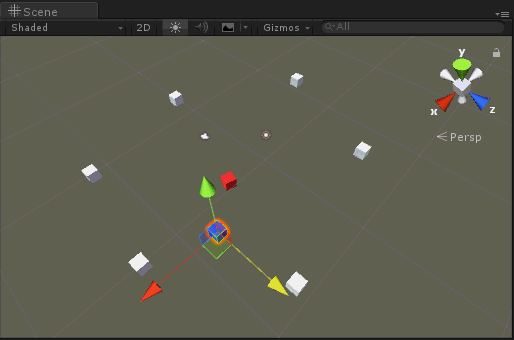
主要实现NPC的巡逻和看见玩家后追逐玩家的实例,如果玩家超出了要追逐的范围,就又回到巡逻状态
代码全部添加注释,比较简单
状态类:
[C#] 纯文本查看 复制代码 using System;
using UnityEngine;
///@brief
///文件名称:State
///功能描述:
///数据表:
///作者:YuXianQiang
///日期:#CreateTime#
///R1:
///修改作者:
///修改日期:
///修改理由:
namespace HuangDong.Yu
{
public class State
{
//brief 进入
public Action OnEnter;
//brief 离开
public Action OnLeave;
//brief 更新状态
public Action<float> OnUpdate;
}
public class StateMachine : MonoBehaviour
{
//brief 状态时间
public float stateTime { get; private set; }
private State _state;
public State state
{
//得到当前状态
get { return _state; }
//设置当前状态
set
{
//退出上一次的状态
if (_state != null && _state.OnLeave != null) _state.OnLeave();
stateTime = 0;
_state = value;
//开始当前的状态
if (_state != null && _state.OnEnter != null) _state.OnEnter();
}
}
//[url=home.php?mod=space&uid=190858]@brief[/url] 更新状态
protected void OnUpdateState(float deltaTime)
{
stateTime += deltaTime;
if (_state != null && _state.OnUpdate != null) _state.OnUpdate(deltaTime);
}
}
}
NPC控制类:
[C#] 纯文本查看 复制代码 using System;
using System.Collections.Generic;
using UnityEngine;
///@brief
///文件名称:NPCControl
///功能描述:
///数据表:
///作者:YuXianQiang
///日期:#CreateTime#
///R1:
///修改作者:
///修改日期:
///修改理由:
namespace XianQiang.Yu
{
//NPC的控制类,继承自StateMachine
//类实现了游戏开始时,NPC开始按规定路线巡逻
//当视野中出现玩家,则开始追逐玩家
//玩家和NPC的距离拉开后,NPC自动返回规定路线巡逻
//这样就实现了状态的切换
public class NPCControl : StateMachine
{
//@brief 玩家
public GameObject player;
//@brief NPC
public GameObject npc;
//@brief 路径
public Transform[] wayPoints;
//@brief 当前路径点
private int currentWayPoint = 0;
//@brief 跟随路径点移动,如果有多种状态,继续添加
private State follow = new State();
//brief 追着玩家跑,如果有多种状态,继续添加
private State chase = new State();
//@brief 临时状态
private State tempState;
void Start()
{
follow.OnEnter = StartFollow; //跟随路径
//follow.OnLeave = StopFollow;//这里没有使用退出状态,可根据需要自行添加
chase.OnEnter = StartChase; //追逐玩家
//chase.OnLeave = StopChase; //这里没有使用退出状态,可根据需要自行添加
follow.OnUpdate = FollowUpdate; //跟随路径状态
chase.OnUpdate = ChaseUpdate; //追逐状态
tempState = follow; //初始为跟随路径点移动
}
void Update()
{
//更新状态
OnUpdateState(Time.deltaTime);
state = tempState;
}
/// <summary>
/// @brief 满足条件,更换状态
/// </summary>
/// <param name="obj"></param>
private void ChaseUpdate(float obj)
{
if (Vector3.Distance(npc.transform.position, player.transform.position) >= 30)
tempState = follow;
}
/// <summary>
/// @brief 满足条件,更换状态
/// </summary>
/// <param name="obj"></param>
private void FollowUpdate(float obj)
{
RaycastHit hit;
if (Physics.Raycast(npc.transform.position, npc.transform.forward, out hit, 15F))
if (hit.transform.gameObject.tag == "Player")
tempState = chase;
}
/// <summary>
/// @brief 追逐玩家移动方法
/// </summary>
private void StartChase()
{
Vector3 vel = npc.GetComponent<Rigidbody>().velocity;
Vector3 moveDir = player.transform.position - npc.transform.position;
npc.transform.rotation = Quaternion.Slerp(npc.transform.rotation,
Quaternion.LookRotation(moveDir), 5*Time.deltaTime);
npc.transform.eulerAngles = new Vector3(0, npc.transform.eulerAngles.y, 0);
vel = moveDir.normalized*10;
npc.GetComponent<Rigidbody>().velocity = vel;
}
/// <summary>
/// @brief 跟随路径点移动的方法
/// </summary>
private void StartFollow()
{
Vector3 vel = npc.GetComponent<Rigidbody>().velocity;
Vector3 moveDir = wayPoints[currentWayPoint].position - npc.transform.position;
if (moveDir.magnitude < 1)
{
currentWayPoint++;
if (currentWayPoint >= wayPoints.Length)
{
currentWayPoint = 0;
}
}
else
{
vel = moveDir.normalized*10;
npc.transform.rotation = Quaternion.Slerp(npc.transform.rotation,
Quaternion.LookRotation(moveDir), 5*Time.deltaTime);
npc.transform.eulerAngles = new Vector3(0, npc.transform.eulerAngles.y, 0);
}
npc.GetComponent<Rigidbody>().velocity = vel;
}
}
}
github:https://github.com/yuxianqiang/Unity_StateMachine
|  发表于 2018-8-26 21:02
发表于 2018-8-26 21:02