前言
最近在学习软件调试相关的内容,顺便举一反三找找反调试以及反反调试的相关方法。逛着逛着找到了这个网站:2种基于异常机制的反调试方法,虽然一看就知道不知道从哪转载的,而且搜索引擎有很多这篇文章一模一样的重复结果,但是代码倒是挺有趣的,研究玩玩。
第一题
第一段代码是基于IsDebugPresent()类似实现的反调试,代码如下
#include <windows.h>
int AntiDebugInSEH(EXCEPTION_POINTERS* ExceptionInfo)
{
DWORD state = 0x00;
__asm
{
mov eax,dword ptr fs:[30h];
movzx eax, byte ptr ds:[eax+2h];
mov state,eax;
}
ExceptionInfo->ContextRecord->Eax = state;
ExceptionInfo->ContextRecord->Eip = 0x06+(DWORD)ExceptionInfo->ExceptionRecord->ExceptionAddress;
return EXCEPTION_CONTINUE_EXECUTION;
}
int main()
{
int i=0;
__try
{
__asm
{
xor eax,eax;
mov dword ptr [eax],0;
}
__asm
{
mov i,eax
}
if(i==1)
{}
else
{
MessageBox(NULL,"","",0);
}
i++;
}
__except(AntiDebugInSEH(GetExceptionInformation()))
{
}
}
程序的流程为通过主动引发异常跳转入异常处理函数,在异常处理函数内部查看fs:[30h]+2h的值,如果为1则不显示任何结果,为0则弹出一个空窗口。在着手这个程序前,先来看看IsDebugPresent究竟是何方神圣。
IsDebugPresent()
VC中有一个用于检测调试状态的APIIsDebugPresent(),当程序处于被调试状态时,该API返回True。出于对软件的保护,我们在程序的变量初始化前就调用该API检测调试情况。代码如下:
#include<iostream>
#include<stdio.h>
#include<stdlib.h>
#include<Windows.h>
int main()
{
if (IsDebuggerPresent())
{
std::cout << "this program can not run in debugger!";
getchar();
return E_FAIL;
}
CONTEXT thread_context;
HANDLE hThread = GetCurrentThread();
DWORD test_var = 0;
thread_context.ContextFlags = CONTEXT_DEBUG_REGISTERS | CONTEXT_FULL;
if (!GetThreadContext(hThread, &thread_context))
{
std::cout << "Failed to get thread context.";
return E_FAIL;
}
thread_context.Dr0 = (DWORD)& test_var;
thread_context.Dr7 = 0xF0001;
if (!SetThreadContext(hThread, &thread_context))
{
std::cout << "Failed to set thread context";
return E_FAIL;
}
test_var = 1;
GetThreadContext(hThread, &thread_context);
printf("DR6:%x",thread_context.Dr6);
getchar();
return S_OK;
}
上述代码在VS2017编译后,直接在IDE里执行会报告检测到调试器——即使没有下任何断点。
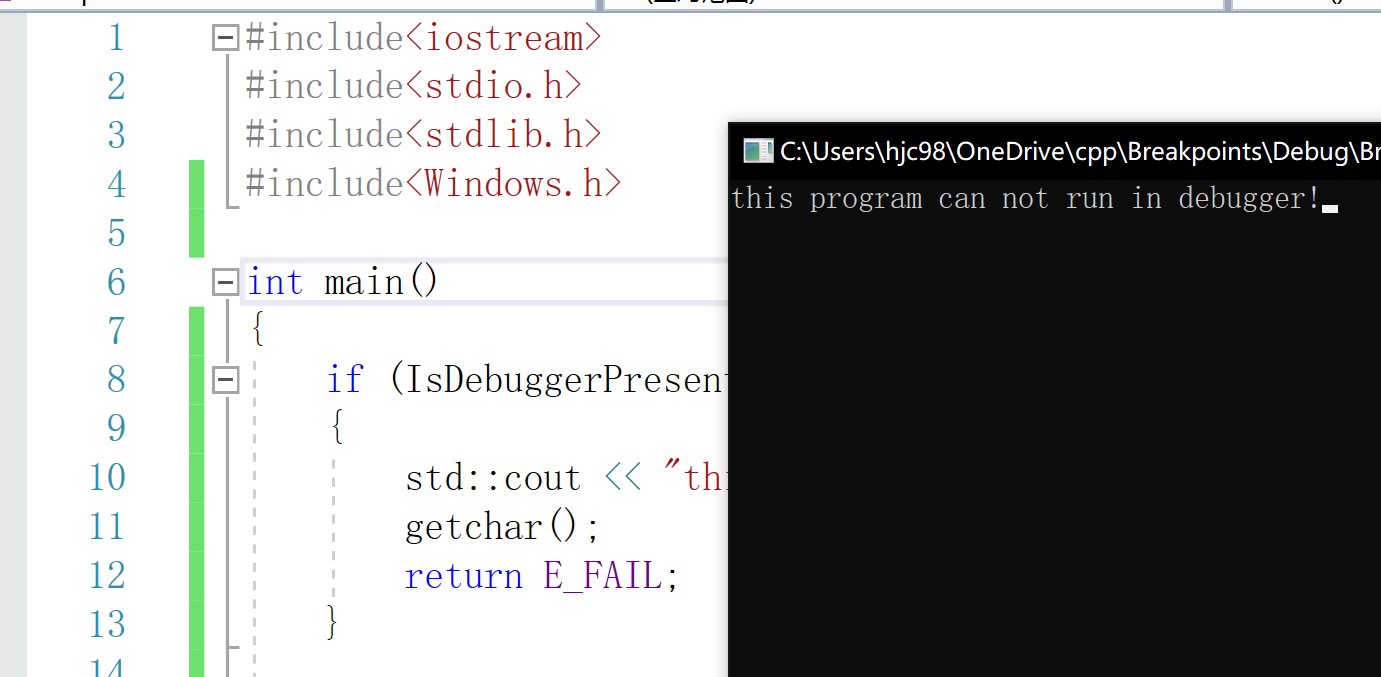
如果不在调试环境下运行,由于后续会触发调试异常,没有调试器处理,双击执行程序会导致闪退,在命令行运行会导致程序死锁。有没有方法绕过这个API来继续程序的执行呢?
原理
用户态调用的IsDebugPresent会转换到内核态中的IsDebugPresent,其汇编代码如下:
KERNELBASE!IsDebuggerPresent:
76d0b940 64a130000000 mov eax, dword ptr fs:[00000030h] fs:0053:00000030=0035b000
76d0b946 0fb64002 movzx eax, byte ptr [eax+2]
76d0b94a c3 ret
76d0b94b cc int 3
76d0b94c cc int 3
76d0b94d cc int 3
76d0b94e cc int 3
76d0b94f cc int 3
该API首先会将fs寄存器偏移0x30的地址传入EAX寄存器中,然后提取EAX所指向地址偏移2字节的值传入eax中,最后返回。为什么检测调试指令要读取一个固定地址的值?实际上,进程的PEB常存储于fs寄存器加上特定偏移量的地址中。IsDebugPresent监视的是进程PEB结构体中BeingDebugged域的值,当该位为1时,代表进程正处于被调试状态。下面是Windbg中peb的结构体说明:
0:000> dt _PEB
ntdll!_PEB
+0x000 InheritedAddressSpace : UChar
+0x001 ReadImageFileExecOptions : UChar
+0x002 BeingDebugged : UChar
+0x003 BitField : UChar
+0x003 ImageUsesLargePages : Pos 0, 1 Bit
+0x003 IsProtectedProcess : Pos 1, 1 Bit
+0x003 IsImageDynamicallyRelocated : Pos 2, 1 Bit
+0x003 SkipPatchingUser32Forwarders : Pos 3, 1 Bit
+0x003 IsPackagedProcess : Pos 4, 1 Bit
......
下面来看看fs:[30]对应地址存储的信息
0:000> dg fs
P Si Gr Pr Lo
Sel Base Limit Type l ze an es ng Flags
---- -------- -------- ---------- - -- -- -- -- --------
0053 0091f000 00000fff Data RW Ac 3 Bg By P Nl 000004f3
0:000> dd 0091f000+0x30
0091f030 0091c000 00000000 00000000 00000000
0:000> dt _PEB 0091c000
ntdll!_PEB
+0x000 InheritedAddressSpace : 0 ''
+0x001 ReadImageFileExecOptions : 0 ''
+0x002 BeingDebugged : 0x1 ''
+0x003 BitField : 0x4 ''
+0x003 ImageUsesLargePages : 0y0
+0x003 IsProtectedProcess : 0y0
+0x003 IsImageDynamicallyRelocated : 0y1
+0x003 SkipPatchingUser32Forwarders : 0y0
......
PEB是一个庞大的结构体,可以看到,PEB基址偏移0x2处的域刚好就是BeingDebugged。至此,通过IsDebugPresent()反调试的原理已经被摸清,下面来看看怎么绕过。
绕过方式
-
最简单的当然是修改寄存器的值。首先通过bp KERNELBASE!IsDebuggerPresent在内核API调用前让程序停下来,在ret执行前使用r @eax=0修改EAX的值——大功告成。
-
复杂但究其根源的方法是修改程序的PEB,将调试位置0。比较方便的方法为先通过dg获取fs寄存器指向的基址,然后通过eb指令将对应位置置0。
0:000> dg fs
P Si Gr Pr Lo
Sel Base Limit Type l ze an es ng Flags
---- -------- -------- ---------- - -- -- -- -- --------
0053 00e05000 00000fff Data RW Ac 3 Bg By P Nl 000004f3
0:000> eb poi(00e05000+0x30)+2 0
回到题目,可以发现,题目中以下语句
mov eax,dword ptr fs:[30h];
movzx eax, byte ptr ds:[eax+2h];
mov state,eax;
就是读取_PEB中BeingDebugged字段的汇编语句,由此得出,绕过的方式与我实现的示例程序一样,修改对应字段的值就好。
第二题
首先,第二题在网站中并没有解答...网页上的原文是
这段代码,还是读者自己试下,我暂时没想到如果绕过检测的方法。
这么多重复的文章,抄来抄去的,居然连这句也一并抄了....
算了,挖挖看看。照例先上题目源码
#include <windows.h>
LONG WINAPI UnhandledExcept(EXCEPTION_POINTERS *pExpInfo)
{
if(pExpInfo->ExceptionRecord->ExceptionCode != EXCEPTION_BREAKPOINT)
{
return EXCEPTION_EXECUTE_HANDLER;
}
else
{
pExpInfo->ContextRecord->Eip = (DWORD)(pExpInfo->ContextRecord->Eip+1);
pExpInfo->ContextRecord->Eax = 0x0000FEEE;
return EXCEPTION_CONTINUE_EXECUTION;
}
}
int main()
{
HMODULE hMod = LoadLibrary("kernel32.dll");
DWORD* funcAddr = (DWORD*)GetProcAddress(hMod,"ExitProcess");
SetUnhandledExceptionFilter(UnhandledExcept);
_asm int 3;
__asm
{
cmp ax,0xFEEE;
jz next;
push 0;
mov eax,funcAddr;
call eax;
next:
}
{
MessageBox(NULL,"","",MB_OK);
}
}
嗯,通过断点异常来让调试器捕获,于是无法执行程序中内置的异常处理流程,导致程序直接退出。看起来就像是先有鸡还是先有蛋的的悖论,连接上了调试器断点肯定得断,不连接就无法获取程序的信息。但是INT 3断点异常是陷阱,改个EIP就能过去,为了硬核一点,我对程序进行了小小的修改,将异常改为除0异常,如果不执行程序内部的异常处理,调试器将永远卡在一个地方,改EIP也木得用。
#include<iostream>
#include<stdio.h>
#include<stdlib.h>
#include<Windows.h>
DWORD flag = 0;
void __stdcall succ()
{
MessageBox(NULL, "NoDebug", "Good", MB_OK);
}
void __stdcall fail()
{
MessageBox(NULL, "Debug!", "Oops", MB_OK);
}
LONG WINAPI UnhandledExcept(EXCEPTION_POINTERS *pExpInfo)
{
pExpInfo->ContextRecord->Eip = (DWORD)(pExpInfo->ContextRecord->Eip +0xB);
pExpInfo->ContextRecord->Eax = 0x0000FEEE;
return EXCEPTION_CONTINUE_EXECUTION;
}
int main()
{
HMODULE hMod = LoadLibrary("kernel32.dll");
DWORD* funcAddr = (DWORD*)GetProcAddress(hMod, "ExitProcess");
SetUnhandledExceptionFilter(UnhandledExcept);
flag = 6 / flag;
__asm
{
cmp eax, 0x0000FEEE;
jz next;
mov eax, fail;
call eax;
push 0;
mov eax, funcAddr;
call eax;
next:
mov eax, succ;
call eax;
}
return 0;
}
这货在VS2017中编译运行的情况是这样的

点击继续无法运行,一直卡在了异常报错处。在Windbg中也好不到哪去
0:000> g
(1f84.3ea0): Integer divide-by-zero - code c0000094 (first chance)
First chance exceptions are reported before any exception handling.
This exception may be expected and handled.
eax=00000006 ebx=0048b000 ecx=a5e70000 edx=00000000 esi=0032fa08 edi=0032faf0
eip=003b19a5 esp=0032fa08 ebp=0032faf0 iopl=0 nv up ei pl zr na pe nc
cs=0023 ss=002b ds=002b es=002b fs=0053 gs=002b efl=00010246
Breakpoints!main+0x75:
003b19a5 f73538a13b00 div eax,dword ptr [Breakpoints!flag (003ba138)] ds:002b:003ba138=00000000
0:000> g
(1f84.3ea0): Integer divide-by-zero - code c0000094 (!!! second chance !!!)
eax=00000006 ebx=0048b000 ecx=a5e70000 edx=00000000 esi=0032fa08 edi=0032faf0
eip=003b19a5 esp=0032fa08 ebp=0032faf0 iopl=0 nv up ei pl zr na pe nc
cs=0023 ss=002b ds=002b es=002b fs=0053 gs=002b efl=00010246
Breakpoints!main+0x75:
003b19a5 f73538a13b00 div eax,dword ptr [Breakpoints!flag (003ba138)] ds:002b:003ba138=00000000
在没有调试器的情况下程序跑得很欢:

成了,十分符合题目的要求,接下来开搞。
失败的尝试-1
首先联想到的是其底层实现可能与IsDebugPresent一样,通过检测PEB中的BeingDebugging位来判断是否将异常传递给调试器。那就改来试试
0:000> dg fs
P Si Gr Pr Lo
Sel Base Limit Type l ze an es ng Flags
---- -------- -------- ---------- - -- -- -- -- --------
0053 009a1000 00000fff Data RW Ac 3 Bg By P Nl 000004f3
0:000> eb poi(009a1000+0x30)+2 0
0:000> g
(2668.1f30): Integer divide-by-zero - code c0000094 (first chance)
0:000> g
(2668.1f30): Integer divide-by-zero - code c0000094 (!!! second chance !!!)
死循环,看来系统的异常分发机制与该标志位无关。改下EIP强行跳转到下一条语句?
0:000> r @eip=003b19ab
0:000> g
(2668.1f30): Integer divide-by-zero - code c0000094 (first chance)
eip=003b19a5
0:000> g
(2668.1f30): Integer divide-by-zero - code c0000094 (!!! second chance !!!)
eip=003b19a5
不仅还是陷入了死循环,而且EIP还跳回去了。
失败的尝试-2
在windbg中有一条call指令可以直接调用某个地址的方法,格式为.call API(Param1, Param2,..)。如果在引发异常的时候直接调用异常处理API能不能绕过呢?不过异常处理函数的原型为LONG WINAPI UnhandledExcept(EXCEPTION_POINTERS *pExpInfo),参数需要一个指向异常信息的EXCEPTION_POINTERS指针。其原型为
typedef struct _EXCEPTION_POINTERS {
PEXCEPTION_RECORD ExceptionRecord;
PCONTEXT ContextRecord;
} EXCEPTION_POINTERS, *PEX
在内存里搜搜看
0:000> .excr
Unable to get exception context, HRESULT 0x8000FFFF
0:000> .exr -1
ExceptionAddress: 003b19a5 (Breakpoints!main+0x00000075)
ExceptionCode: c0000094 (Integer divide-by-zero)
ExceptionFlags: 00000000
NumberParameters: 0
0:000> s -d esp L1000 0xc0000094
00b3f948 c0000094 00000000 00000000 003ba57c ............|.;.
00b3f9b4 c0000094 753fa0e0 56fb63e5 2ab7db1f ......?u.c.V...*
0:000> .exr 00b3f948
ExceptionAddress: 003ba57c (Breakpoints!__dyn_tls_dtor_callback)
ExceptionCode: c0000094 (Integer divide-by-zero)
ExceptionFlags: 00000000
NumberParameters: 3909000
0:000> .exr 00b3f9b4
ExceptionAddress: 2ab7db1f
ExceptionCode: c0000094 (Integer divide-by-zero)
ExceptionFlags: 753fa0e0
NumberParameters: 0
在内存中能搜索到结构体的第一个元素ExceptionRecord,但是指向其的指针却没有任何踪迹,总不能按每4个字节全部解引用一遍看看内容吧。
于是尝试传个0作为参数,手动跳过流程,改改寄存器变量值:
0:000> .call Breakpoints!UnhandledExcept(0)
Thread is set up for call, 'g' will execute.
WARNING: This can have serious side-effects,
including deadlocks and corruption of the debuggee.
0:000> t
(2668.1f30): Integer divide-by-zero - code c0000094 (first chance)
0:000> t
(2668.1f30): Integer divide-by-zero - code c0000094 (!!! second chance !!!)
不行,无法跳转,EIP已经被锁死了,只能从异常分发机制下手,而非对寄存器或执行顺序进行魔改。
32位
搜索了一番与反调试相关的文章教程,发现了一篇挺不错的文章[How to debug UnhandleExceptionHandler!],刚好适用于这种情况。文章的第一步
1. put a bp on kernel32!UnhandledExceptionFilter
那接下来可就一马平川了,先给kernel32!UnhandledExceptionFilter下个断点,然后看看情况
0:000> bu kernel32!UnhandledExceptionFilter
0:000> g
Breakpoint 0 hit
eax=770eed38 ebx=00000000 ecx=0026f30f edx=777f70b4 esi=0026f408 edi=00000000
eip=770eed38 esp=0026f3dc ebp=0026faf4 iopl=0 nv up ei pl nz na po nc
cs=001b ss=0023 ds=0023 es=0023 fs=003b gs=0000 efl=00000202
kernel32!UnhandledExceptionFilter:
770eed38 6a5c push 5Ch
嗯,看来确实进入了系统分发结构化异常的流程,接下来看看kernel32!UnhandledExceptionFilter会调用哪些方法来确定调试器的存在
kernel32!UnhandledExceptionFilter:
770eed38 6a5c push 5Ch
770eed3a 68f0ee0e77 push offset kernel32!BaseReleaseProcessExePath+0x13b8 (770eeef0)
770eed3f e82cd0feff call kernel32!_SEH_prolog4 (770dbd70)
770eed44 c745e006000000 mov dword ptr [ebp-20h],6
770eed4b 33f6 xor esi,esi
770eed4d 8975e4 mov dword ptr [ebp-1Ch],esi
770eed50 8975dc mov dword ptr [ebp-24h],esi
770eed53 8975d8 mov dword ptr [ebp-28h],esi
770eed56 8b5d08 mov ebx,dword ptr [ebp+8]
770eed59 8b03 mov eax,dword ptr [ebx]
770eed5b f6400410 test byte ptr [eax+4],10h
770eed5f 0f8538e0ffff jne kernel32!UnhandledExceptionFilter+0x29 (770ecd9d)
770eed65 c745d401000000 mov dword ptr [ebp-2Ch],1
770eed6c 8138090400c0 cmp dword ptr [eax],0C0000409h
770eed72 0f8473e0ffff je kernel32!UnhandledExceptionFilter+0x3f (770ecdeb)
770eed78 53 push ebx
770eed79 e843020000 call kernel32!CheckForReadOnlyResourceFilter (770eefc1)
770eed7e 83f8ff cmp eax,0FFFFFFFFh
770eed81 0f841de0ffff je kernel32!UnhandledExceptionFilter+0x91 (770ecda4)
770eed87 e8ad010000 call kernel32!BasepIsDebugPortPresent (770eef39)
770eed8c 85c0 test eax,eax
770eed8e 0f8509e0ffff jne kernel32!UnhandledExceptionFilter+0x29 (770ecd9d)
......
该API调用了kernel32!BasepIsDebugPortPresent来确定调试器的端口,动态分析得出调用完该API后,EAX=1,通过test判断非0后经过jne跳转到调试器的处理例程中。在test指令执行前将EAX清空可以实现调试器隐藏。

那么这个API又是如何实现调试器情况监视呢?跟进去看看
kernel32!BasepIsDebugPortPresent:
770eef39 8bff mov edi,edi
770eef3b 55 push ebp
770eef3c 8bec mov ebp,esp
770eef3e 51 push ecx
770eef3f 8365fc00 and dword ptr [ebp-4],0
770eef43 6a00 push 0
770eef45 6a04 push 4
770eef47 8d45fc lea eax,[ebp-4]
770eef4a 50 push eax
770eef4b 6a07 push 7
770eef4d 6aff push 0FFFFFFFFh
770eef4f ff154c150977 call dword ptr [kernel32!_imp__NtQueryInformationProcess (7709154c)]
.....
原来在异常分发的时候,调试器监测的底层实现是ntdll!NtQueryInformationProcess。MSDN上关于该API的介绍为:
__kernel_entry NTSTATUS NtQueryInformationProcess(
IN HANDLE ProcessHandle,
IN PROCESSINFOCLASS ProcessInformationClass,
OUT PVOID ProcessInformation,
IN ULONG ProcessInformationLength,
OUT PULONG ReturnLength
);
Parameters
ProcessHandle
A handle to the process for which information is to be retrieved.
ProcessInformationClass
The type of process information to be retrieved. This parameter can be one of the following values from the PROCESSINFOCLASS enumeration.
| Value |
Meaning |
| ProcessBasicInformation 0 |
Retrieves a pointer to a PEB structure that can be used to determine whether the specified process is being debugged, and a unique value used by the system to identify the specified process.Use the CheckRemoteDebuggerPresent and GetProcessId functions to obtain this information. |
| ProcessDebugPort 7 |
Retrieves a DWORD_PTR value that is the port number of the debugger for the process. A nonzero value indicates that the process is being run under the control of a ring 3 debugger.Use the CheckRemoteDebuggerPresent or IsDebuggerPresent function. |
第一个参数为进程的句柄,第二个参数是选定查询信息的类型,第三个参数是指向返回查询结果的指针,第四个参数是信息的长度,第五个参数是返回信息的长度。看看传入的参数信息:
0:000> kb
ChildEBP RetAddr Args to Child
001af6f4 770eef55 ffffffff 00000007 001af710 ntdll!NtQueryInformationProcess
0:000> dd 001af6f4+8
001af6fc ffffffff 00000007 001af710 00000004
001af70c 00000000 00000000 001af798 770eed8c
第一个参数FFFFFFFF是一个伪句柄,只适用于线程内部使用,指向其自身。第二个参数7根据表格意为查询调试端口信息,返回地址为001af710。通过查看EPROCESS结构体发现其中有DEBUG_PORT位域,推测与其有关。
0:000> .process
Implicit process is now 7ffd4000
0:000> dt _EPROCESS 7ffd4000
ntdll!_EPROCESS
......
+0x0ec DebugPort : (null)
.....
尝试在该位域下一个读写硬件断点,但是函数执行完毕后没有中断,看来与其无关
0:000> ba r4 7ffd4000++0x0ec
0:000> p
eax=000000ea ebx=001af7c8 ecx=001af71d edx=777f70b4 esi=00000000 edi=00000000
eip=777f604d esp=001af6f8 ebp=001af714 iopl=0 nv up ei pl zr na pe nc
cs=001b ss=0023 ds=0023 es=0023 fs=003b gs=0000 efl=00000246
ntdll!NtQueryInformationProcess+0x5:
777f604d ba0003fe7f mov edx,offset SharedUserData!SystemCallStub (7ffe0300)
0:000> p
eax=000000ea ebx=001af7c8 ecx=001af71d edx=7ffe0300 esi=00000000 edi=00000000
eip=777f6052 esp=001af6f8 ebp=001af714 iopl=0 nv up ei pl zr na pe nc
cs=001b ss=0023 ds=0023 es=0023 fs=003b gs=0000 efl=00000246
ntdll!NtQueryInformationProcess+0xa:
777f6052 ff12 call dword ptr [edx] ds:0023:7ffe0300={ntdll!KiFastSystemCall (777f70b0)}
0:000> p
eax=00000000 ebx=001af7c8 ecx=001af6f4 edx=777f70b4 esi=00000000 edi=00000000
eip=777f6054 esp=001af6f8 ebp=001af714 iopl=0 nv up ei pl zr na pe nc
cs=001b ss=0023 ds=0023 es=0023 fs=003b gs=0000 efl=00000246
ntdll!NtQueryInformationProcess+0xc:
777f6054 c21400 ret 14h
函数执行完毕后,查看第三个参数指向的地址,非0,意味着系统监测到该程序处于ring3级别的调试器下,监测的方法未知。
0:000> dd 001af710 L1
001af710 ffffffff
调用完毕后EAX = 0。如果在此时将EAX置为0x80000000,执行完test指令后,zf=1 sf=1, of=0,满足下一个jl的跳转条件,便可绕过调试器监测。
770eef4f ff154c150977 call dword ptr [kernel32!_imp__NtQueryInformationProcess (7709154c)]
770eef55 85c0 test eax,eax
770eef57 7c0a jl kernel32!BasepIsDebugPortPresent+0x2b (770eef63)
770eef59 837dfc00 cmp dword ptr [ebp-4],0
770eef5d 0f85f7d20100 jne kernel32!BasepIsDebugPortPresent+0x26 (7710c25a)
770eef63 33c0 xor eax,eax
770eef65 c9 leave
770eef66 c3 ret
770eef67 90 nop
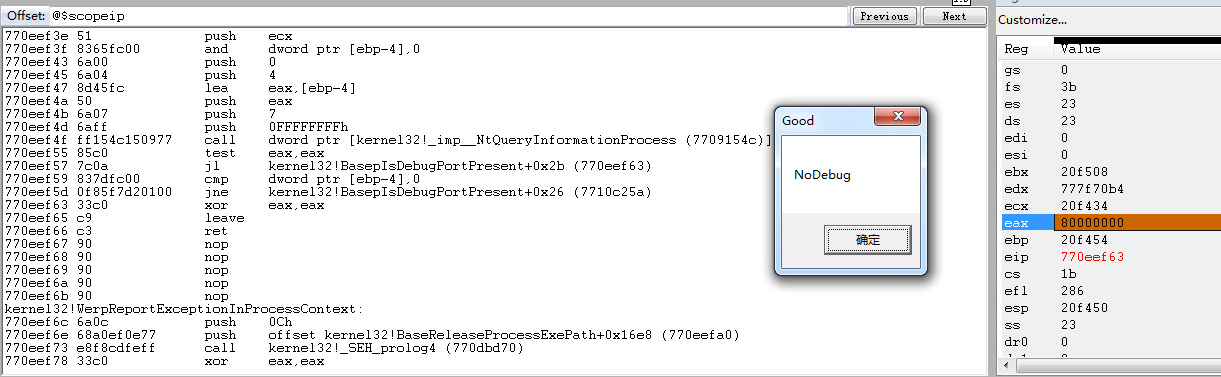
不作处理,接着跳转到程序的末尾,API通过清空EAX并自增来返回1这个状态,反汇编如下
7710c25a 33c0 xor eax,eax
7710c25c 40 inc eax
7710c25d c9 leave
7710c25e c3 ret
在返回前将EAX清空也是一个绕过的方法。
64位
上面网站的教程是32位的,在64位的WIN10下并没有kernel32!UnhandledExceptionFilter这个API。
至此本来打算告一段落了,突然想起,如果在对ntdll!NtQueryInformationProcess下个断,会不会有意外收获?
0:000> bu ntdll!NtQueryInformationProcess
0:000> g
Breakpoint 3 hit
eax=011bf7d8 ebx=00000000 ecx=011bf7dc edx=011bf7e0 esi=011bf860 edi=011bfed8
eip=774d0610 esp=011bf7a8 ebp=011bf848 iopl=0 nv up ei ng nz na po cy
cs=0023 ss=002b ds=002b es=002b fs=0053 gs=002b efl=00000283
ntdll!NtQueryInformationProcess:
774d0610 b819000000 mov eax,19h
嗯,一模一样...但为什么没有kernel32!UnHandledExceptionFilter这个API,看了看调用堆栈明白了...全新的异常分发调用,走的是KERNELBASE!UnhandledExceptionFilter。
0:000> kp
# ChildEBP RetAddr
00 003af0b0 754f9d74 ntdll!NtQueryInformationProcess
01 003af0d4 754fa1d1 KERNELBASE!BasepIsDebugPortPresent+0x1d
02 003af16c 77502fff KERNELBASE!UnhandledExceptionFilter+0xf1
03 003af9dc 774c65fd ntdll!__RtlUserThreadStart+0x3ca01
04 003af9ec 00000000 ntdll!_RtlUserThreadStart+0x1b
还是一样的配方,还是熟悉的味道,修改KERNELBASE!BasepIsDebugPortPresent的返回结果,大功告成。
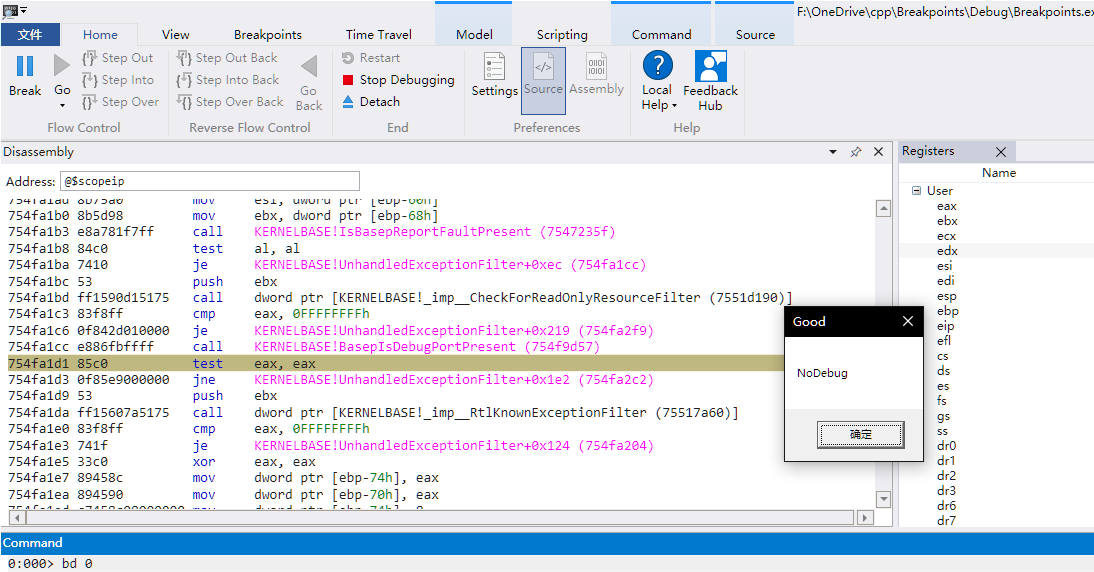
总结
玩了一遍Windows调试器监视与异常分发的流程,熟悉了与调试/反调试相关的API,也学到了32位与64位内核态API的前缀区别(血的教训),不过由于网上资料质量参差不齐,走了太多的弯路。

 发表于 2019-4-18 09:39
发表于 2019-4-18 09:39
 |
发表于 2019-4-19 09:13
|
发表于 2019-4-19 09:13
 发表于 2019-4-18 10:32
发表于 2019-4-18 10:32
 发表于 2019-4-18 10:49
发表于 2019-4-18 10:49
 发表于 2019-4-18 11:18
发表于 2019-4-18 11:18
 发表于 2019-4-19 00:33
发表于 2019-4-19 00:33